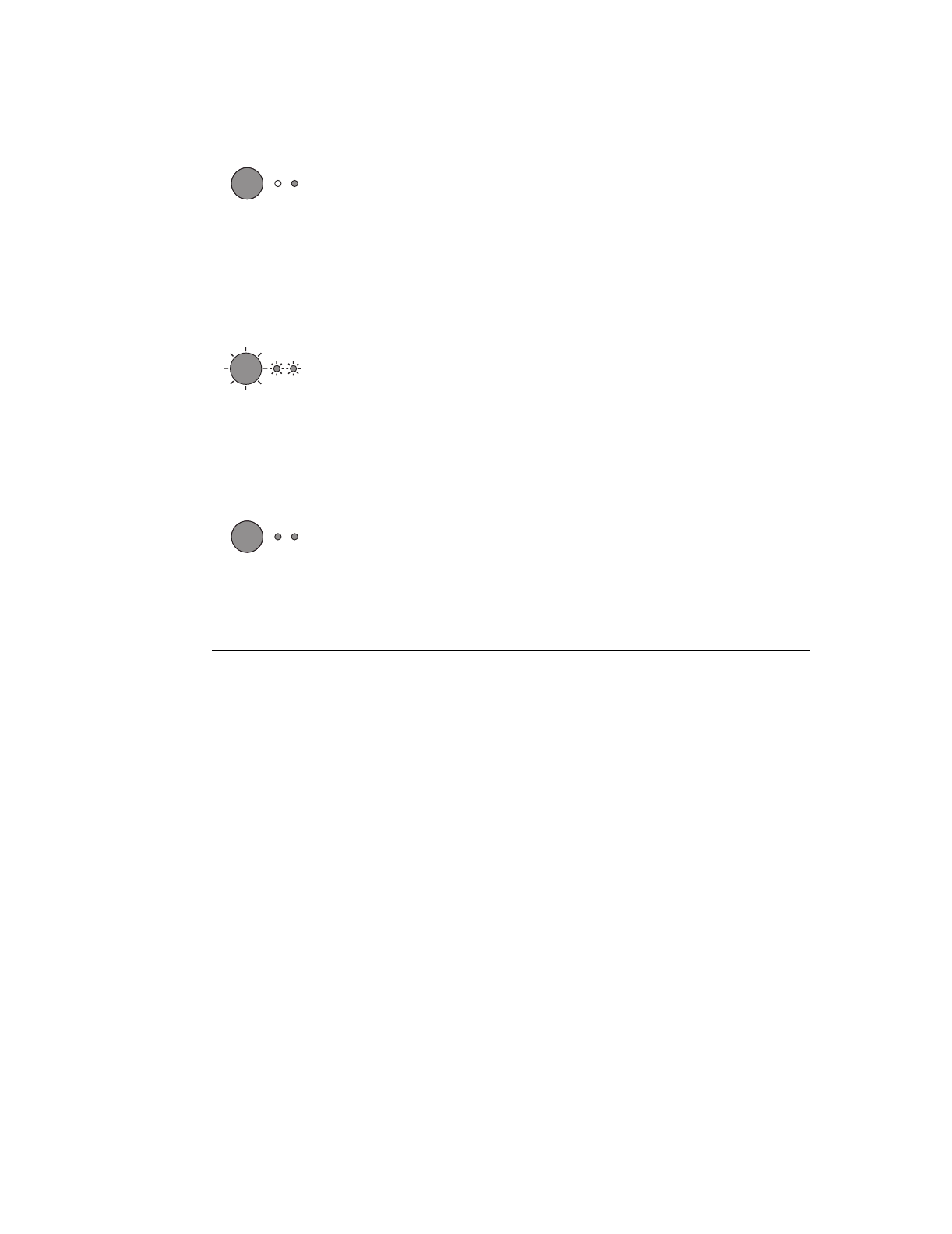
28 Chapter Product Operation
C4224-90962
Memory out
The printer ran out of memory in
the middle of a print job.
The page being printed may have been too
complex for the memory capacity of the
printer.
●
See “Memory (DIMMs)” in the
HP LaserJet 1100 Printer User Guide to
add memory.
●
Press and release the Go key to print.
Reset/Printer initialization
The printer memory is being
reset and all previously sent
print jobs are being purged. Or,
a printer initialization is taking
place. All lights blink for 1/2 of a
second or longer if initializing.
No action is necessary. However, you can
reset the printer if you press and hold the Go
key for five seconds.
Fatal error
All lights are on.
●
Turn the printer off and then back on.
●
Press the Go key to see the secondary
light pattern.
●
See Chapter 5, “Troubleshooting/
Maintenance” for details onf fatal light
patterns.
Table 2-1. Control panel light messages (continued)
Light status Condition of the printer Action


















