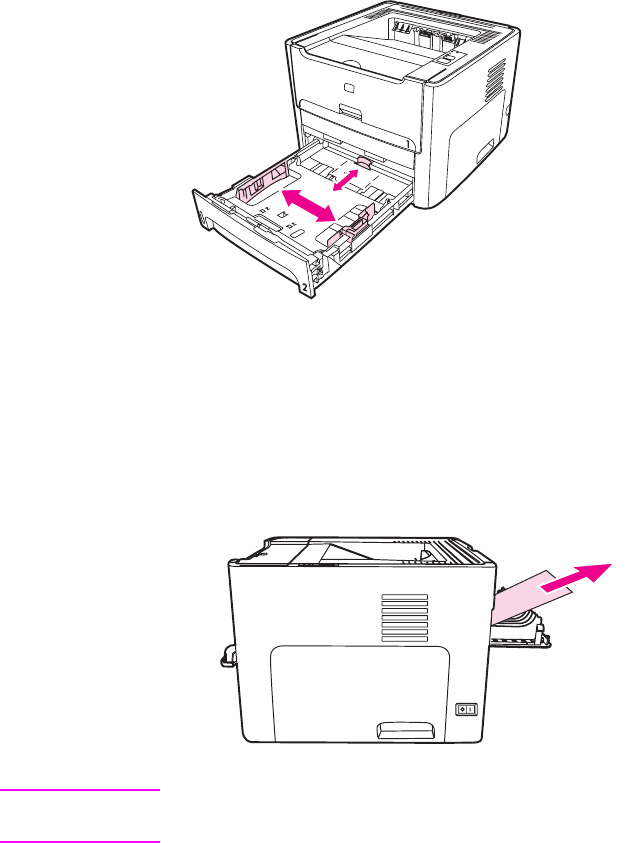
Media guides ensure that the media is correctly fed into the printer and that the print is not
skewed (crooked on the media). The main input tray has both side and rear media guides.
When loading media, adjust the media guides to match the length and width of the media
that you are using.
Straight-through output path
The straight-through output path is useful when you are printing envelopes, transparencies,
heavy media, or any media that tends to curl when printed. Printed media exits in reverse
order when the straight-through output door is open.
Note
Printed media does not stack when you use the straight-through output path. The media
drops to the surface below unless you remove each sheet as it exits the printer.
8 Chapter 1 Printer basics ENWW


















