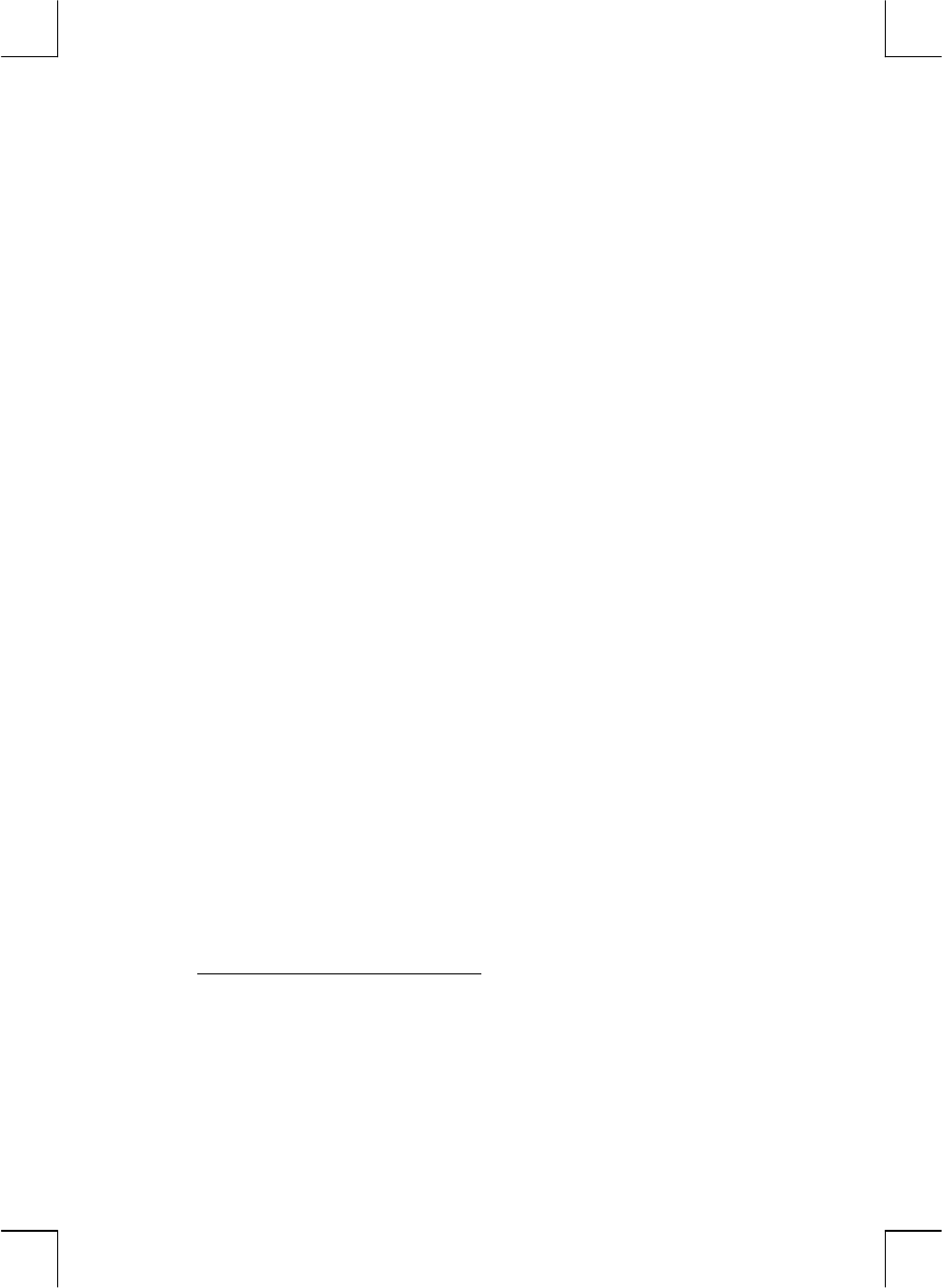
Section 12: Real Estate and Lending 167
File name: hp 12c pt_user's guide_English_HDPMF123E27 Page: 167 of 275
Printed Date: 2005/8/1 Dimension: 14.8 cm x 21 cm
1. Key in the program.
2. Key in the estimated down payment then press ?1.
3. Key in the life of the mortgage then press ?2.
4. Key in the annual mortgage interest rate then press ?3.
5. Key in the estimated monthly taxes then press ?4.
6. Key in the total amount estimated for monthly repairs, improvements,
incremental insurance, utility costs, and other expenses, then press ?5.
7. Key in the closing costs then press ?6.
8. Key in the selling cost as a percentage of the selling price. This should
include sales commission, escrow fees, etc. then press ?7.
9. Key in the monthly rent for the alternative housing then press ?8.
10. Key in the savings or alternative investment annual interest rate as a
percentage then press ?9.
11. Key in the combined State and Federal marginal tax rate
*
as a percentage
then press ?.0.
12. Press g and fCLEARG then key in the number of years involved in
the investment; press n.
13. Key in the estimated rate of yearly appreciation as a percentage then press
¼.
14. Key in the price of the house under consideration then press $.
15. Press t to compute the net proceeds from the sale of the house. (A
negative value indicates money lost.)
16. Press t to compute the yield on your investment in the house.
†
17. Press t to compute the value of a savings account or other investment.
18. Compare the value of the hypothetical savings account to the net proceeds of
the sale of the house. Examine the sign and magnitude of the yield to arrive
at your decision.
19. To change data and repeat the calculations, store the changed values in the
appropriate registers and go to step 12.
*
The user should key in the total marginal income tax — Federal plus State — to obtain
calculations which reflect the tax advantages of home ownership. Because of the complexities
of tax laws and different financial and tax considerations for each individual, this program
should only serve as a guide in considering an investment of this type. For more specific,
detailed information, consult a tax accountant or qualified tax advisor.
†
If the calculator displays a negative result or Error 5 when solving for yield then your
investment has resulted in a loss. The amount of interest earned on the alternative investment
is not taken into account in this calculation.


















