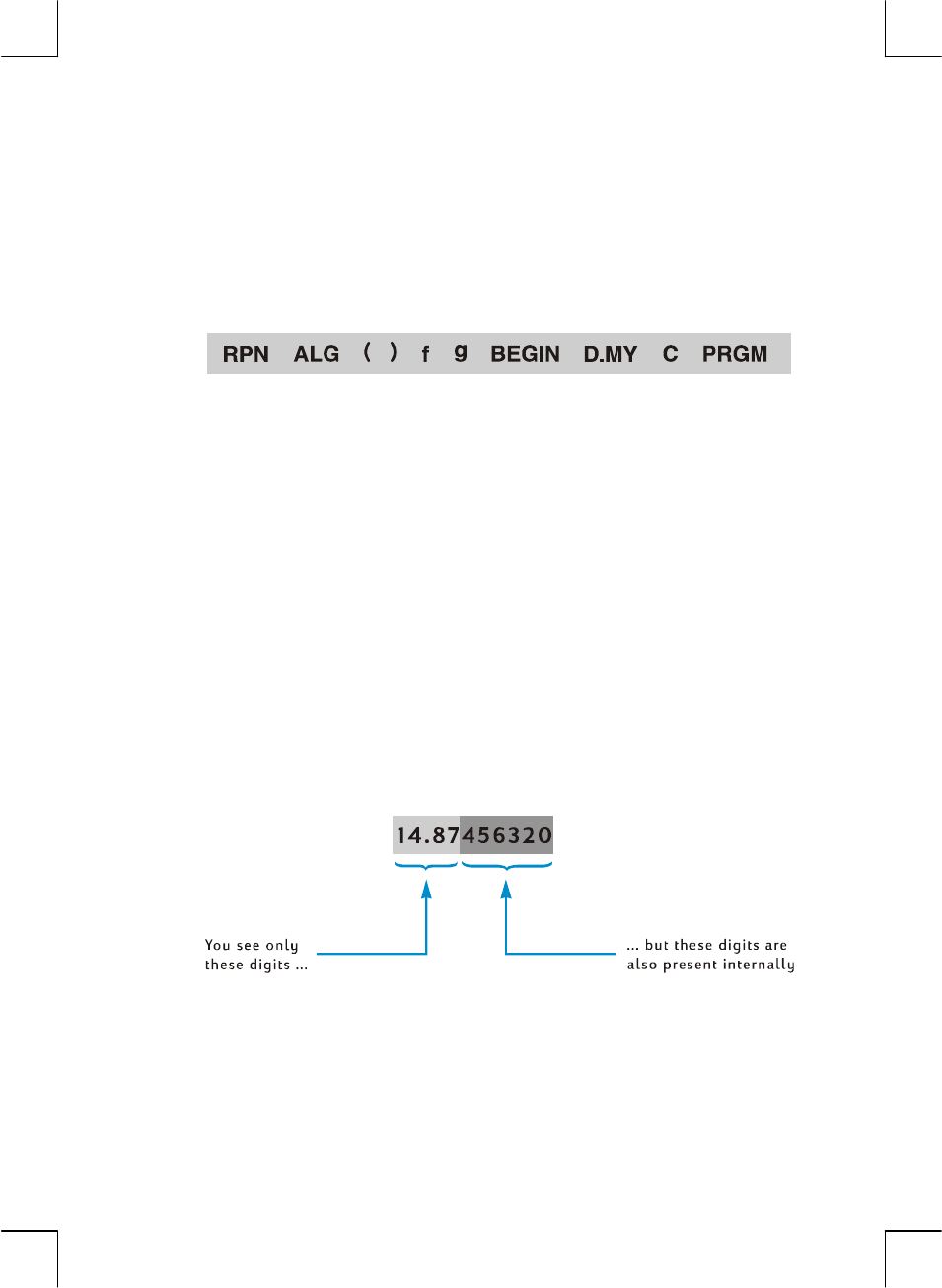
Section 5: Additional Operating Features 87
File name: hp 12c pt_user's guide_English_HDPMF123E27 Page: 87 of 275
Printed Date: 2005/8/1 Dimension: 14.8 cm x 21 cm
The Display
Status Indicators
Nine indicators that appear along the bottom of the display signify the status of the
calculator for certain operations. These status indicators are described elsewhere
in this handbook where the relevant operation is discussed.
Number Display Formats
When the calculator is first turned on after coming from the factory or after
Continuous Memory has been reset, answers are displayed with two decimal
places.
Keystrokes
(RPN mode)
Display
19.8745632
\
19.87
5
-
14.87
Keystrokes
(ALG mode)
Display
19.8745632
-
19.87
5
}
14.87
Although you see only two decimal places, all calculations in your hp 12c
platinum are performed with full 10-digit numbers.
When only two decimal places are displayed, numbers are rounded to two
decimal places: if the third digit is 5 through 9, the second digit is increased by
one; if the third digit is 0 through 4, the second digit is not affected. Rounding
occurs regardless of how many decimal places are displayed.


















