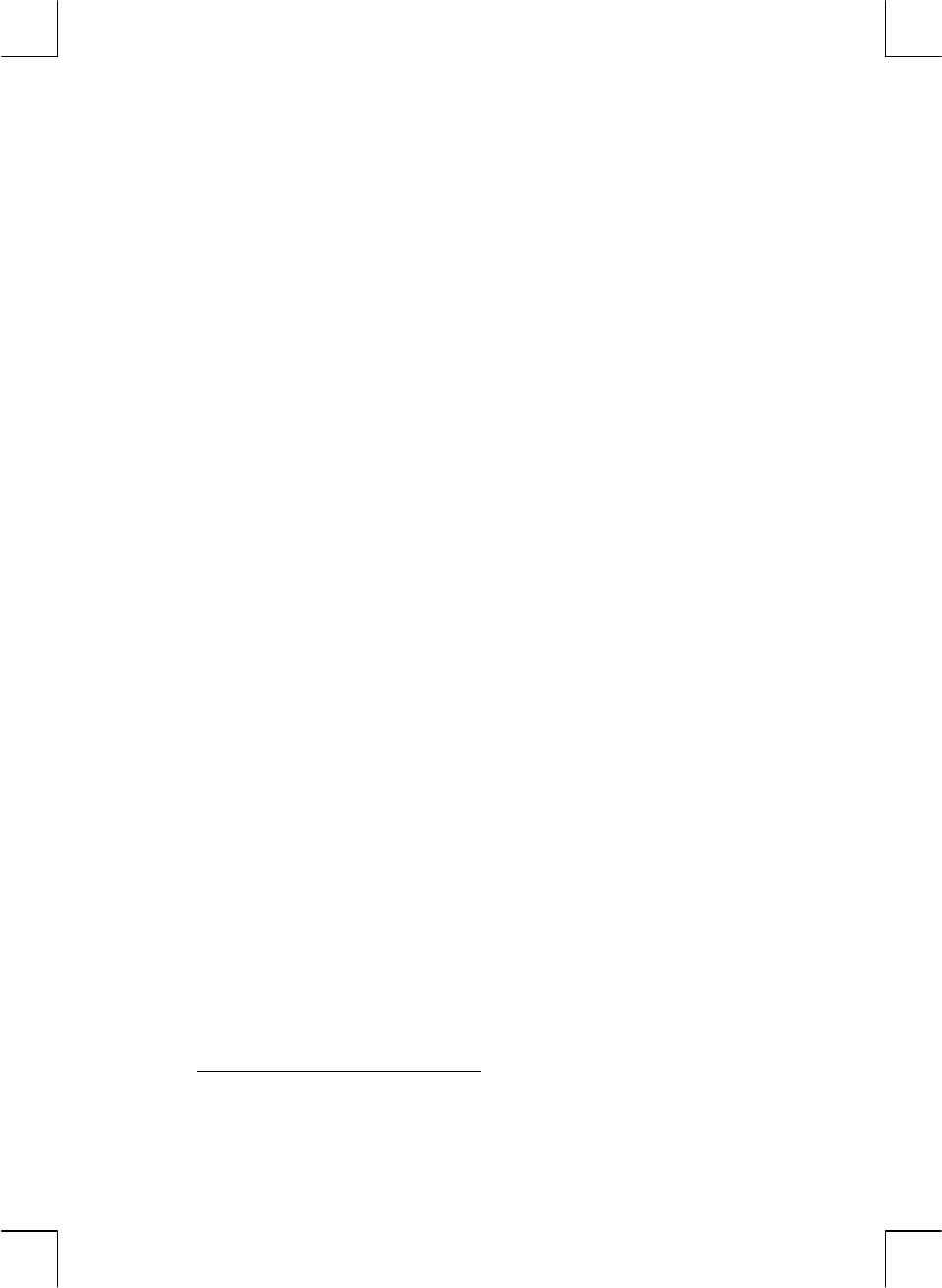
Section 4: Additional Financial Functions 81
File name: hp 12c pt_user's guide_English_HDPMF123E27 Page: 81 of 275
Printed Date: 2005/8/1 Dimension: 14.8 cm x 21 cm
Note: If you change the number in the n register in order to change an N
j
,
be sure to reset the number in the n register to the total number of cash flow
amounts originally entered (not including the amount of the initial investment
CF
0
). If this is not done, NPV and IRR calculations will give incorrect results.
Example 1:
With the cash flows now stored in the calculator, change CF
2
from
$11,000 to $9,000, then calculate the new NPV for a 13.5% return.
Keystrokes Display
9000
?
2
9,000.00
Stores the new CF
2
in R
2
.
13.5
¼
13.50
Stores i.
*
fl
–644.75
The new NPV.
Since this NPV is negative, the investment would decrease the financial value of
the investor’s assets.
Example 2:
Change N
5
from 2 to 4, then calculate the new NPV.
Keystrokes Display
5
n
5.00
Stores j in the n register.
4
ga
4.00
Stores the new N
5
.
7
n
7.00
Resets the number in the n register
to its original value.
fl
–1,857.21
The new NPV.
*
This step is necessary in this example because we have calculated IRR since the first time we
calculated NPV. The IRR calculation replaced the 13.5 we keyed into i before calculating
NPV with the result for IRR – 13.72.


















