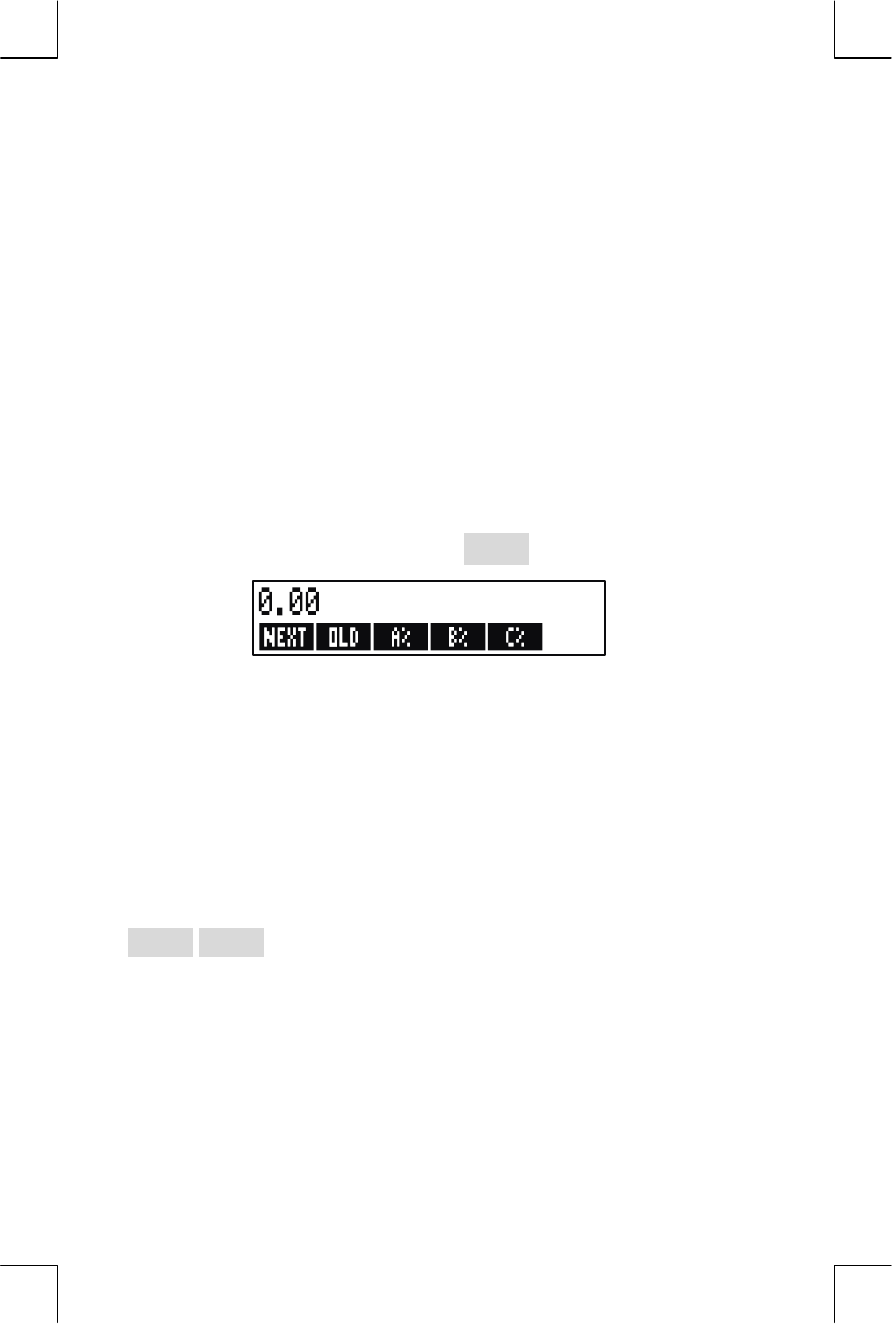
154 12: The Equation Solver
File name : English-M02-1-040308(Print).doc Print data : 2004/3/9
Regardless of how you do this calculation (even if you do it longhand),
you are using an equation:
Next Forecast = Old Forecast + Change in Old Forecast
= Old Forecast + (Projected Percentage Changes
xOld Forecast)
or:
NEXT = OLD + ((A% + B% + C%)
÷ 100 x OLD)
Using the SOLVE and ALPHAbetic menus, you can type in this equation
as
and then automatically create this menu—which contains all the
variables’ labels—by pressing
I
:
*
Each menu label represents a variable. You can use them to store and
calculate values the same way you use other menus and their built-in
variables.
Entering a Solver Equation. To type this equation, you must use the
ALPHA menu. If you are not familiar with the ALPHAbetic menu, refer to
“ Typing Words and Characters ” on page 30.
Keys: Display: Description:
Displays SOLVE menu,
then ALPHA menu.
NEXT
=
OLD The equation is too long
*
Because the Solver uses arithmetic priority (
,
before
,
), a second set of
parentheses (before A% and after the second OLD) is not necessary. See
“Order of Calculations,” page 165.


















