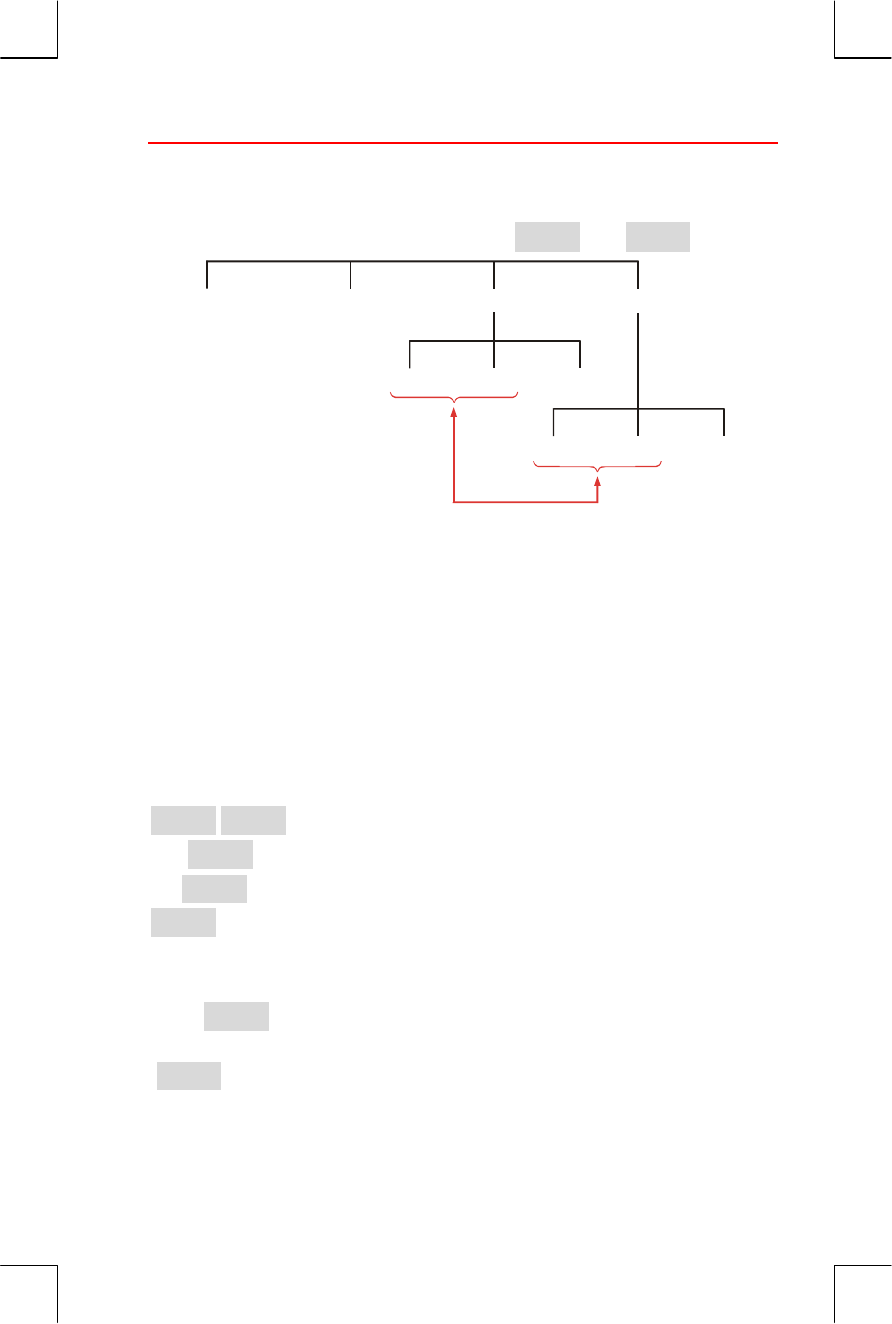
3: Percentage Calculations in Business 53
File name : English-M02-1-040308(Print).doc Print data : 2004/3/9
Sharing Variables Between Menus
If you compare the MU%C menu and the MU%P menus, you’ll see that
they have two menu labels in common — and
.
COST
COST
Shared variables
%CHG
PRICE
PRICE
%TOTL
M%C
M%P
MU%C MU%P
The calculator keeps track of the values you key in according to those
labels. For example, if you key in COST and PRICE in the MU%C menu,
exit to the BUS menu, and then display the MU%P menu, the calculator
retains those values. In other words, the variables are shared between
the two menus.
Example: Using Shared Variables. A food cooperative buys cases of
canned soup with an invoice cost of $9.60 per case. If the co-op
routinely uses a 15% markup on cost, for what price should it sell a case
of soup?
Keys: Display: Description:
Displays MU%C menu.
9.6 Stores 9.60 in COST.
15 Stores 15% in M%C.
Calculates retail price.
What is the markup on price? Switch menus but keep the same COST
and PRICE.
e
Exits MU%C menu and
displays MU%P menu.
Calculates markup as a
percent of price.


















