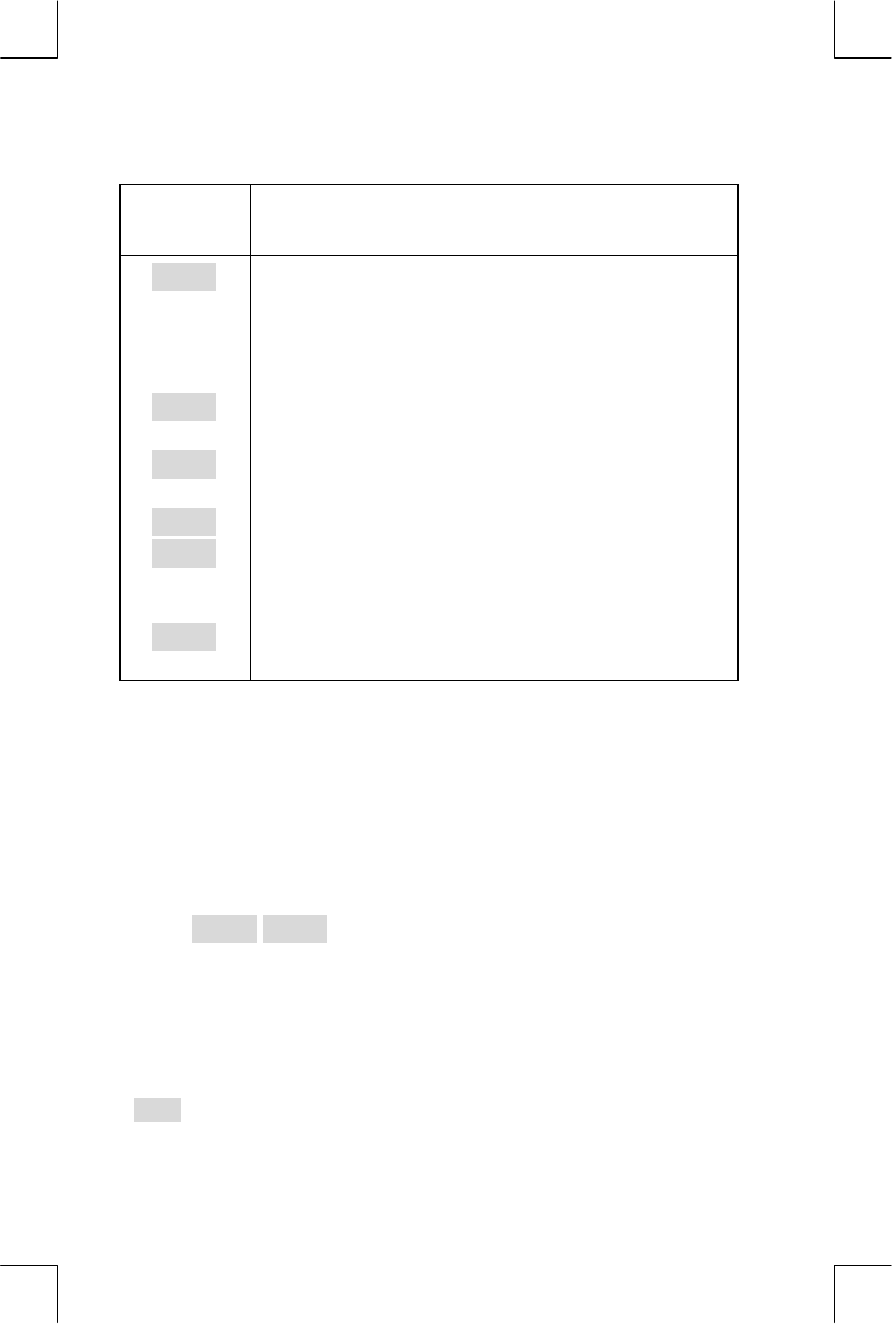
78 5: Time Value of Money
File name : English-M02-1-040308(Print).doc Print data : 2004/3/9
Table 5-2. AMRT Menu Labels
Menu
Label
Description
Stores the number of payments to be amortized, and
calculates an amortization schedule for that many
payments. Successive schedules start where the last
schedule left off. #P can be an integer from 1 through
1,200.
Displays the amount of the payments applied toward
interest.
Displays the amount of the payments applied toward
principal.
Displays the balance of the loan.
Calculates the next amortization schedule, which
contains #P payments. The next set of payments starts
where the previous set left off.
Displays a menu for printing an amortization table
(schedule).
Displaying an Amortization Schedule
For amortization calculations, you need to know PV, I%YR, and PMT. If
you have just finished doing these calculations with the TVM menu, then
skip to step 3.
To calculate and display an amortization schedule:
*
1. Press to display the TVM menu.
*
Amortization calculations use values of PV, PMT, and INT rounded to the
number of decimal places specified by the current display setting. A setting of
2 means that these calculations will be rounded to two decimal places.


















