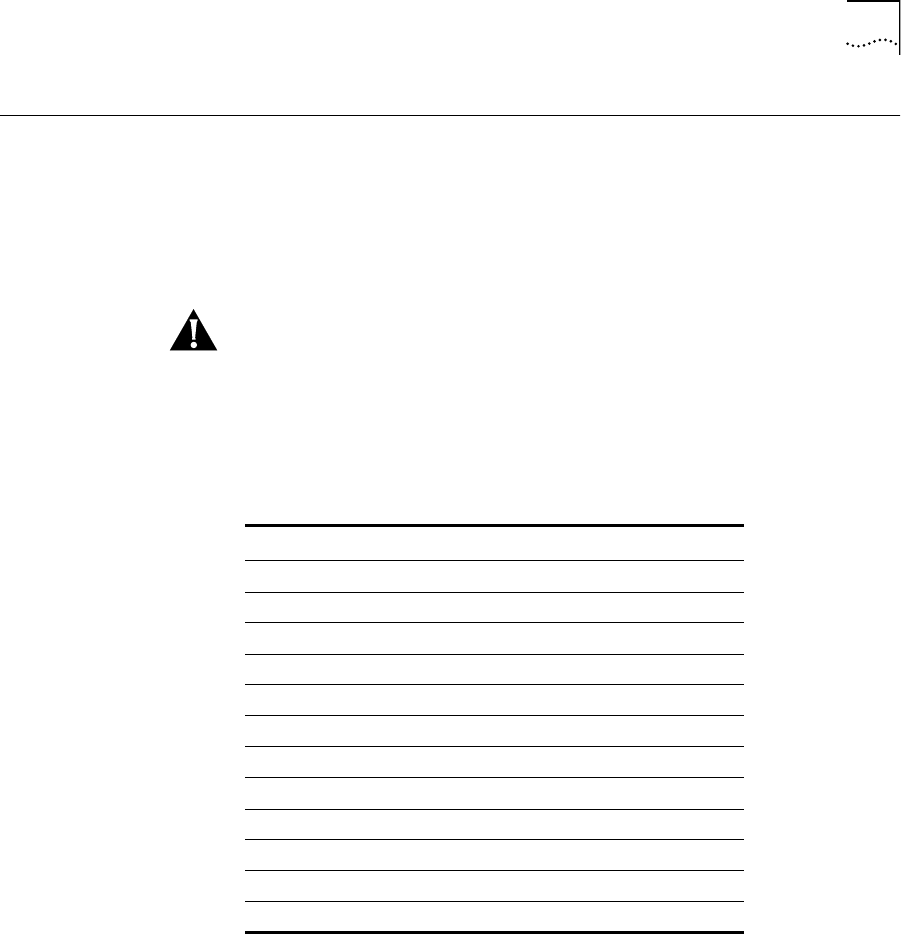
Verifying Jumper Plug Positions
2-7
Verifying Jumper
Plug Positions
Verify the jumper plug positions on the ONline or ONcore Edge Router
module before proceeding with the installation procedure.
The Edge Router module is equipped with several jumper plugs. The
jumpers are factory-set to the appropriate settings. Do
not
modify the
jumper settings, except to restore the settings to the required positions.
CAUTION:
If you modify any of the factory-set jumper positions, the Edge
Router module may not operate properly.
Table 2-3 lists the default jumper plug positions for the Edge Router
module. If you suspect that any of the jumper positions have been changed,
verify the plug positions using Table 2-3.
.
Table 2-3
Default Jumper Plug Settings
Jumper
Jumper Plug Position
J1
ETH INT
J2
Removed
J4
Inserted
J5
Removed
J9
Removed
J10
WAN 0 EXT
J12
WAN 1 EXT
J13
Removed
J14
Inserted
J15
Removed
J16
Inserted
J17
Inserted


















