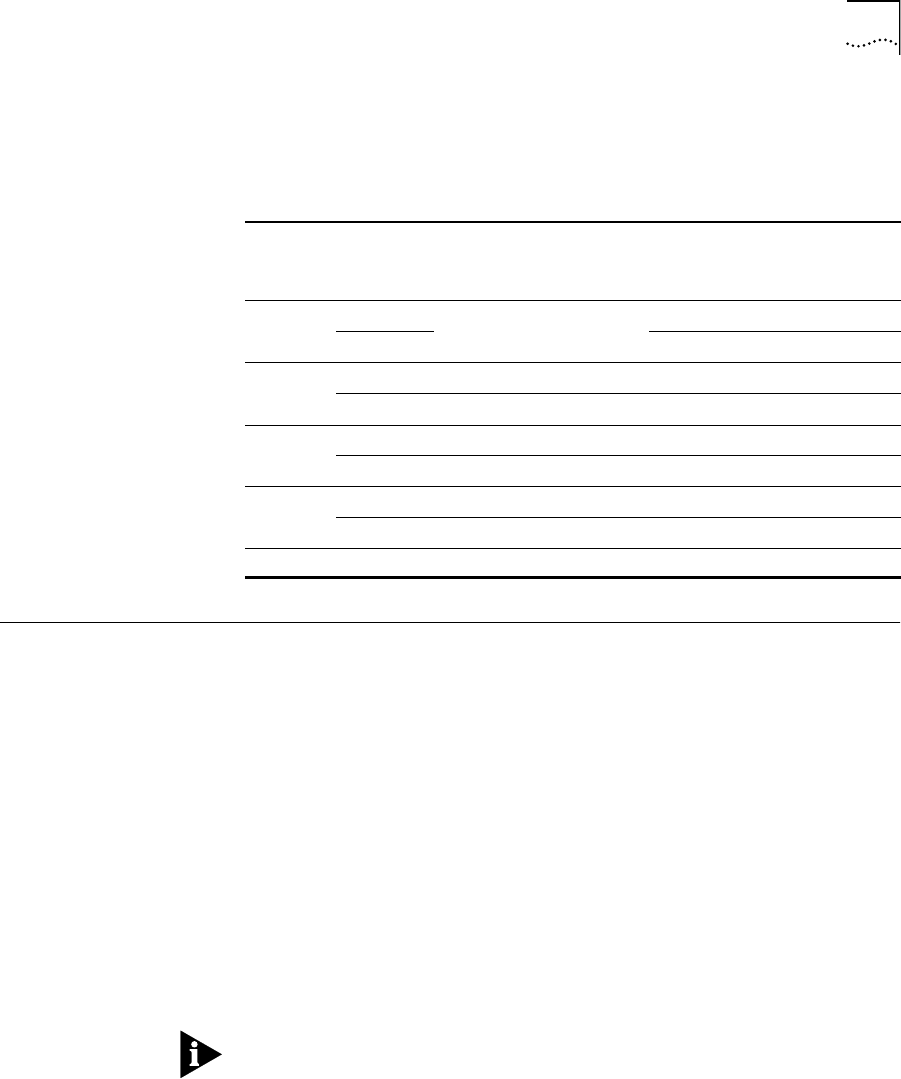
Cable Pinouts
A-5
Follow the guidelines in Table A-8 when installing ONline Edge Router
modules in an ONcore 10-slot or 17-slot hub.
.
Cable Pinouts
Use the information in this section to ensure that the cables and connecting
hardware meet requirements. For proper operation, use only approved
cables when you install all equipment.
The console and auxiliary ports on the Edge Router module require a
mini-DIN to DB-25 serial port adapter cable. You can use a cable that meets
the specifications described in this section or you can purchase the 3Com
OpenHub Management Cable (Part Number OHPMGT-CAB).
The OpenHub Management Cable has a:
■
Mini-DIN connector
— Plugs into the console or auxiliary port on the Edge
Router module.
■
DB-25 connector
— Plugs into the cable of the peripheral device.
To connect the mini-DIN to DB-25 cable to another DTE device, use a null
modem adapter.
Table A-8
ONcore Hub Capacities for ONline Modules
Number
of Power
Supplies
Slots per
Hub
Maximum Number of
Modules (both serial
ports in use)
Maximum Number of
Modules (one serial
port in use)
1
10-Slot
7
10
17-Slot
14
2
1
10-Slot
10
10
17-Slot
14
17
3
10-Slot
10
10
17-Slot
17
17
4
10-Slot
10
10
17-Slot
17
17
1
If hub is set to fault-tolerant mode, apply restrictions for 1 power supply.


















