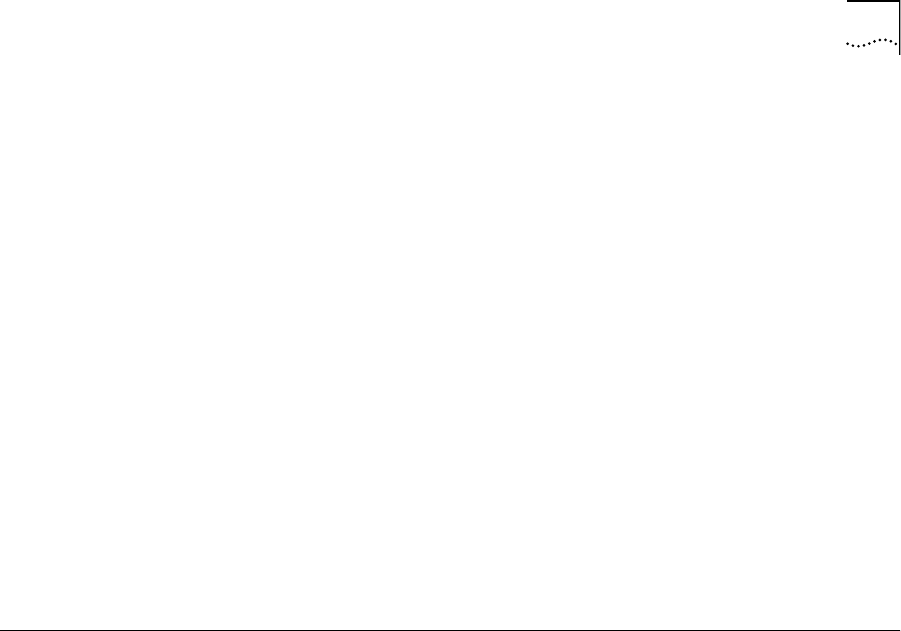
Attaching a Management Terminal
3-3
Using ONdemand
NCS
The 3Com ONdemand
™
Network Control System (NCS) is an SNMP
manager with a graphical user interface. For instructions on using
ONdemand NCS to manage the carrier, refer to one of the following
documents:
■
Transcend Enterprise Manager ONdemand Management for Multi-Function
Hubs, Version 4.0 for UNIX
(Document Number 17-00320)
■
ONdemand Network Control System for Windows User’s Guide
(Document
Number 17-00472)
Carrier
Configuration Tasks
To configure an ONline or ONcore Edge Router carrier in a managed hub:
1
Attach a management terminal to the console port of the network
management module (TRMM, DMM, or EMM).
2
Use the management terminal to configure the carrier using 3Com network
management commands.
Attaching a
Management
Terminal
Use a terminal (or workstation running a terminal emulation program) to
configure the Edge Router carrier.
Attach a terminal to a port on the network management module to
configure or modify hub parameters, including:
■
Selecting networks for modules in the hub
■
Changing configurations
■
Reporting the condition of any module in the hub
For information on attaching and configuring a management terminal for
your hub type, refer to the documents specified in Using Management
Commands on page 3-2.


















