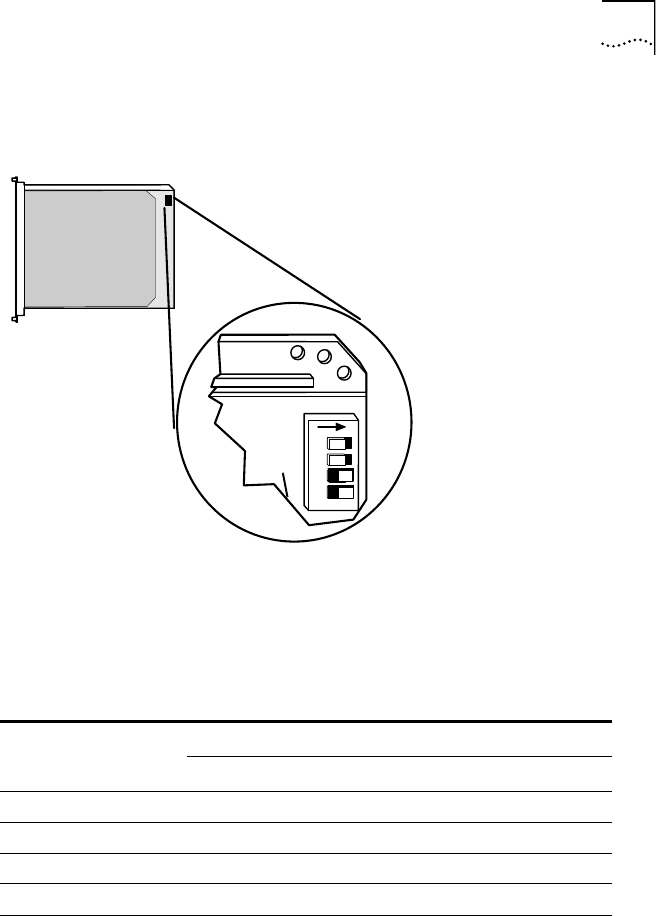
Configuring DIP Switches
2-9
Figure 2-2 shows the ONline carrier DIP switch location.
Figure 2-2
ONline Carrier DIP Switch Location
Selecting a Network
Use Table 2-4 to select a network by using the DIP switches.
Isolating the
ONline
Edge Router Module
To isolate the Edge Router module from all backplane networks, set the DIP
switches to the Isolated position as defined in Table 2-4.
Configuring the
ONcore Carrier DIP
Switches
ONcore carrier DIP switches allow you to set the following configuration
parameters:
Table 2-4
ONline Network Selection DIP Switch Settings
Network Selection
Switch Settings
Switch 1
Switch 2
Switch 3
Switch 4
Ethernet_1 (default)
ON
ON
ON
ON
Ethernet_2
ON
OFF
ON
ON
Ethernet_3
OFF
ON
ON
ON
Isolated
OFF
OFF
ON
ON
1234
ON


















