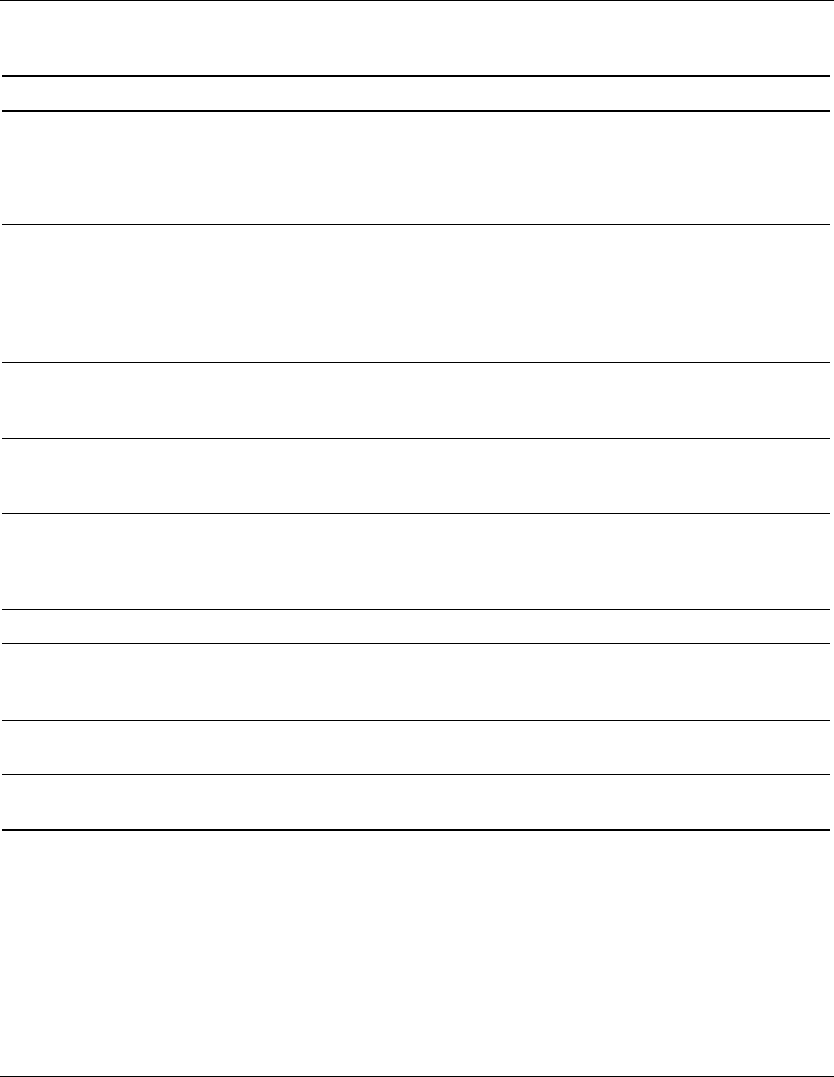
Troubleshooting
8-2 HP IP Console Switch User Guide
HP CONFIDENTIAL
Writer: Amy L. Laffitte File Name: i-ch8 Troubleshooting.doc
Codename: Eagle Part Number: 263924-002 Last Saved On: 3/18/03 11:01 AM
Table 8-1: Troubleshooting continued
Problem Solution
The green activity indicator does not display
when the console switch is powered on.
• Be sure that the console switch is powered
on and that the power source is valid.
• Be sure that the cables are
connected properly.
While viewing a cascaded Compaq legacy
console switch and an IP Console Switch on
separate monitors, the user presses
mouse/keyboard reset button and the OSD
goes blank with a “Mouse and keyboard have
been reset” message.
The mouse and keyboard are locked up on the
Compaq legacy console switch. After
approximately one minute, the Compaq legacy
console switch will return to normal functionality.
The mouse does not align. Refer to the HP IP Software Guide included in
the Rack Products Documentation CD included
with this product.
IP Console Switch system does not recognize
Compaq legacy console switches.
All Compaq legacy console switches must be
upgraded with SoftPaq firmware version 2.1.0
or later.
An Expansion Module is not being recognized
by a Compaq legacy console switch.
An Expansion Module is considered a level of
cascading and therefore cannot be used in
combination with a cascaded Compaq legacy
console switch.
The OSD is inaccessible.
Press the Ctrl key twice.
The mouse and keyboard lose functionality after
the Reset PS/2 button is pressed while
operating a Unix-based platform.
The Reset PS/2 button is a Windows-based
function. Restart the desktop to gain mouse and
keyboard functionality.
I cannot access the IP Console Switch after
losing my password.
Call the HP Customer Support Center for more
detailed instructions.
RILOE and ILOE are not working correctly with
the IP Console Switch system.
The HP IP Console Switch firmware must be
version 2.0.6 or later.


















