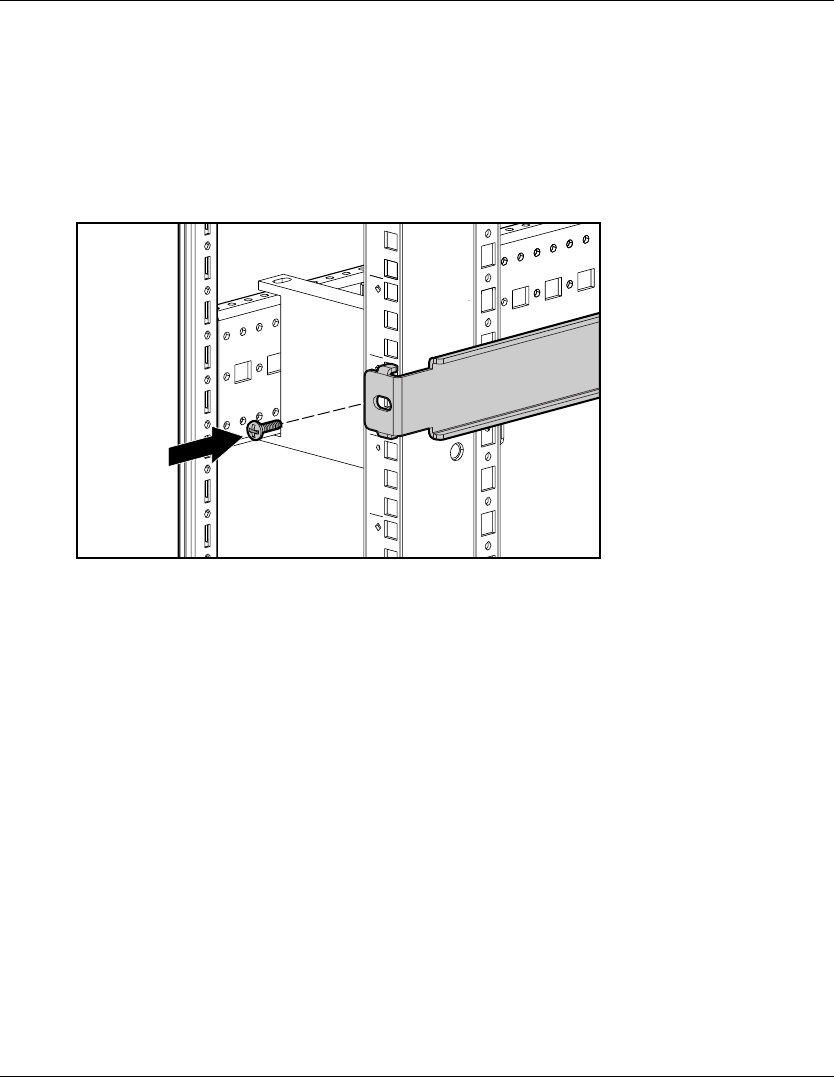
Installing the IP Console Switch
2-12 HP IP Console Switch User Guide
HP CONFIDENTIAL
Writer: Amy L. Laffitte File Name: c-ch2 Installing.doc
Codename: Eagle Part Number: 263924-002 Last Saved On: 3/31/03 3:13 PM
5. Tighten the wing nuts slightly to stabilize the adjustable rails during installation.
6. Insert an adjustable rail into the rack, and hook the tabs into the appropriate holes
at the rear of the rack, aligning the screws holes at the front of the rack.
7. Secure the rear of the adjustable rail, using one screw for each cage nut
previously installed.
Figure 2-12: Securing the adjustable rail


















