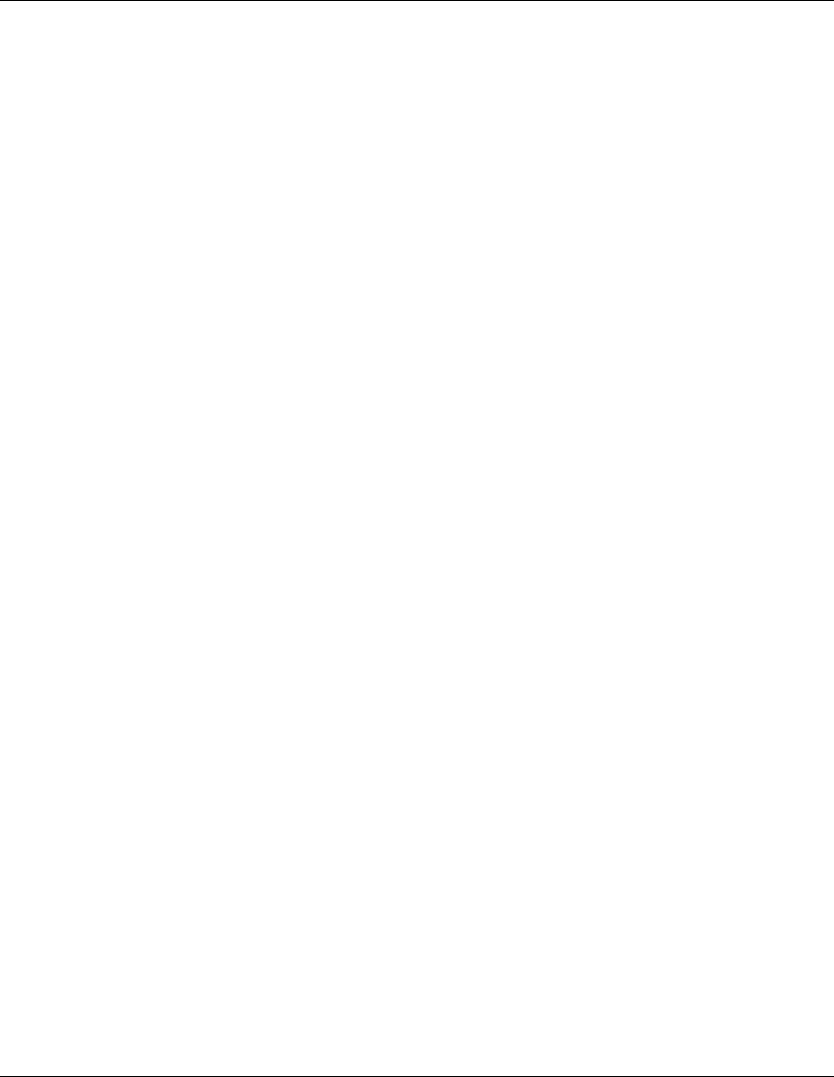
Interface Adapters
HP IP Console Switch User Guide 4-3
HP CONFIDENTIAL
Writer: Amy L. Laffitte File Name: e-ch4 Interface Adapters.doc
Codename: Eagle Part Number: 263924-002 Last Saved On: 3/18/03 10:32 AM
Connecting an Interface Adapter to the
IP Console Switch System
To connect an Interface Adapter to each server:
1. Locate the Interface Adapter.
2. Attach the appropriate color-coded connectors on the Interface Adapter to the
KVM ports on the server that connects to the IP Console Switch.
3. Connect one end of a UTP CAT5 cable to the desired port on the rear panel of
the IP Console Switch.
4. Connect the other end of the UTP CAT5 cable to the RJ-45 connector on the
Interface Adapter.
5. Repeat the steps 1 through 4 for all servers.


















