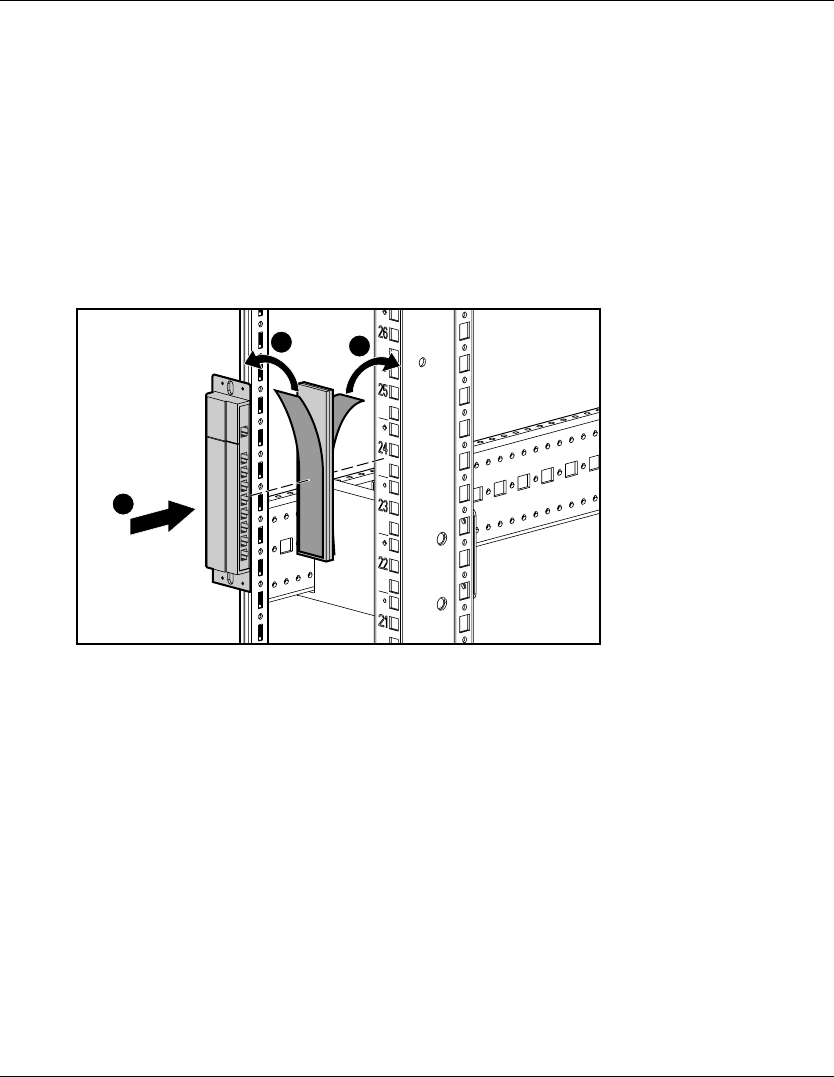
Expansion Module
HP IP Console Switch User Guide 3-7
HP CONFIDENTIAL
Writer: Amy L. Laffitte File Name: d-ch3 Expansion Module.doc
Codename: Eagle Part Number: 263924-002 Last Saved On: 3/18/03 10:13 AM
Performing a Velcro-Mount Installation
To Velcro mount an Expansion Module to the rack:
1. Determine the location for the Expansion Module.
2. Remove the protective strip (1) from the Velcro, and attach it to the Expansion
Module.
3. Remove the protective strip (1) from the other side of the Velcro, and attach it to
the rack frame (2).
2
1
1
Figure 3-6: Velcro-mounting the Expansion Module


















