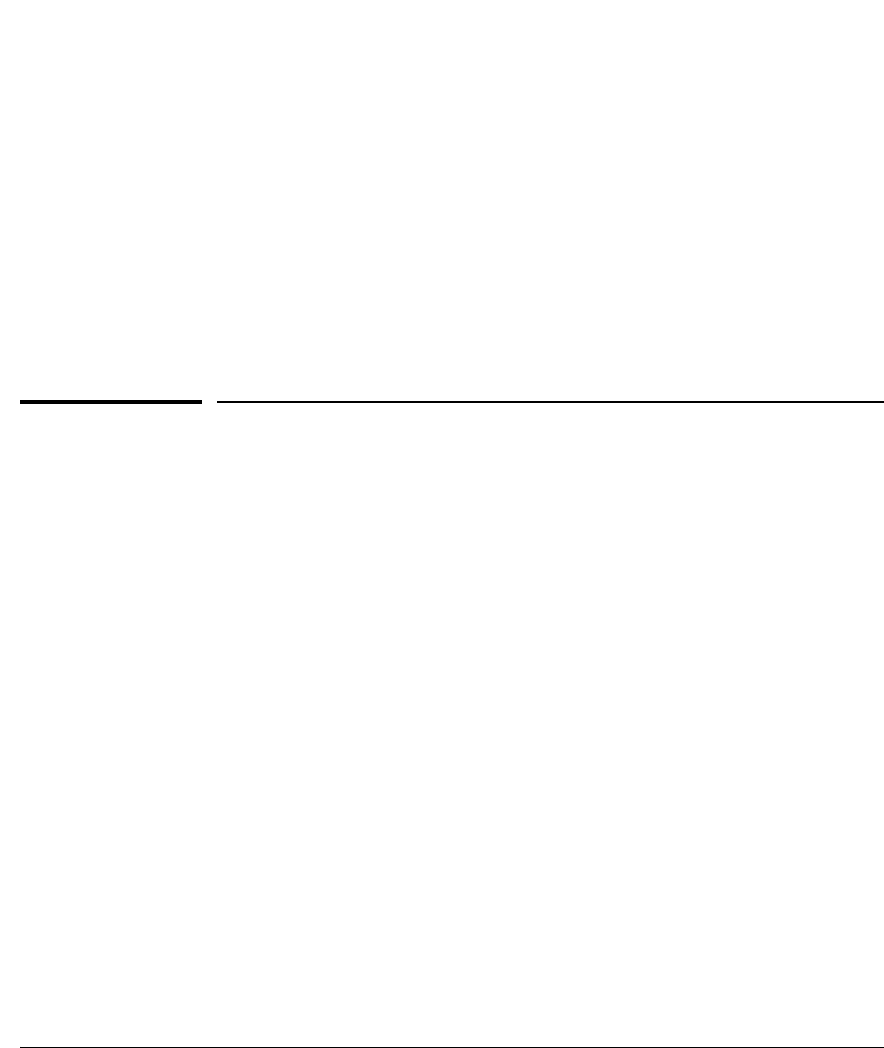
2-15
Introduction to IPv6
IPv6 Scalability
SNMP
When IPv6 is enabled on a VLAN interface, you can manage the switch from
a network management station configured with an IPv6 address. Refer to
“SNMP Management for IPv6” on page 5-20.
Loopback Address
Like the IPv4 loopback address, the IPv6 loopback address (::1) can be used
by the switch to send an IPv6 packet to itself. However, the IPv6 loopback
address is implicit on a VLAN and cannot be statically configured on any
VLAN. Refer to “Loopback Address” on page 3-24.
Debug/Syslog Enhancements
Includes new options for IPv6. Refer to “Debug/Syslog for IPv6” on page 8-12.
IPv6 Scalability
As of software release K.13.01, the switches covered by this guide support the
following:
■ Dual stack operation (IPv4 and IPv6 addresses on the same VLAN).
■ Maximum of 512 VLANs with IPv4 and IPv6 addresses in any combination.
■ Up to 2048 VLANs configured on the switch.
■ Maximum of 2048 active IPv6 addresses on the switch, in addition to a
maximum of 2048 IPv4 addresses. (“Active IPv6 addresses” includes the
total of all preferred and non-preferred addresses configured statically,
through DHCPv6, and through stateless autoconfiguration. Excluded
from “Active IPv6 Addresses” is the link-local address assigned to each
VLAN, and “on- link” prefixes received as part of a router advertisement.)
■ Maximum of 32 IPv6 addresses on a VLAN.
■ Maximum of 10,000 IPv6 routes.
For more information on VLAN and route scalability on the switches covered
by this guide, refer to the appendix titled “Scalability: IP Address, VLAN, and
Routing Maximum Values” in the Management and Configuration Guide for
your switch.


















