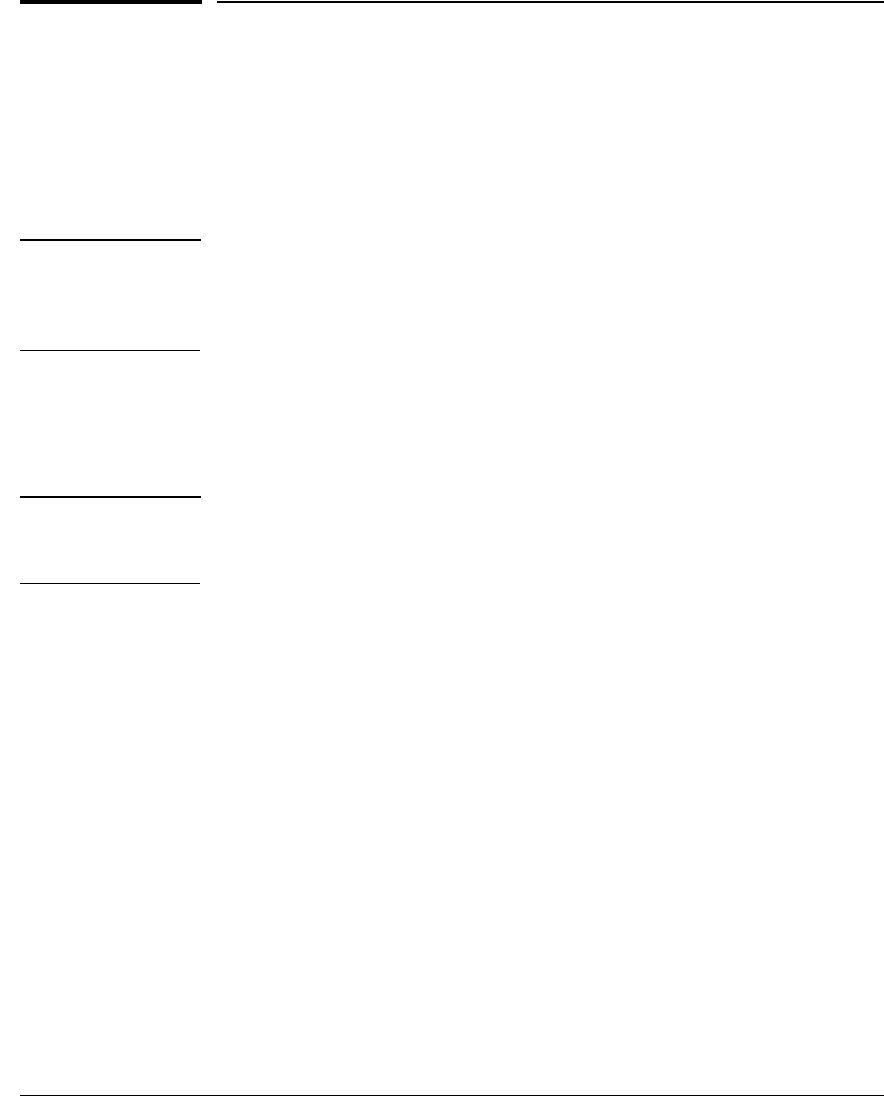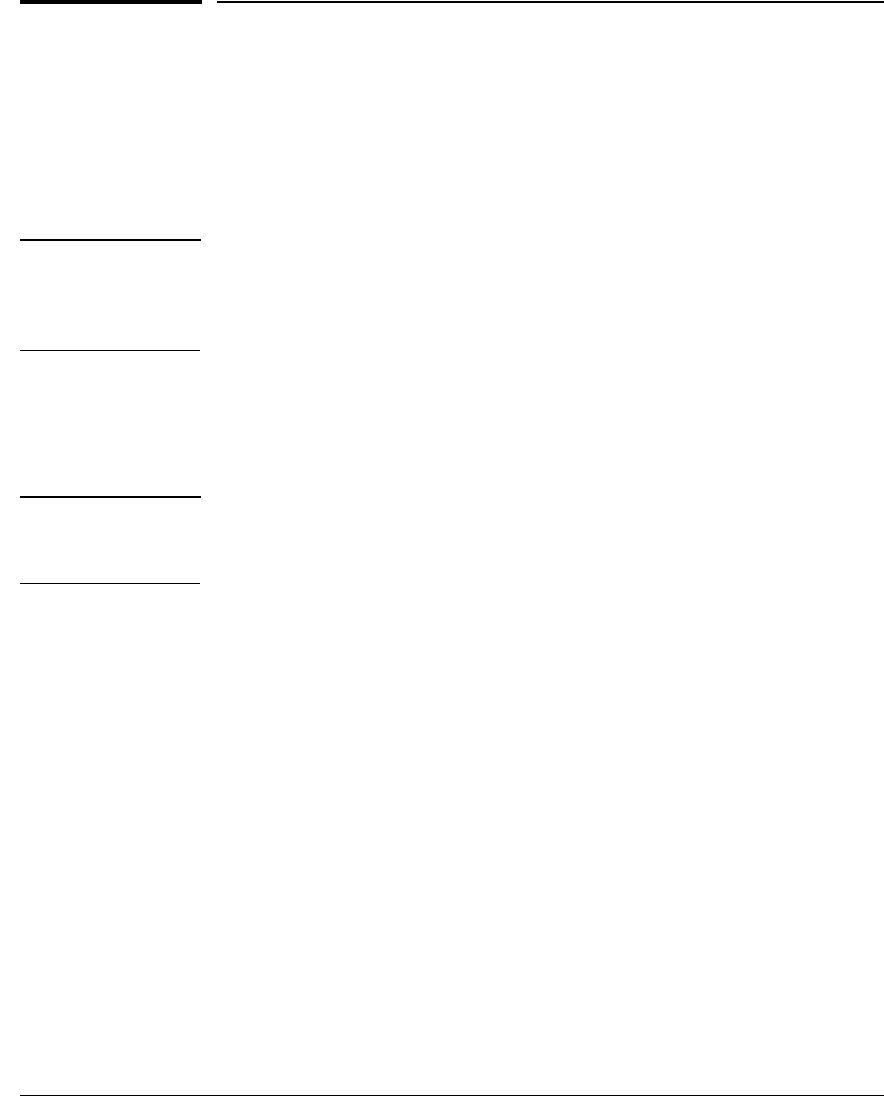
4-4
IPv6 Addressing Configuration
General Configuration Steps
General Configuration Steps
The IPv6 configuration on switches running software release K.13.01 includes
global and per-VLAN settings. This section provides an overview of the general
configuration steps for enabling IPv6 on a given VLAN and can be enabled by
any one of several commands. The following steps provide a suggested
progression for getting started.
Note The ICMP and Neighbor Discovery (ND) parameters are set to default values
at the global configuration level are satisfactory for many applications and
generally do not need adjustment when you are first configuring IPv6 on the
switch.
In the default configuration, IPv6 is disabled on all VLANs.
1. If IPv6 DHCP service is available, enable IPv6 DHCP on the VLAN. If IPv6
is not already enabled on the VLAN, enabling DHCPv6 also enables IPv6
and automatically configures a link-local address using the EUI-64 format.
Note If IPv6 is not already enabled on the VLAN, enabling DHCPv6 causes the
switch to automatically generate a link-local address. DHCPv6 does not assign
a link-local address.
A DHCPv6 server can provide other services, such as the addresses of
time servers. For this reason you may want to enable DHCP even if you
are using another method to configure IPv6 addressing on the VLAN.
2. If IPv6 DHCP service is not enabled on the VLAN, then do either of the
following:
• Enable IPv6 on the VLAN. This automatically configures a link-local
address with an EUI- 64 interface identifier.
• Statically configure a unicast IPv6 address on the VLAN. This enables
IPv6 on the VLAN and, if you configure anything other than a link-
local address, the link-local address will be automatically configured
as well, with an EUI-64 interface identifier.
3. If an IPv6 router is connected on the VLAN, then enable IPv6 address
autoconfiguration to automatically configure global unicast addresses
with prefixes included in advertisements received from the router. The
device identifier used in addresses configured by this method will be the
same as the device identifier in the current link-local address.