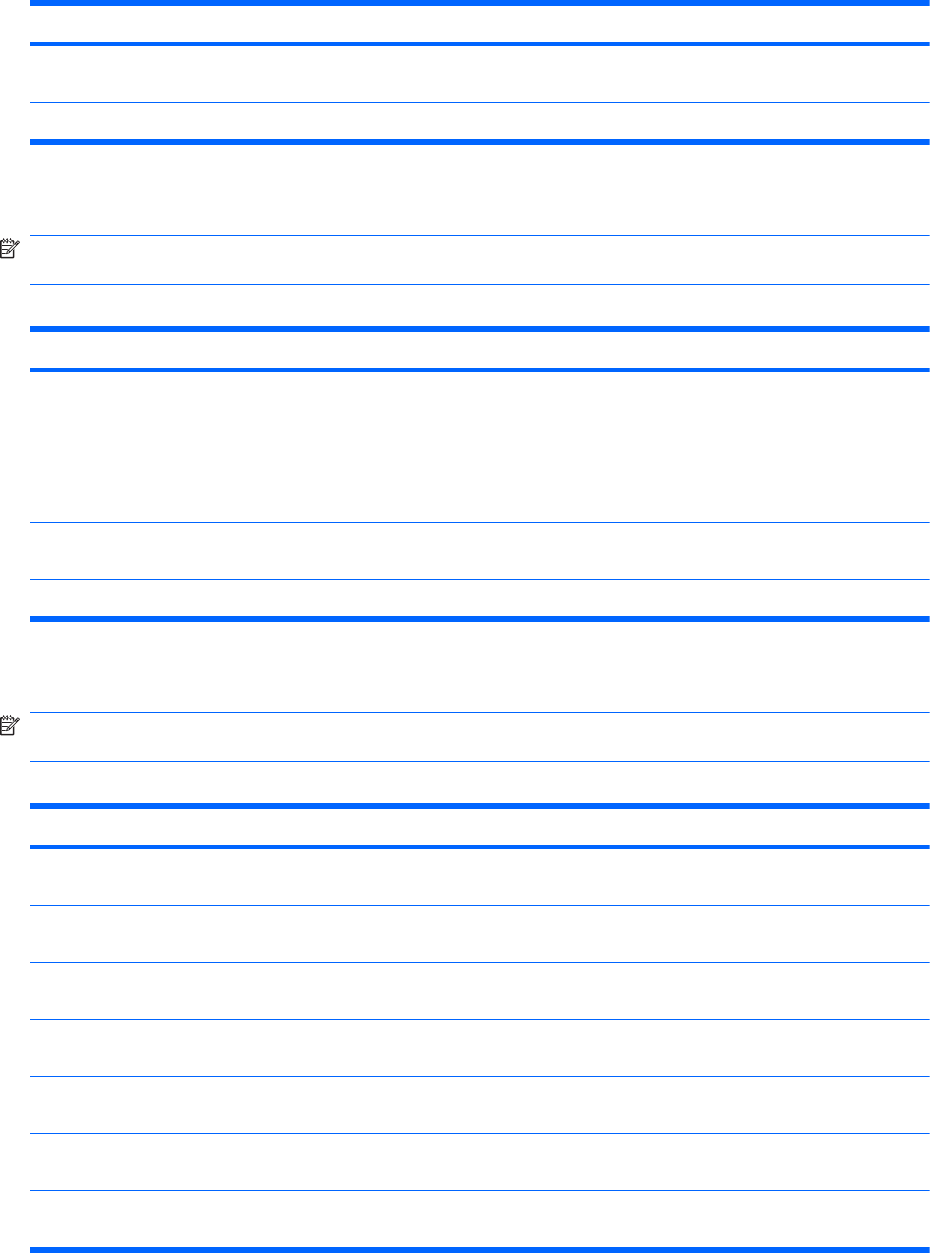
Option Description
Set Supervisor
Password
Allows you to establish a password to control access to Computer Setup.
BIOS Write Protection Disables/enables BIOS upgrading.
Computer Setup—Power
NOTE: Support for specific Computer Setup options may vary depending on the hardware
configuration.
Table 3-5 Computer Setup—Power
Option Description
After AC Power Loss Allows you to select system power loss behavior:
●
Off
●
On
● Last State
Wake on PCI Device
from S5
Disables/enables waking up from S5 by PCI device.
RTC Alarm Resume Disables/enables RTC (real-time clock) alarm.
Computer Setup—PC Health
NOTE: Support for specific Computer Setup options may vary depending on the hardware
configuration.
Table 3-6 Computer Setup—PC Health
Option Description
Chassis Opened
Warning
Allows you to disable/enable the chassis intrusion function and clear the intrusion warning.
System Fan Fail
Check
Disables/enables detection of system fan during POST.
Smart Fan Function Disables/enables Smart Fan functionality. Enabling optimizes fan control for best acoustic
behavior.
Current CPU
Temperature
(view only)
Current System
Temperature
(view only)
Current CPU Fan
Speed
(view only)
Current System Fan
Speed
(view only)
Table 3-4 Computer Setup—Boot (continued)
18 Chapter 3 Computer Setup (F10) Utility


















