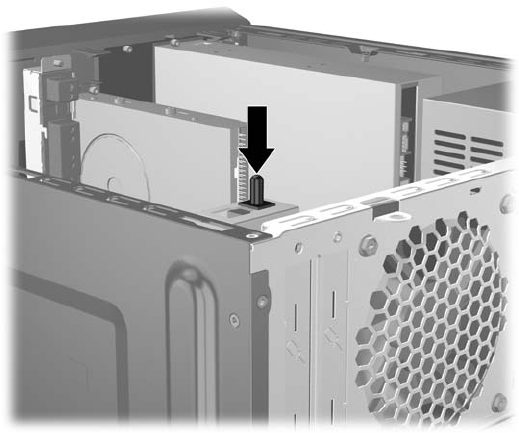
Hood Sensor
If the access panel is removed while there is still power to the computer, the hood sensor will cause
the system to stop and display the Error 912 message after system reboot and will beep 5 times for 5
seconds. If the alarm sounds, close the access panel, tighten the thumbscrew, then reboot the
system. The system will enter the operating system successfully. If the error message persists, press
the F10 key immediately when the HP Logo screen is displayed to enter the Computer Setup menu.
In the menu, select Advanced > Hood Sensor > Reset Case Open Status and make sure Enable
is selected, then press the F10 key to Save and Exit, then reboot the system.
82 Chapter 6 Removal and Replacement Procedures Microtower (MT) Chassis


















