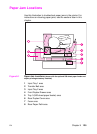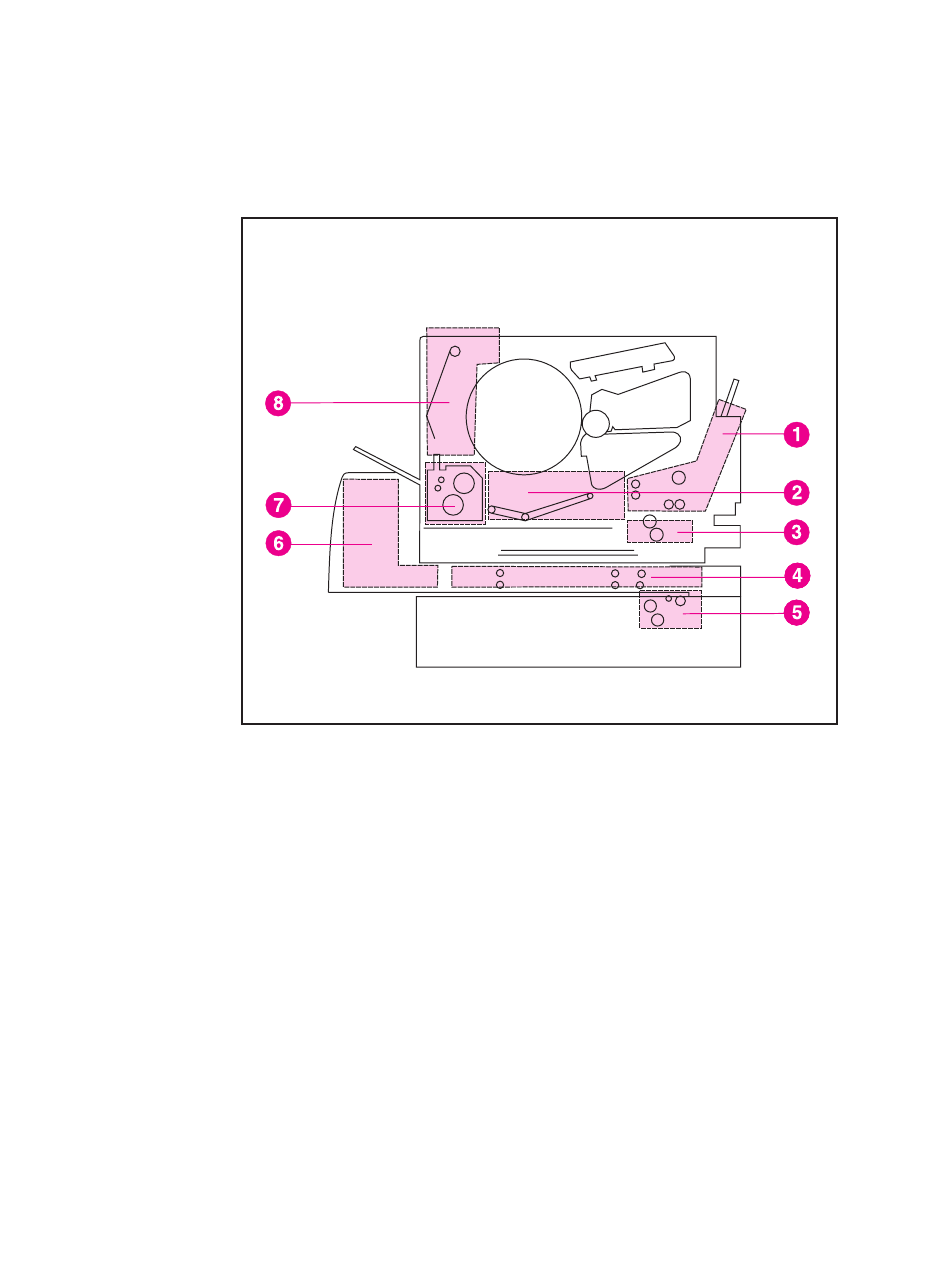
EN
Chapter 9
135
Paper Jam Locations
Use this illustration to troubleshoot paper jams in the printer. For
instructions on clearing paper jams, see the sections later in this
chapter.
Figure 9-1 Paper Jam Locations
(shown with the optional 500-sheet paper feeder and
duplex printing accessory installed)
1
Input Tray 1 area
2
Transfer Belt area
3
Input Tray 2 area
4
Front Duplex Drawer area
5
Tray 3 (500-sheet paper feeder) area
6
Rear Duplex Cover area
7
Fuser area
8
Rear Paper Path area