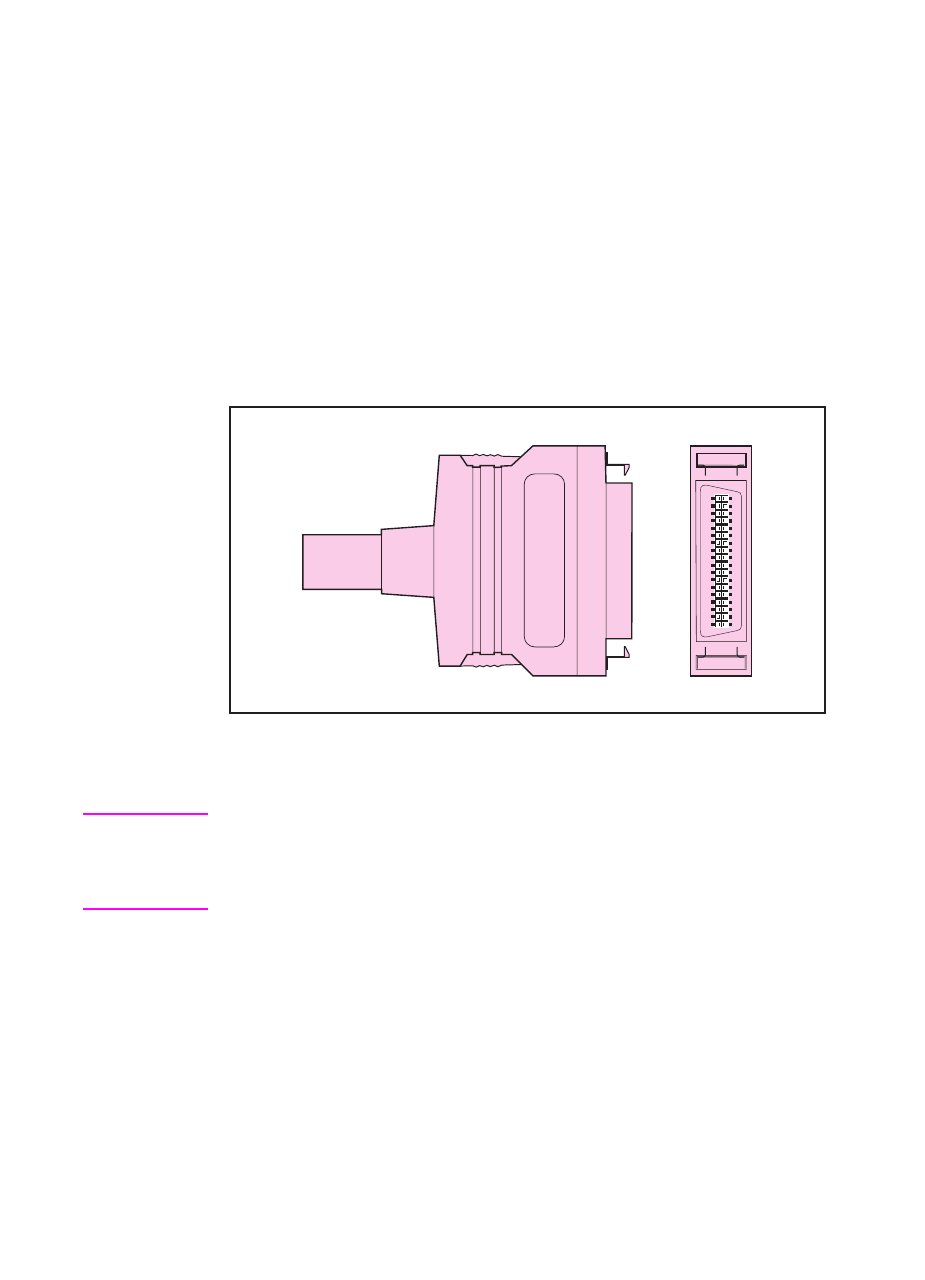
98 Printer Interfaces
EN
Parallel Configuration
If your printer is not configured with a network interface card, connect
the printer to your computer using a bidirectional parallel cable
(IEEE-1284C compliant) with a “C” connector (see figure 6-1)
plugged into the printer’s parallel port. The cable can be a maximum
of 10 meters (30 feet). For ordering information, see the printer
supplies and accessories table in chapter 1.
When used to describe a parallel interface, the term
bidirectional
indicates that the printer is able to both receive data from the
computer and to send data to the computer through the parallel port.
Figure 6-1 Parallel Cable with a “C” Connector
Note To use the enhanced capabilities of the bidirectional parallel interface,
such as bidirectional communication between the computer and
printer, faster transfer of data, and automatic configuration of printer
drivers, your software application must support these capabilities.
When you are using multiple ports, you can adjust automatic I/O
switching to maximize performance by using the timeout feature. If
data from other ports appears in the middle of your print job, increase
the I/O Timeout value. (See the section on setting I/O Timeout in
chapter 2.)


















