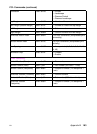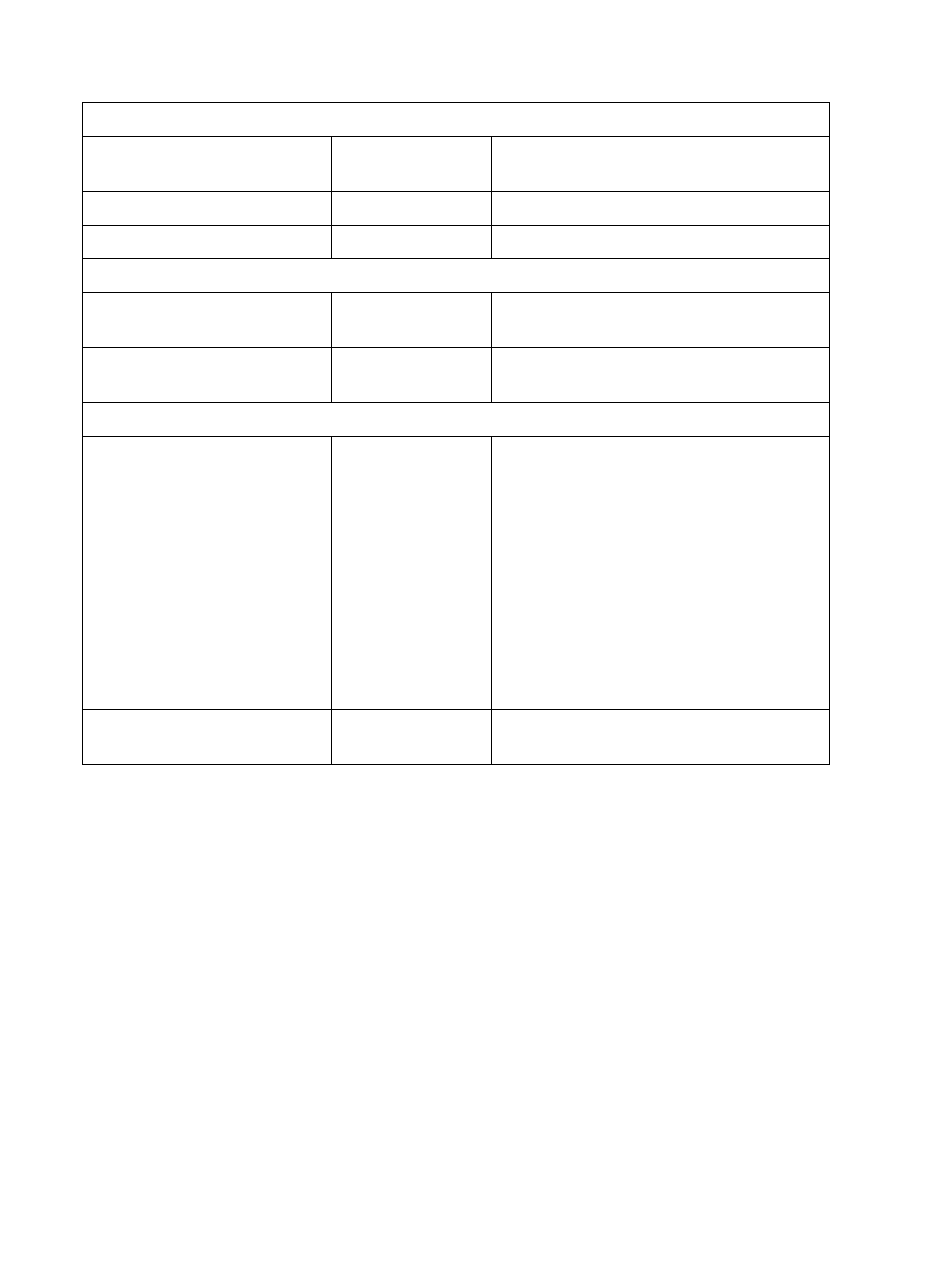
184 PCL Commands
EN
Programming Hints
End of Line Wrap <esc> &s#C 0 = Enable
1 = Disable
Display Functions On <esc> Y n/a
Display Functions Off <esc> Z n/a
Vector Graphics Switching
Enter PCL Mode <esc> %#A 0 = Use previous PCL cursor position
1 = Use current HP-GL/2 pen position
Enter HP-GL/2 Mode <esc> %#B 0 = Use previous HP-GL/2 pen position
1 = Use current PCL cursor position
Font Selection
Symbol Sets <esc> (#U etc. 8U = HP Roman-8 Symbol Set
10U = IBM Layout (PC-8) (code page 437)
Default Symbol Set
12U = IBM Layout for Europe (PC-850)
(code page 850)
8M = Math-8
19U = Windows 3.1 Latin 1
9E = Windows 3.1 Latin 2 (commonly
used in Eastern Europe)
5T = Windows 3.1 Latin 5 (commonly
used in Turkey)
579L = Wingdings Font
Primary Spacing <esc> (s#P 0 = Fixed
1 = Proportional
PCL Commands (continued)