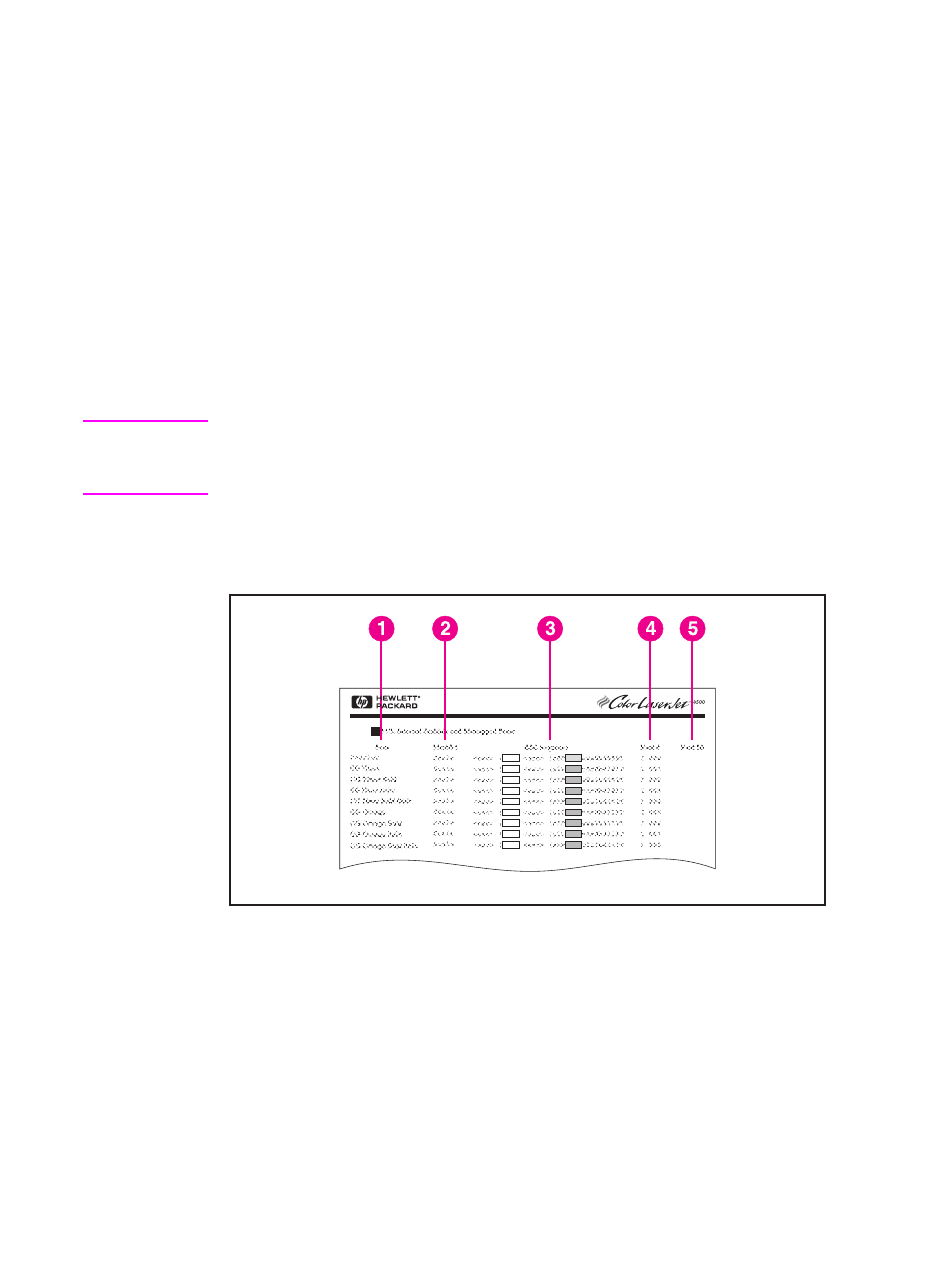
90 Using Fonts
EN
Printing a List of Available Printer Fonts
You can use the Information Menu on the printer control panel to print
a list of available fonts.
To print a list of available fonts
1 Press M
ENU
until INFORMATION MENU displays.
2 Press I
TEM
until PRINT FONT LIST displays.
3 Press S
ELECT
to print the font list.
4 After the list has printed, the printer returns to the READY state.
Note Temporary soft fonts (fonts that your software downloaded for a specific
document) do not appear on the printout. Permanent soft fonts do
appear on the printout.
The font list displays all available typefaces for installed cards
(DIMMs), permanent downloaded soft fonts, and internal fonts.
Figure 5-1 Font List


















