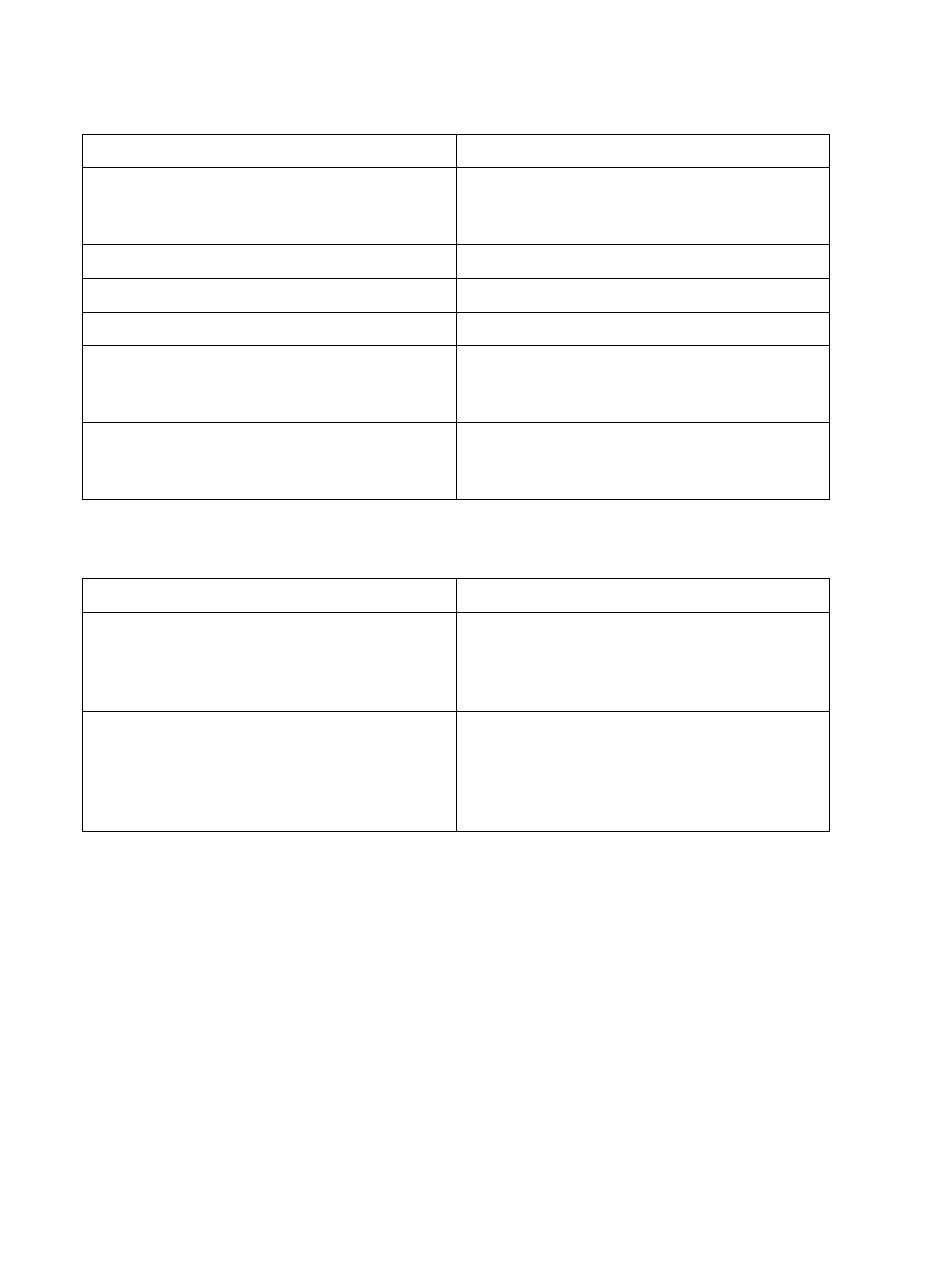
166 Solving Problems with the Printer
EN
Erratic, missing characters or interrupted printout
Problem Solution
The interface cable is of poor quality. Try using a different, higher-quality, IEEE-
compliant cable. Parallel cables can be no
longer than 10 meters (30 feet).
The interface cable is loose. Disconnect and reconnect the interface cable.
The interface cable is damaged or bad. Try using a different interface cable.
The power cable is loose. Disconnect and reconnect the power cable.
You are attempting to print a PCL job with the
printer configured for PostScript Emulation.
From the printer control panel, select the
correct printer personality and then resend the
print job.
You are attempting to print a PostScript job
with the printer configured for PCL.
From the printer control panel, select the
correct printer personality and then resend the
print job.
Partial printout
Problem Solution
A memory error message appears on the
printer control panel.
1) Free up printer memory by deleting
unneeded downloaded fonts, style sheets, and
macros from printer memory; or
2) Add more memory to the printer.
The file you are printing contain errors. Check your software application to verify that
the file does not contain errors. To do so:
1) Print another file that you know is error-free
from within the same application; or
2) Print the file from another application.


















