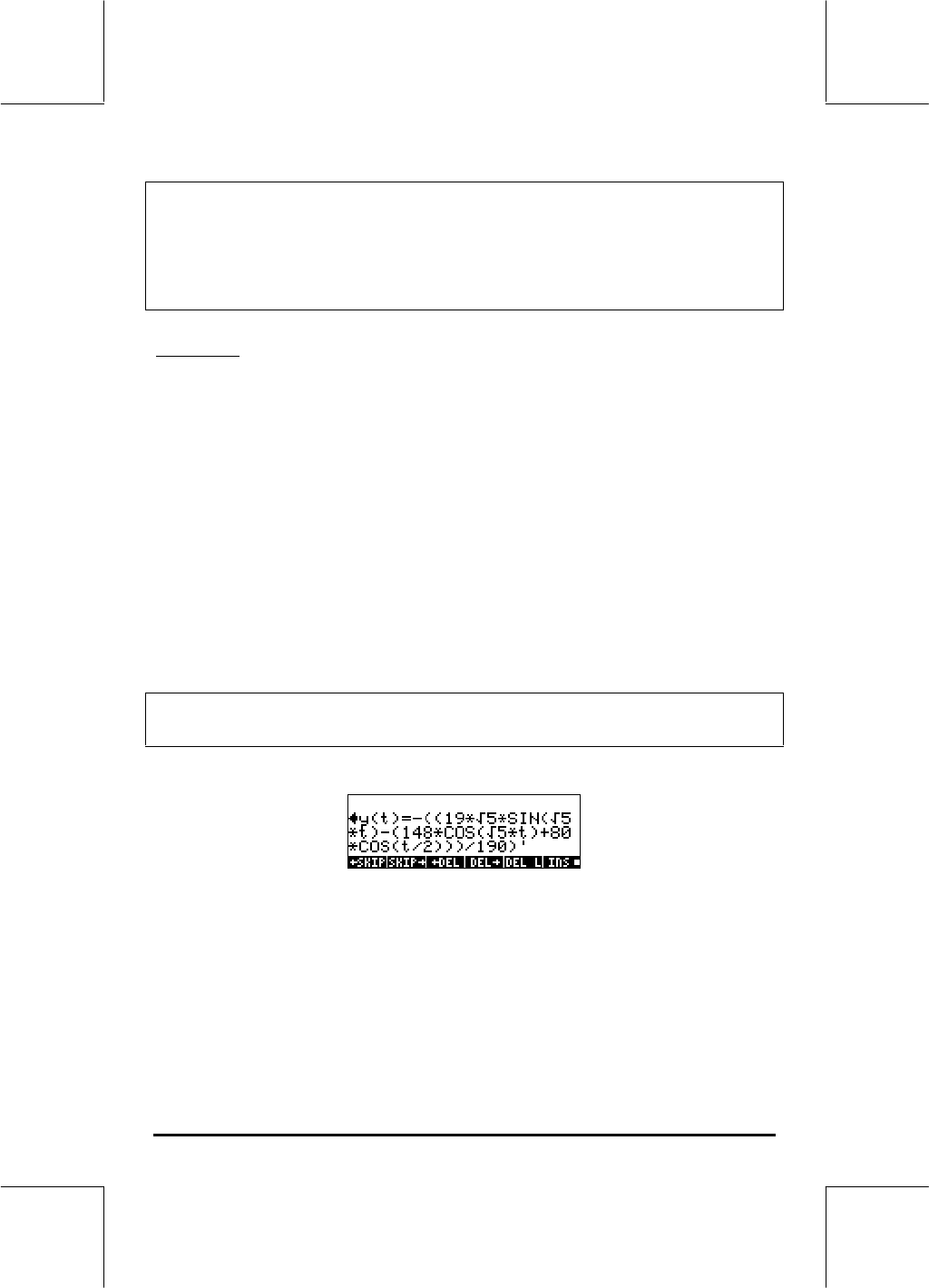
Page 14-4
The variable ODETYPE
You will notice in the soft-menu key labels a new variable called @ODETY
(ODETYPE). This variable is produced with the call to the DESOL function and
holds a string showing the type of ODE used as input for DESOLVE. Press
@ODETY to obtain the string “1st order linear”.
Example 2
– Solving an equation with initial conditions. Solve
d
2
y/dt
2
+ 5y = 2 cos(t/2),
with initial conditions
y(0) = 1.2, y’(0) = -0.5.
In the calculator, use:
[‘d1d1y(t)+5*y(t) = 2*COS(t/2)’ ‘y(0) = 6/5’ ‘d1y(0) = -1/2’] `
‘y(t)’ `
DESOLVE
Notice that the initial conditions were changed to their
Exact expressions, ‘y(0)
= 6/5’, rather than ‘y(0)=1.2’, and ‘d1y(0) = -1/2’, rather than, ‘d1y(0) =
-0.5’. Changing to these Exact expressions facilitates the solution.
Note: To obtain fractional expressions for decimal values use function Q
(See Chapter 5).
Press µµ to simplify the result. Use ˜ @EDIT to see this result:
i.e.,
‘y(t) = -((19*√5*SIN(√5*t)-(148*COS(√5*t)+80*COS(t/2)))/190)’.
Press ``J @ODETY to get the string “
Linear w/ cst coeff” for the
ODE type in this case.


















