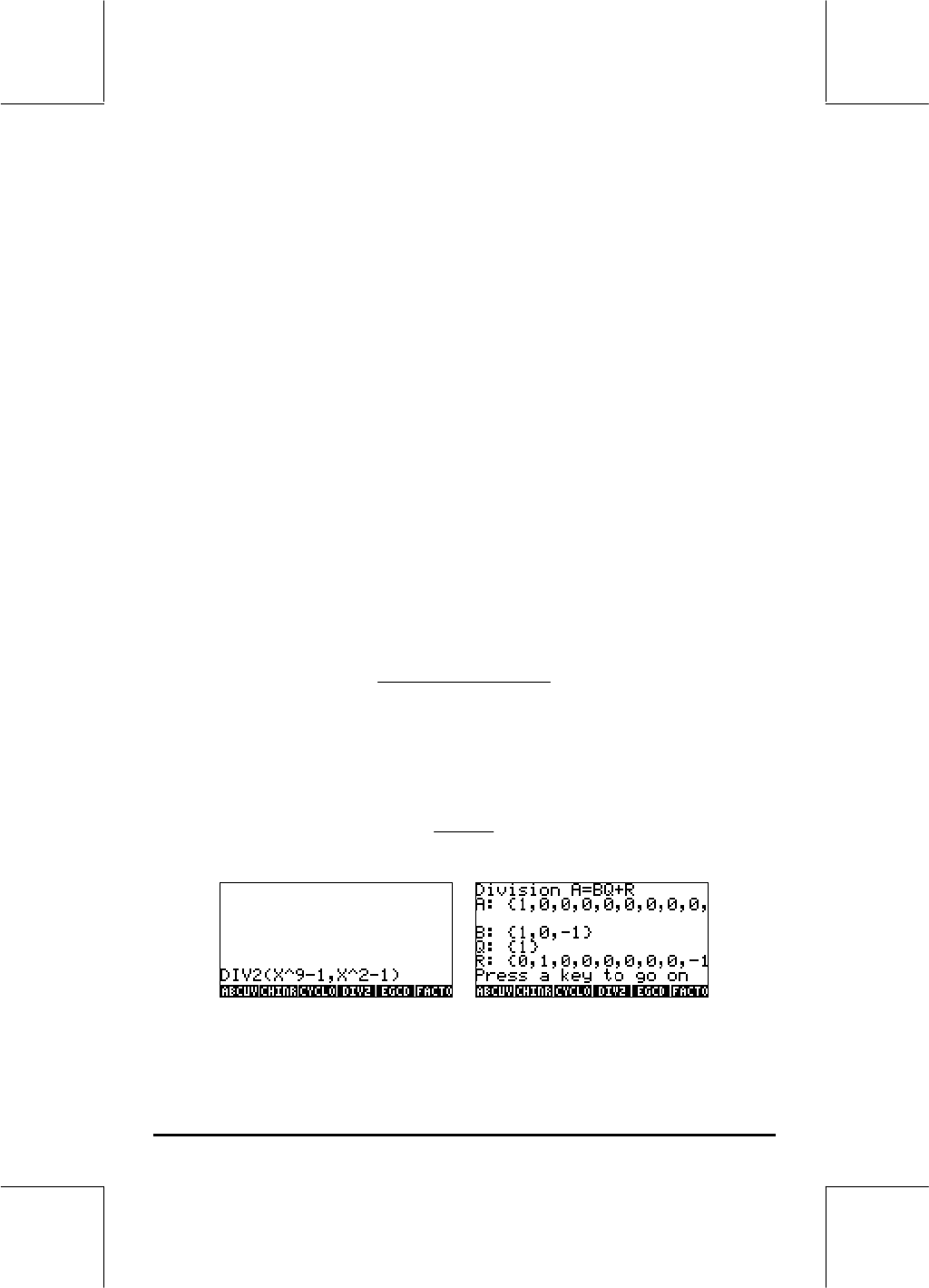
Page 5-12
The FROOTS function
The function FROOTS, in the ARITHMETIC/POLYNOMIAL menu, obtains the
roots and poles of a fraction. As an example, applying function FROOTS to
the result produced above, will result in: [1 –2. –3 –5. 0 3. 2 1. –5 2.].
The result shows poles followed by their multiplicity as a negative number,
and roots followed by their multiplicity as a positive number. In this case, the
poles are (1, -3) with multiplicities (2,5) respectively, and the roots are (0, 2, -
5) with multiplicities (3, 1, 2), respectively.
Another example is: FROOTS(‘(X^2-5*X+6)/(X^5-X^2)’) = [0 –2. 1 –1. 3 1.
2 1.], i.e., poles = 0 (2), 1(1), and roots = 3(1), 2(1). If you have had
Complex mode selected, then the results would be:
[0 –2. 1 –1. ‘-((1+i*√3)/2’ –1. ‘-((1-i*√3)/2’ –1.].
Step-by-step operations with polynomials and fractions
By setting the CAS modes to Step/step the calculator will show simplifications
of fractions or operations with polynomials in a step-by-step fashion. This is
very useful to see the steps of a synthetic division. The example of dividing
2
235
23
−
−+−
X
XXX
is shown in detail in Appendix C of the calculator’s user’s guide. The
following example shows a lengthier synthetic division (DIV2 is available in
the ARITH/POLYNOMIAL menu):
1
1
2
9
−
−
X
X


















