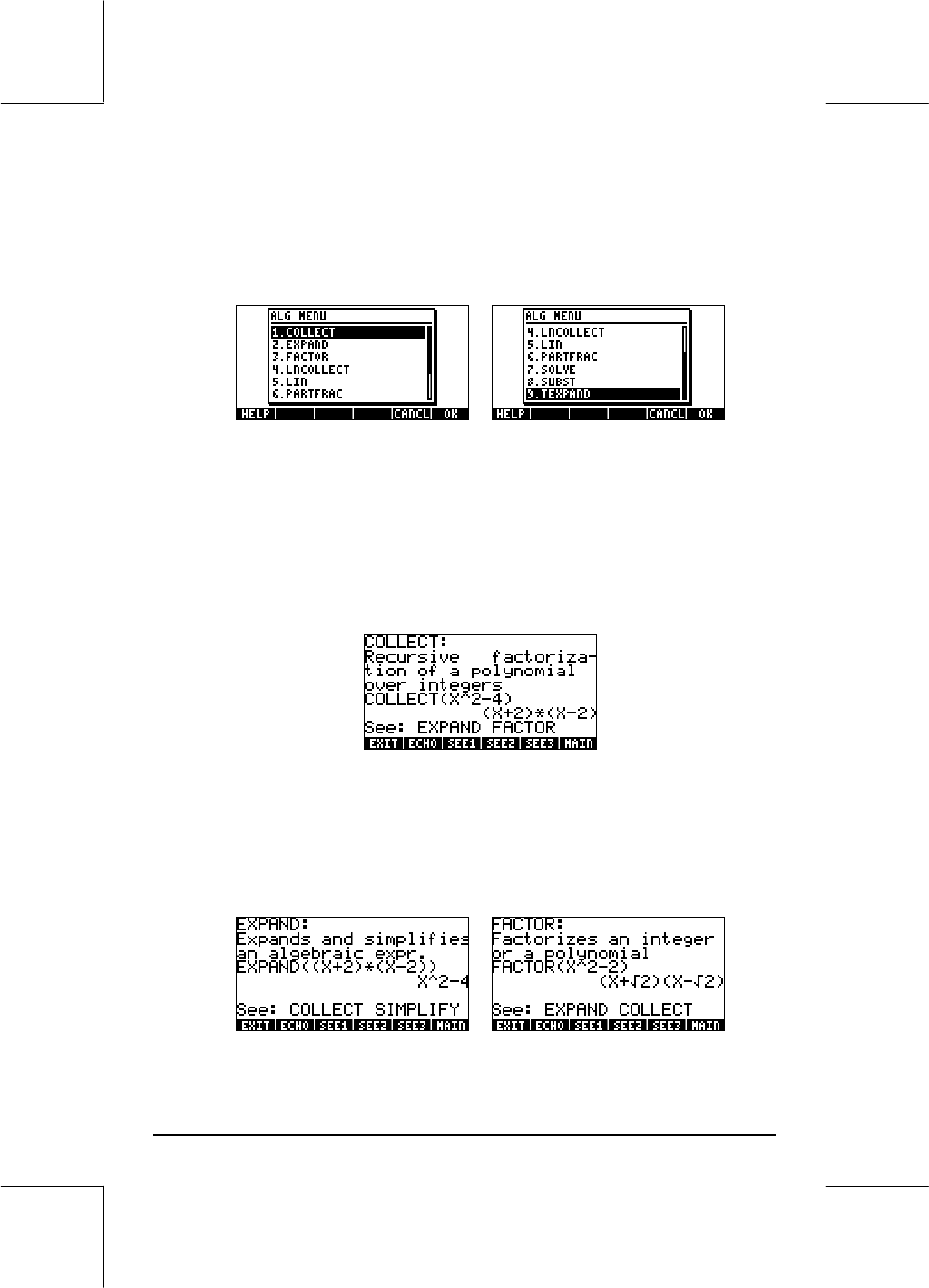
Page 5-4
Functions in the ALG menu
The ALG (Algebraic) menu is available by using the keystroke sequence
‚× (associated with the 4 key). With system flag 117 set to
CHOOSE boxes, the ALG menu shows the following functions:
Rather than listing the description of each function in this manual, the user is
invited to look up the description using the calculator’s help facility: I L
@)HELP@ ` . To locate a particular function, type the first letter of the function.
For example, for function COLLECT, we type ~c, then use the up and
down arrow keys, —˜, to locate COLLECT within the help window.
To complete the operation press @@OK@@. Here is the help screen for function
COLLECT:
We notice that, at the bottom of the screen, the line See: EXPAND FACTOR
suggests links to other help facility entries, the functions EXPAND and FACTOR.
To move directly to those entries, press the soft menu key @SEE1! for EXPAND,
and @SEE2! for FACTOR. Pressing @SEE1!, for example, shows the following
information for EXPAND, while @SEE2! shows information for FACTOR:


















