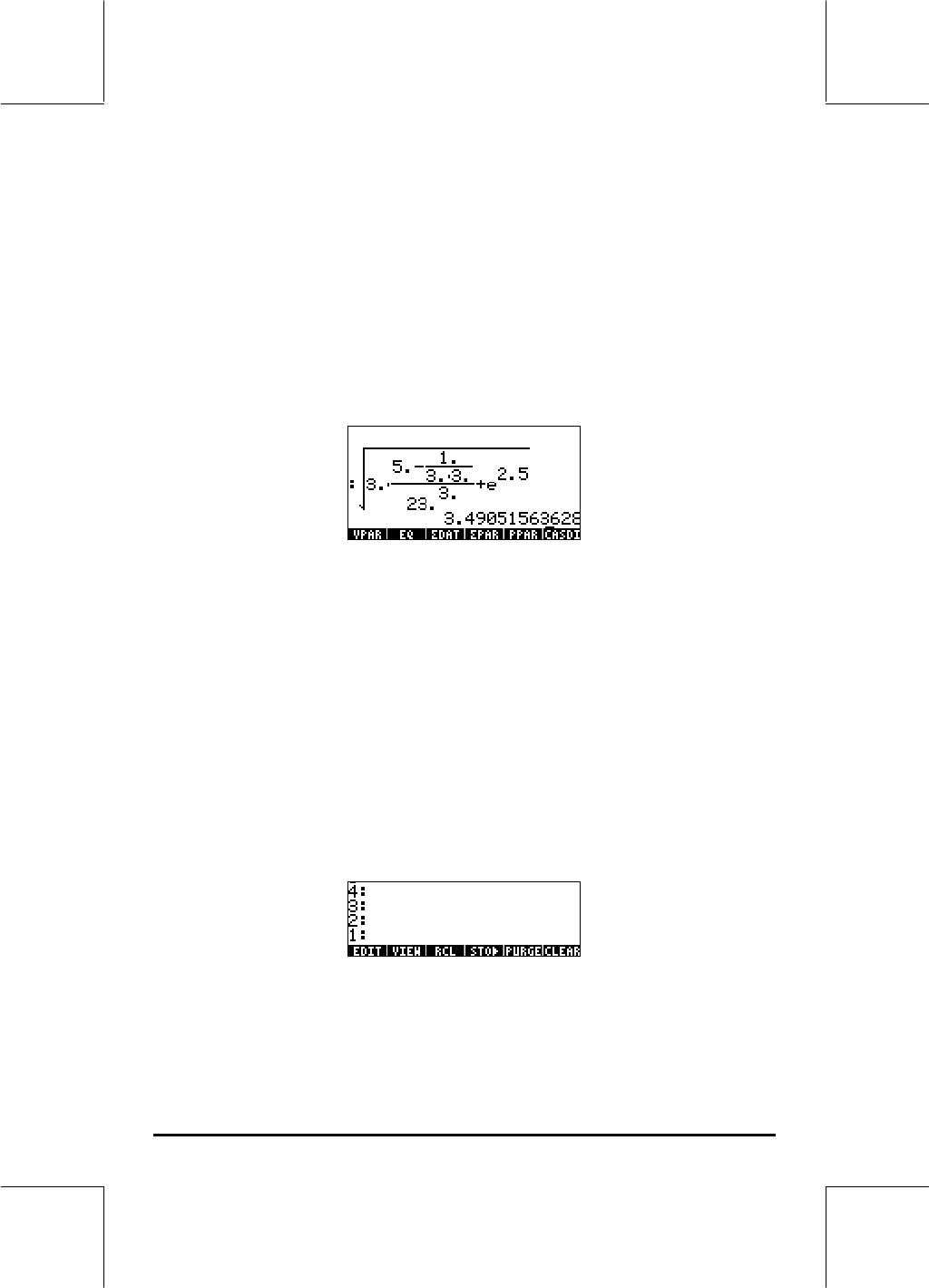
Page 1-8
1./3.*3.
—————
/23.Q3™™+!¸2.5`
After pressing `the calculator displays the expression:
√ (3.*(5.-1/(3.*3.))/23.^3+EXP(2.5))
Pressing `again will provide the following value (accept Approx mode on,
if asked, by pressing !!@@OK#@):
You could also type the expression directly into the display without using the
equation writer, as follows:
R!Ü3.*!Ü5.-
1/3.*3.™
/23.Q3+!¸2.5`
to obtain the same result.
Change the operating mode to RPN by first pressing the H button. Select
the RPN operating mode by either using the \key, or pressing the
@CHOOS soft menu key. Press the @@OK#@ ( F) soft menu key to complete the
operation. The display, for the RPN mode looks as follows:
Notice that the display shows several levels of output labeled, from bottom to
top, as 1, 2, 3, etc. This is referred to as the stack of the calculator. The


















