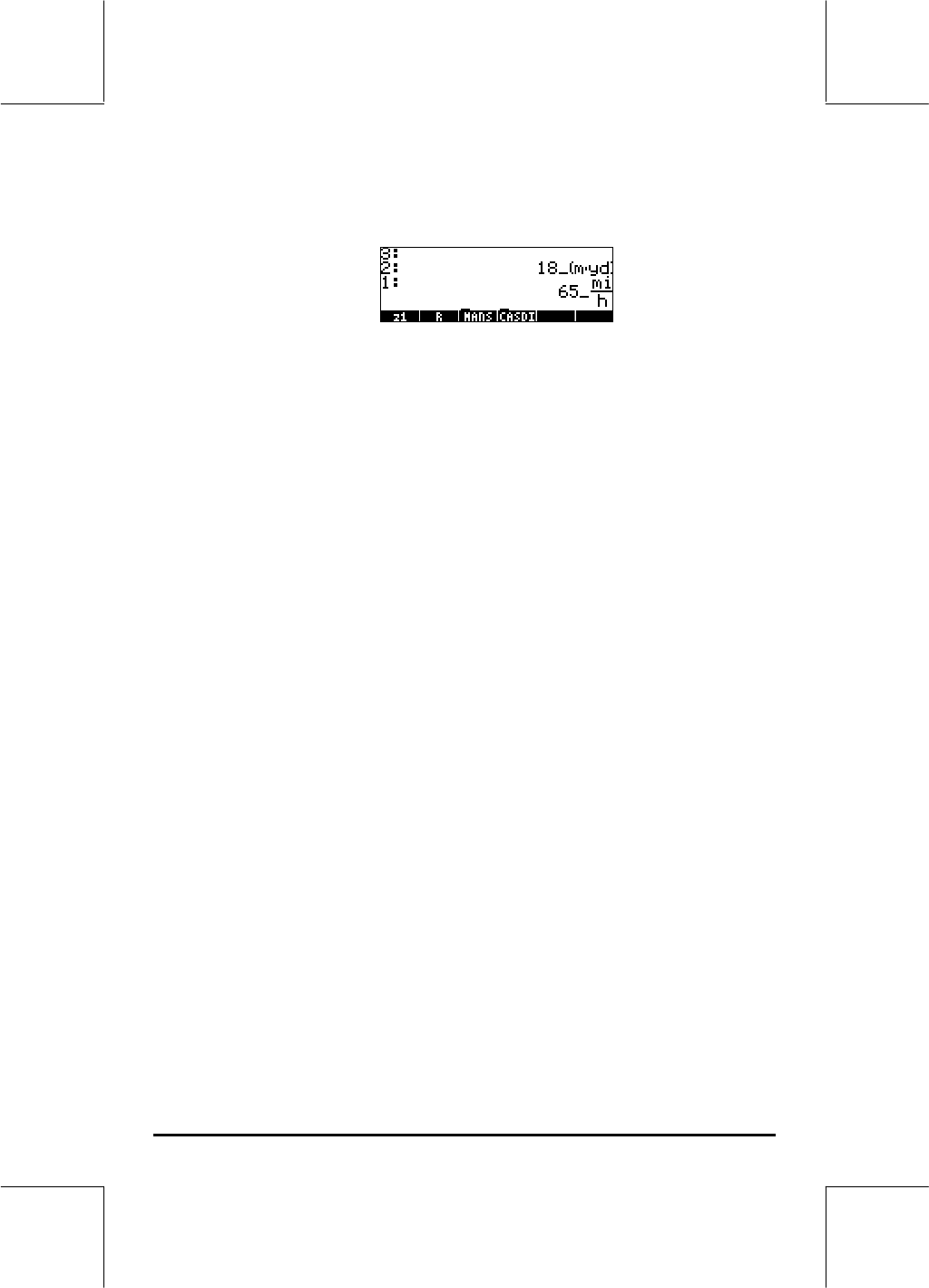
Page 3-14
These operations produce the following output:
Unit conversions
The UNITS menu contains a TOOLS sub-menu, which provides the following
functions:
CONVERT(x,y): convert unit object x to units of object y
UBASE(x): convert unit object x to SI units
UVAL(x): extract the value from unit object x
UFACT(x,y): factors a unit y from unit object x
UNIT(x,y): combines value of x with units of y
Examples of function CONVERT are shown below. Examples of the other
UNIT/TOOLS functions are available in Chapter 3 of the calculator’s user’s
guide.
For example, to convert 33 watts to btu’s use either of the following entries:
CONVERT(33_W,1_hp) `
CONVERT(33_W,11_hp) `
Physical constants in the calculator
The calculator’s physical constants are contained in a constants library
activated with the command CONLIB. To launch this command you could
simply type it in the stack: ~~conlib`, or, you can select the
command CONLIB from the command catalog, as follows: First, launch the
catalog by using: ‚N~c. Next, use the up and down arrow
keys —˜ to select CONLIB. Finally, press the F(@@OK@@) soft menu key.
Press `, if needed. Use the up and down arrow keys (—˜) to navigate
through the list of constants in your calculator.


















