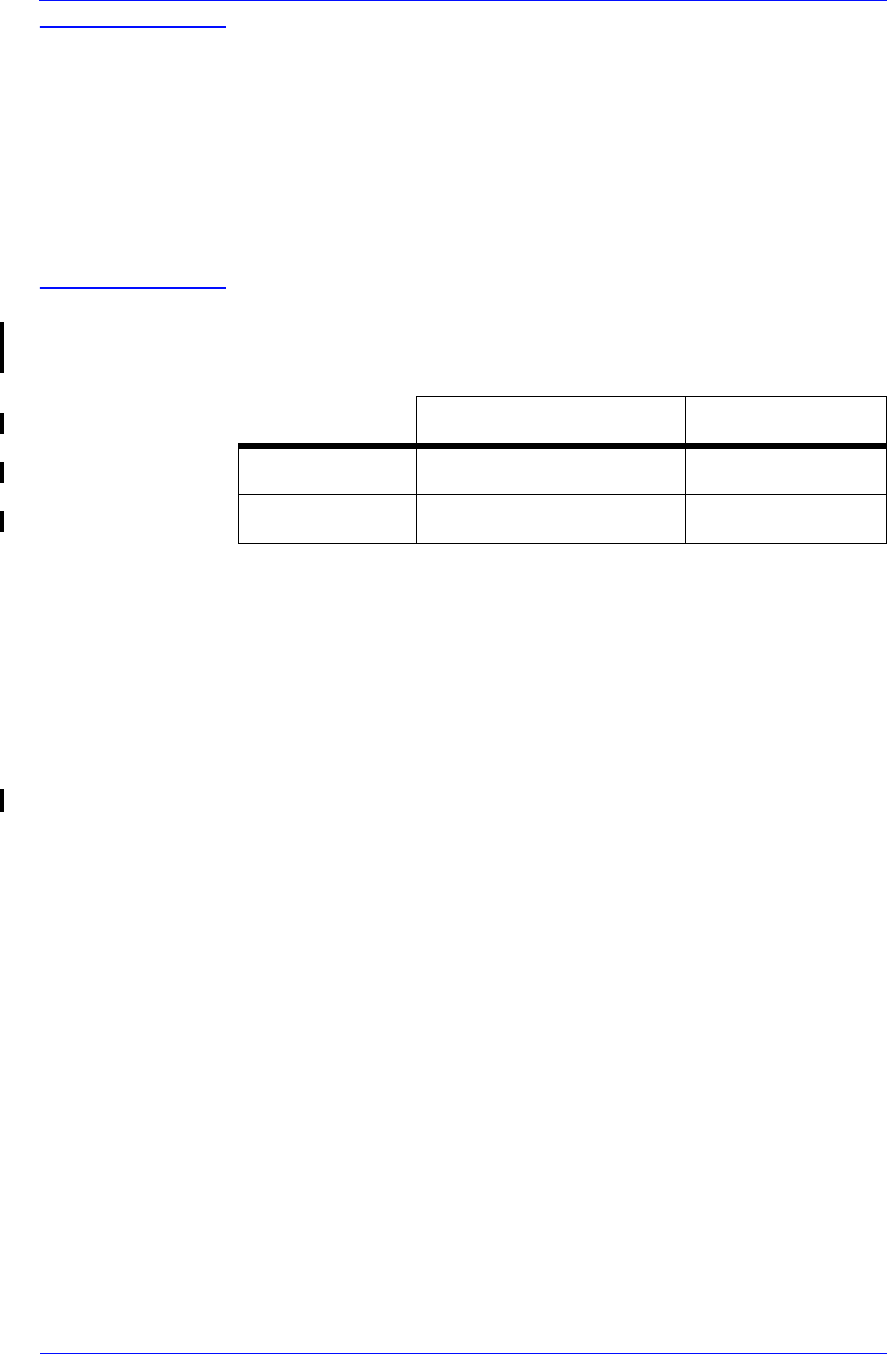
Service Tests and Utilities
4-11
HP DesignJet 5000 Series Printers Service Manual
NOTE Report the values to the nearest HP Response Center or HP
Support Office to determine whether values are within the
accepted range.
When reporting the values, have the following information
ready:
n Model and Serial Number of the Printer.
n All values reported in the test.
n The Service Configuration Print ⇒ Page 1-37.
To check if the values displayed after the test are within the limits,
refer to the following table:
If values are not within the accepted ranges, turn the Printer OFF
and perform the following steps and repeat the test after each one:
1.
Clean Slider Rods and Apply Oil along the complete axis of the Slider
Rods with the User’s Slider Rods Lubrification Kit
⇒
Page
9-8
.
2. Check the Encoder Strip and clean it if it is dirty.
3. Replace the Scan-Axis Motor ⇒ Page 8-55.
4. Replace the Tensioner Assembly ⇒ Page 8-42.
5. Check the Carriage Belt for excessive wear. If necessary, replace the
Carriage Belt ⇒ Page 8-46.
Forwards (<==) Backwards (==>)
Maximum PWM 225 230
Average PWM 205 200


















