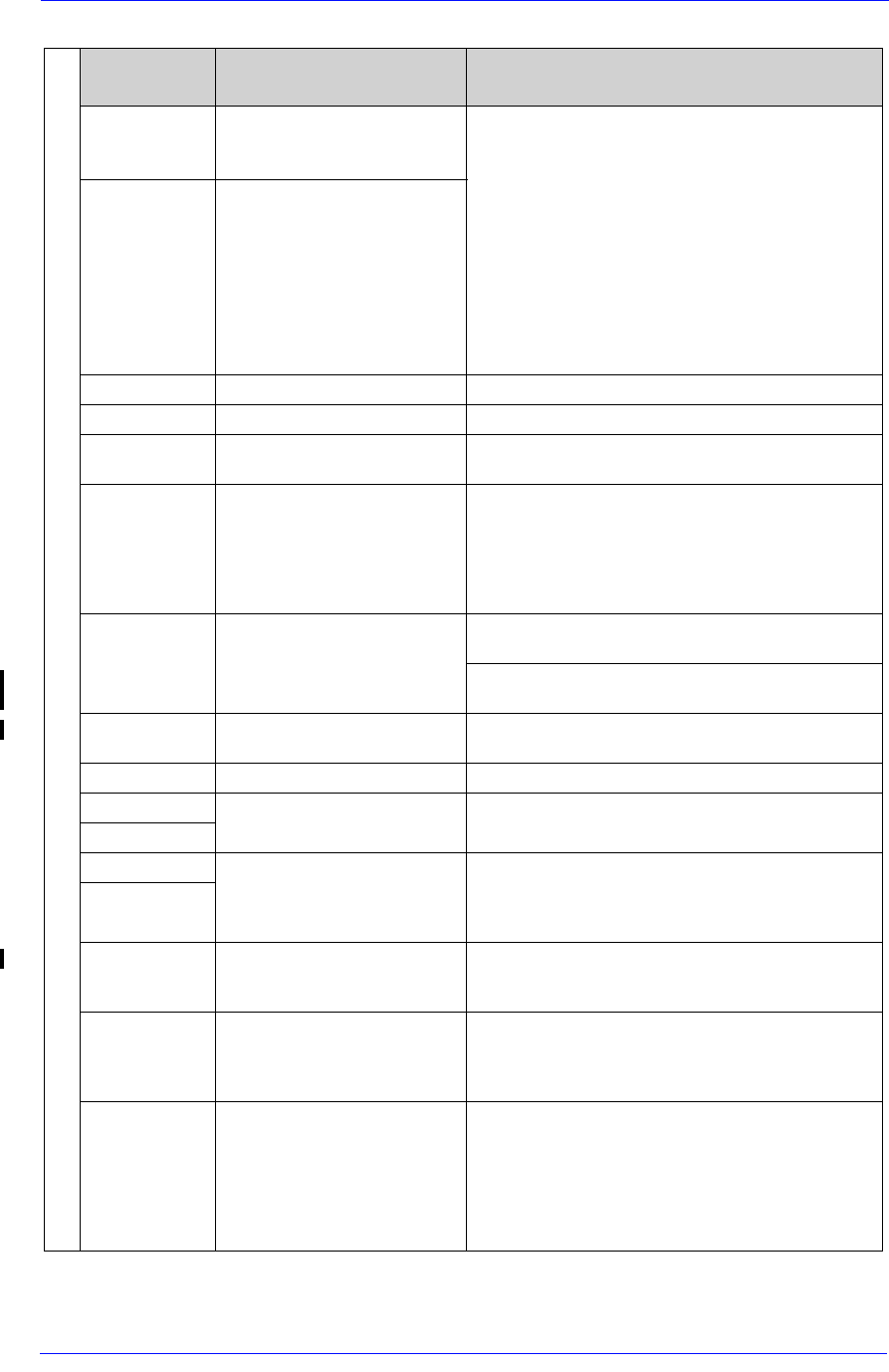
HP Ink Supplies Troubleshooting
3-14
HP DesignJet 5000 Series Printers Service Manual
Printhead Information
Status
Numbers
Error Description Procedure
XX02 Reseat
XX06 Reseat
XX08 Reseat
Continuity problem between
the Printhead and the
Carriage Assembly.
Try the following (verify if the message returns to
OK after each one).
1. Reseat the Printhead.
2. Remove the Printhead and clean the
interconnect, refer to 9-6, Carriage Interconnect
Wiper .
3. Replace the failing Printhead.
4. Check the Carriage Tube Connector is correctly
connected to the Carriage.
5. Check Trailing Cable connections between the
Carriage Assembly and the Main PCA and replace
the Trailing Cable if damaged ⇒ Page 8-36.
6. Replace the Carriage Assembly ⇒ Page 8-46.
XX10 Reseat Electrical failure.
XX03 Replace Printhead smartchip failure. Replace Printheads.
XX04 Replace Setup Printhead installed. Install normal Printheads.
XX05 Replace Used setup Printheads
installed.
If priming Tubes install new Setup Printheads
otherwise install normal Printheads.
XX09 Replace Electrical failure. 1. Replace the Printhead(s).
2. Check Trailing Cable connections between the
Carriage Assembly and the Main PCA and replace
the Trailing Cable if damaged ⇒ Page 8-36.
3. Replace the Carriage Assembly ⇒ Page 8-46.
4. Replace the Main PCA ⇒ Page 8-79.
XX11 Replace Incorrect type of Printhead
installed.
If Tubes system is priming: install Setup
Printhead(s)
Ensure that you have genuine HP Printheads
installed.
XX12 Replace Printhead does not match the
rest of the ink consumables.
Ensure that all the ink consumables are HP.
XX13 Replace Printhead smart chip failure. Replace the Printhead(s).
XX14 Replace The Printhead has an internal
electrical failure.
1. Replace the Printhead(s).
2. Replace the Carriage Assembly ⇒ Page 8-46.
XX15 Replace
XX16 Replace The Printer was printing:
Printhead short
Select YES to replace Printheads or NO to finish
print job without the failed Printhead (print quality
is affected). You must replace the Printhead after
the print job.
XX17 Replace
XX18 Replace The Printhead smartchip
detects an unapproved
manufacturer.
Install genuine HP Printheads.
XX20 Recover The Printhead has detected
nozzle failure.
1. You can continue using the Printhead unless the
(XX21)Replace message is displayed (the affect
on print quality depends on the print mode).
2. Perform the Recovery procedure ⇒ Page 6-15.
XX21 Replace The Printhead has detected a
significant number of bad
nozzles that affects print
quality.
Select YES to replace Printheads or NO to finish
the print job without the failed Printhead (print
quality may be affected).
The message will be displayed for every print job
until you replace the Printhead.
1. Attempt the Recovery procedure ⇒ Page 6-15.
2. If the message persists replace the Printhead(s).


















