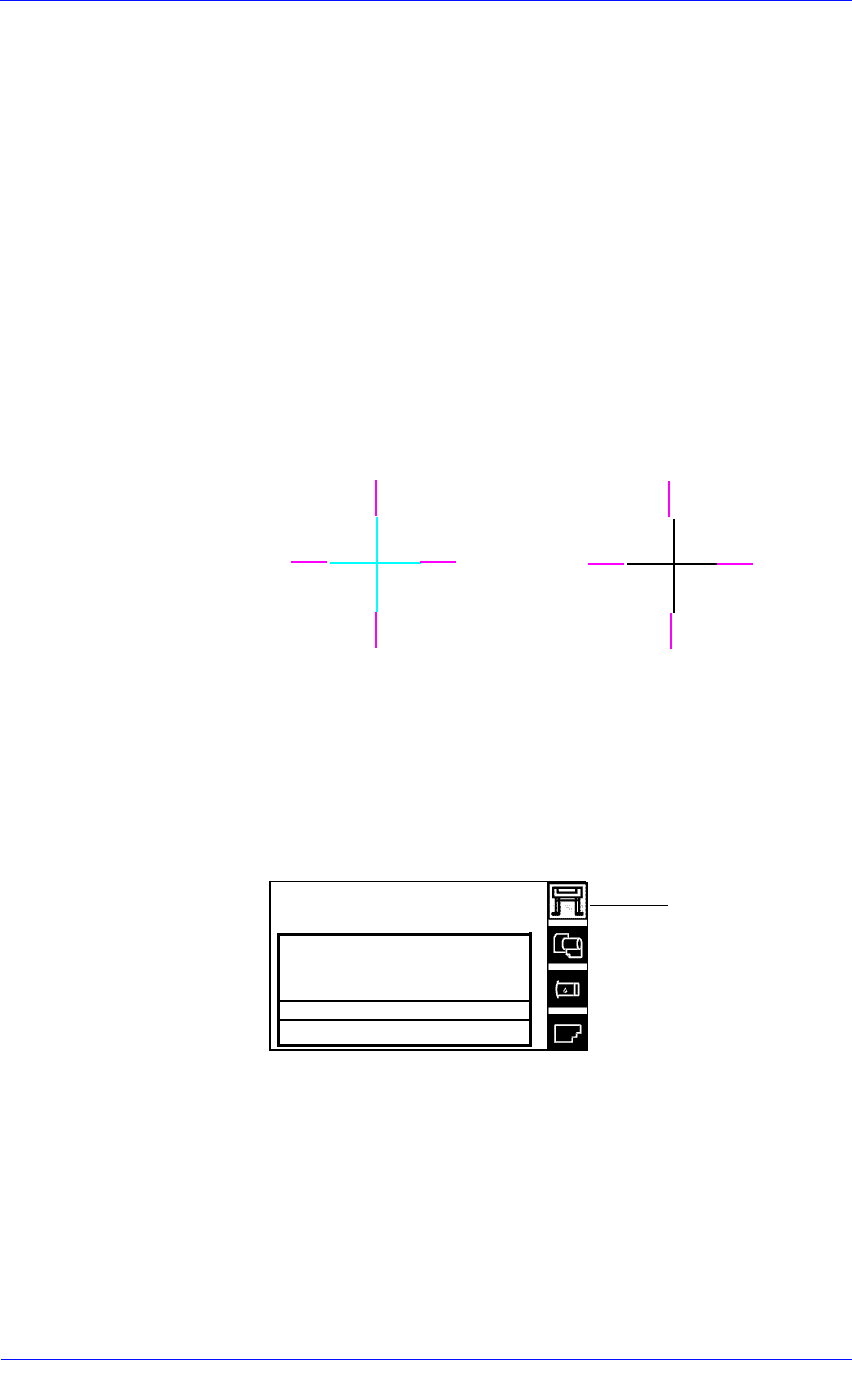
Print Quality
6-11
HP DesignJet 5000 Series Printers Service Manual
Color Alignment Print Test
This part of the Diagnostic Print Test is designed to check the color
alignment.
It produces five crosses: one for each color compared to magenta.
All lines are printed in one direction. If there is misalignment
between Magenta and another color, the lines in the cross will not be
aligned.
There are two types of misalignment:
n Horizontal - when the misalignment is in the horizontal axis.
n Vertical - when the misalignment is in the vertical axis.
Below are shown an example of alignment and misalignment:
Solving the Color Alignment Problem
1 Make sure you have A1/D-size (24inches) media loaded (not clear
film, vellum or tracing paper).
2 Go to the Printer submenu and press Enter.
3 Go to Utilities/Calibrations/Printhead Alignment. Please wait as the
process of aligning the Printheads takes a few minutes.
4 Reprint the image you were attempting to print before (in the same
mode) to see if the problem still exists.
correct Incorrect
2
Ready
Ink
OK
Printheads
OK
Printer submenu
Hewlett Packard
Photo Imaging Gloss
Roll


















