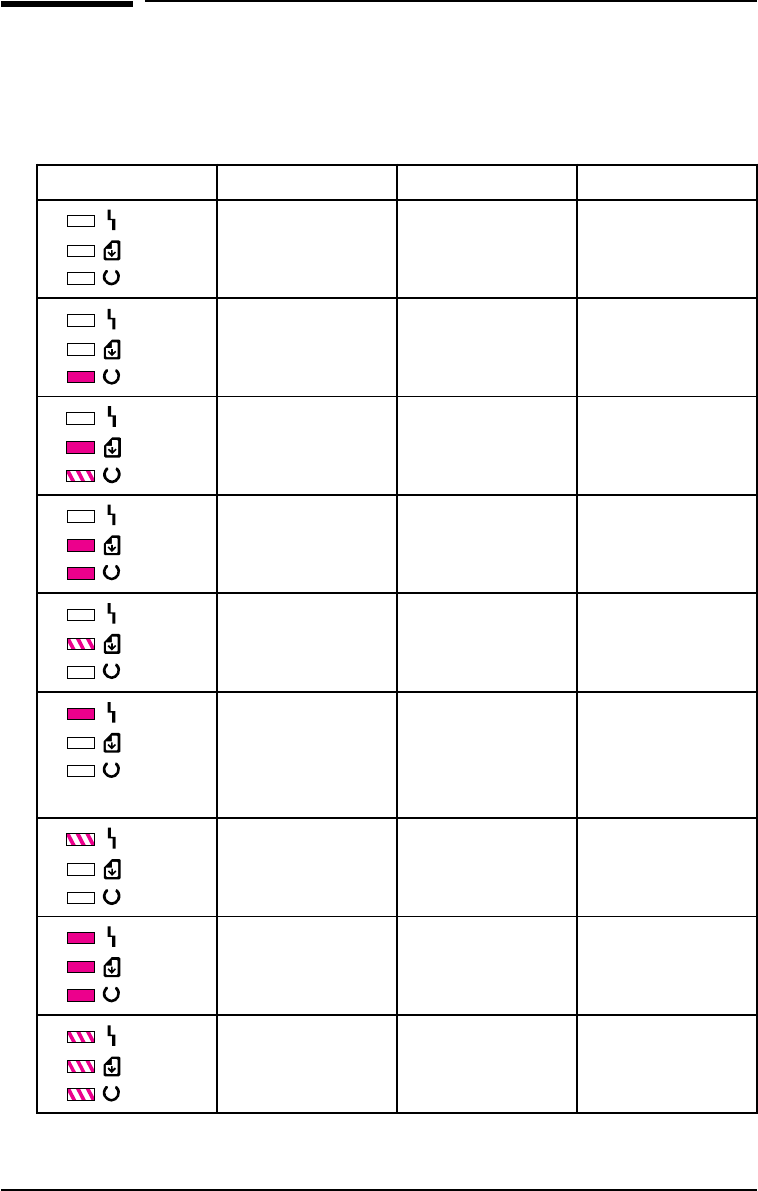
The Front Panel
Use the Front Panel to determine the status of your printer and to
accomplish the following tasks:
Status Condition Cause Action
No lights are on or blinking. Printer is inSleepMode or
power hasbeen
disconnected.
If you wishto print, press
and release the Front
Panel button or sendthe
job to print.If no response,
check the power cord.
Ready light ison steadily. Printer is ready to print. No action is necessary.
However, if you press and
release theFront Panel
button, a self-test page will
print.
Data light ison steadily
and the Ready light is
blinking.
Printer is receiving or
processing data.
No action is necessary.
Data light andReady light
both remain on.
Unprinted data is in the
printer.
Press and release the
Front Panel button to print
the remaining data.
Data light isblinking. Printer is inManual Feed
mode.
Check that you have
loaded thecorrectpaper.
Then, press and release
the Front Panel button to
print.
Error light remains on. Printer is outof paper.
Printer has apaper jam.
No toner cartridge.
Printer door is open.
Load paper.
Clear the paper path.
Install the toner cartridge.
Close the printer door.
Error light is blinking. Pagemay be too complex
for theprinter’s memory
capacity.
See Chapter 4,
“Troubleshooting.”
All lights are on. Printer is indicating an
internal problem.
See Chapter 4,
“Troubleshooting.”
All three lights are flashing
simultaneously.
The memory card may be
slower than 70 ns.
See Chapter 4,
“Troubleshooting.”
2-2 Printer Control Panel EN


















