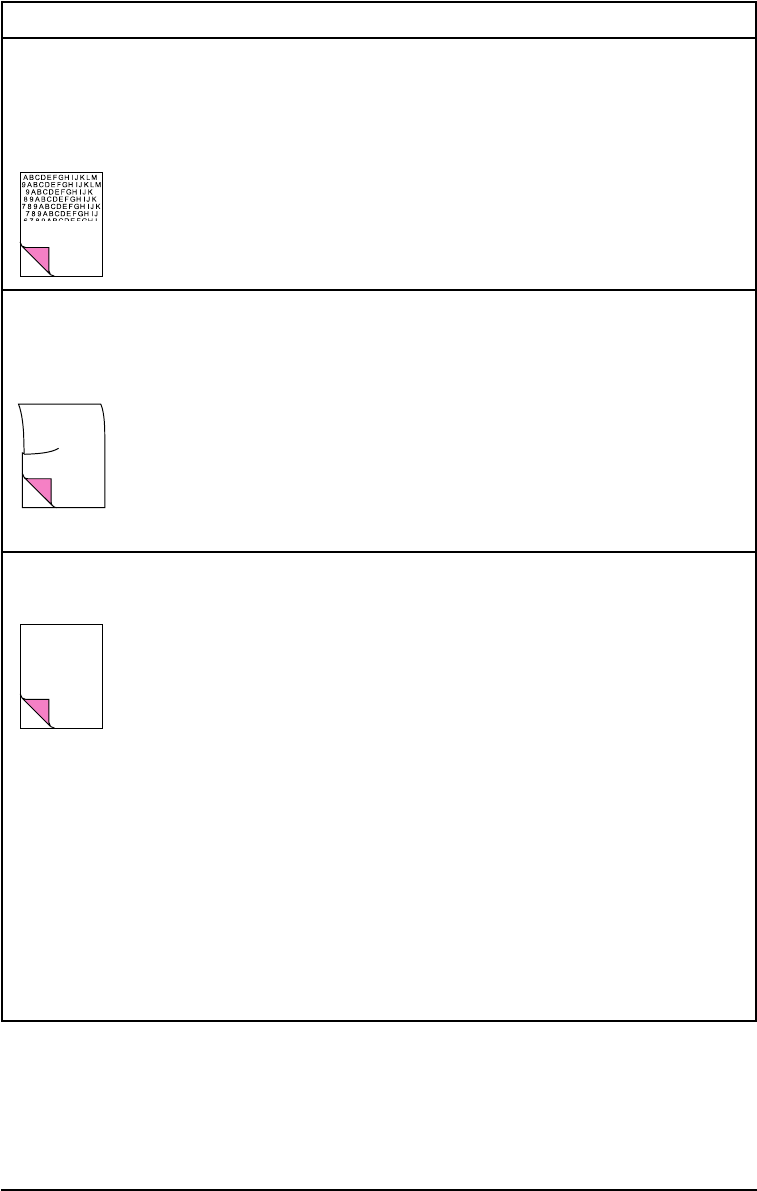
Problem Cause Solution(s)
The bottom of
the page is blank
or part of a
graphic’s image
is cut off.
Your page may be too complex for the
standard printer memory.
Set the resolution to 300 dpi through
your software or printer driver.
You may need to install additional
memory. See chapter 1, “Installing
Memory Cards (DRAM).”
Check your printer driver’s online help for
suggestions that are specific to your
driver’s settings.
Pages are
coming out of
the printer curled
or wrinkled.
Paper is curled or wrinkled when using
the Paper Output Bin.
Paper may not be stored properly.
Use the Front Output Slot by pushing the
Paper Path Lever to the lower position.
This provides the straightest paper path.
See “Selecting the Output Paper Path” in
chapter 3.
Use the Paper Input Support located
behind the Paper Input Bin. See “Loading
the Paper into the Printer" in chapter 1.
Whenever possible, store paper in its
sealed ream at room temperature.
Blank Page
(Occasional)
Page length and margins are not set
correctly for the paper size.
Some sharing devices or networks may
generate a blank page as a separator
(contact your Network Administrator).
Your printer may be feeding two or more
sheets of paper at a time because the
paper is difficult to separate.
Your software application may be
sending an extra page-eject command.
If you are printing on small paper and
your page is blank, try printing on larger
paper to see where the image is printing.
Adjust the margins accordingly.
If you are on a network, try connecting
the printer directly to the computer.
Remove the paper from the Paper Input
Bin and align the edges of the paper.
“Break” the ream of paper by curving it
into an upside-down u-shape; this may
effectively decrease multi-feeds. You may
also try turning the paper around to feed
the opposite end first.
Check your software’s printing
configuration information. If you are using
a word-processing program, check for a
natural page break and a forced page
break that are close to each other.
4-10 Troubleshooting EN


















