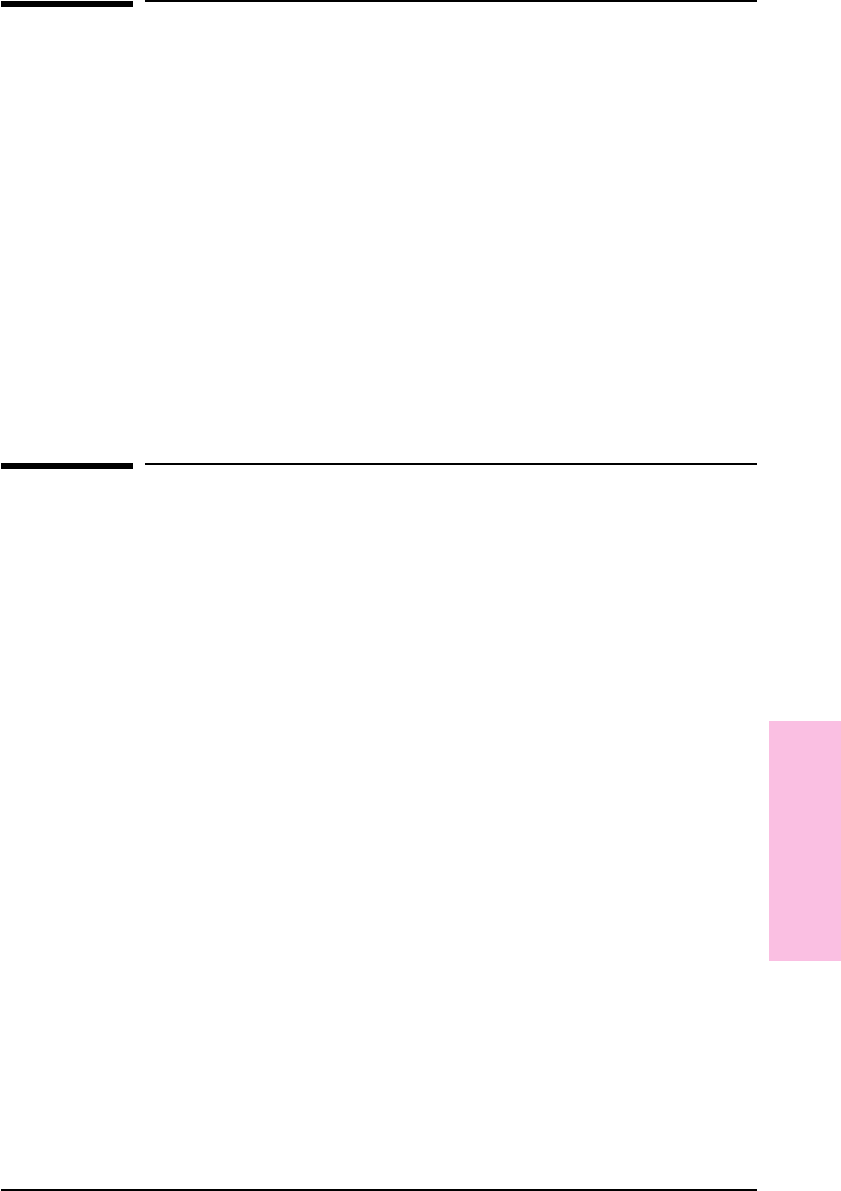
Networks and Switchboxes
The printer’s status read-back feature requires a direct connection
between the printer and the computer. Most devices connected between
the printer and the host computer prevent the printer from sending data
back to the computer.
If you use a mechanical switchbox, follow these guidelines:
• Do not switch while the printer is printing or receiving data (when the
Ready light is blinking).
• Do not switch to a host computer that is OFF and then turn that
computer ON. The Ready light on the printer will blink as if the computer
is sending data. If the Error light is blinking, reset the printer. To do so,
press and hold the Front Panel button for five seconds, then send the
job again.
• Use a surge protector.
Out of Memory
If the Error light is blinking, the page may be too complex for the printer’s
memory capacity. To clear this error, briefly press and release the Front
Panel button. Printing will resume; however, some data loss may occur.
To avoid this error in the future:
• Reset the printer. To do so, press and hold the Front Panel button for
five seconds.
• See your online help for more suggestions regarding printer memory
usage.
• Reduce resolution to 300 dpi with your software.
• Install additional printer memory. See chapter 1, “Installing Memory
Cards (DRAM),” for information on installing additional memory.
4
Troubleshooting
EN Troubleshooting 4-15


















