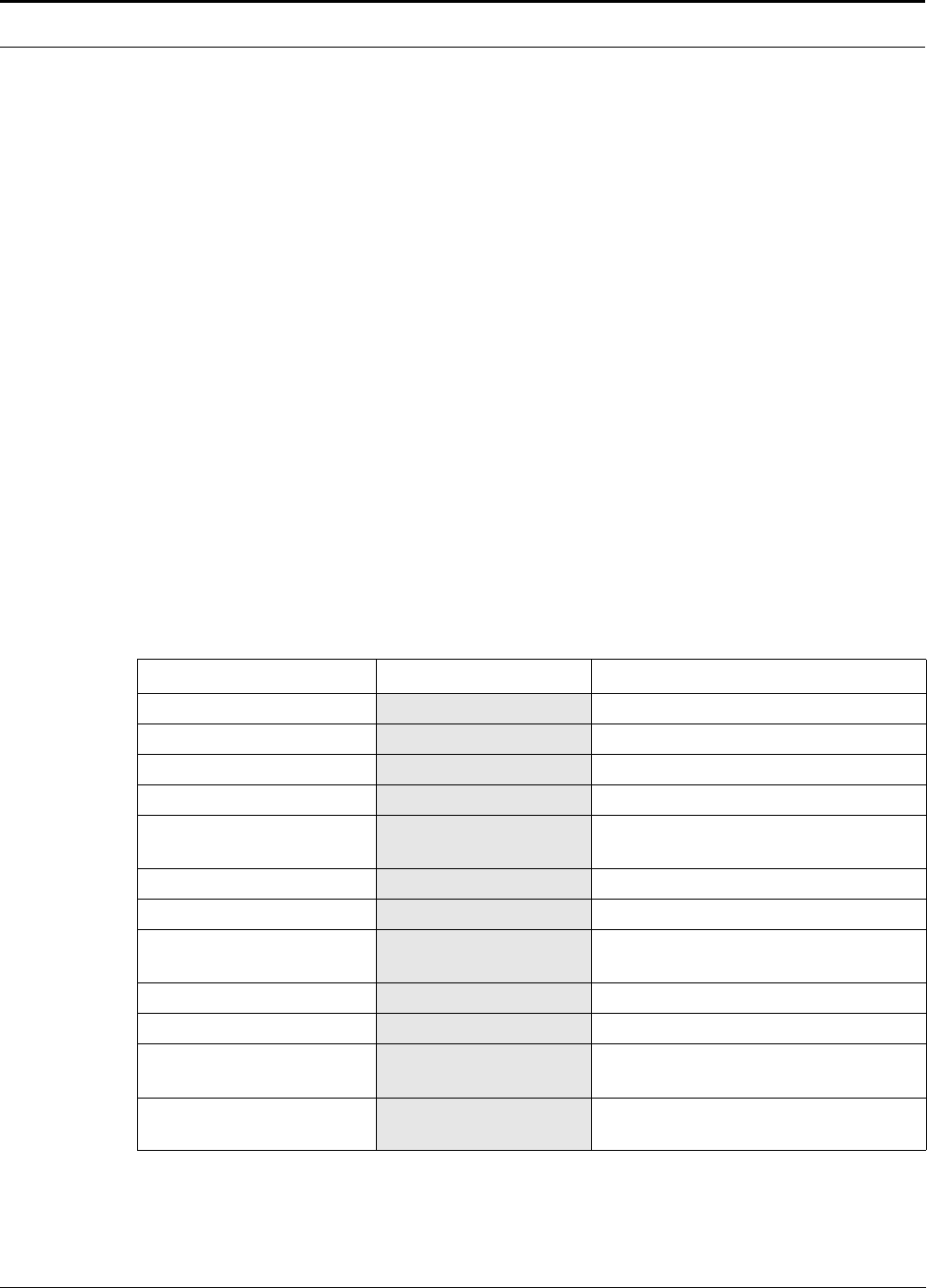
Banner Printing
HP DeskJet 600, 700, 800, 900 & HP 2000 Series PCL Developer’s Guide 115
13.0.6 Power-On with Continuous Media
The firmware will remember what media type is loaded. If powered down with continuous
media loaded, the firmware will power on with the top LED flashing (as described above)
allowing the user to unload the continuous media if cutsheet media is desired for the next print
job.
13.0.7 Power-Off with Continuous Media
If the Power key is pressed while in the middle of a banner page, the media will first be
advanced to the next top of form before turning the printer off. Any unprinted data will be lost.
13.0.8 Printing Cutsheet with Z-Fold Media
Attempting to print cutsheet media while z-fold media is loaded and there exists a bidirectional
I/O connection between the host and printer, will halt the printer in an error state. Power
cycling will clear the error.
Without a bidirectional I/O connection, the printer will format and print the cutsheet job on the
z-fold media.
13.1 Sample HP PCL for a Banner Print Job
Spaces are included in the escape sequences in the preceding example to enhance readability.
Spaces should not be included in the actual escape sequences sent to the printer.
HP PCL Command Escape Sequence Notes
Reset Esc E Set HP PCL to default state
Media Source Esc & l -1 H Continuous Forms
Media Size Esc & l 2 A US Letter
Perf Skip Off Esc & l 0 L Top/Bottom margins set to zero
CAP Position Esc * p -300 Y or
Esc * p 0 y
Move to top of logical page (move is
clipped to page)
Transfer Rasters Esc * b # V/W Image data for one page
Form Feed FF Move to next logical page
CAP Position Esc * p -300 Y or
Esc * p 0 y
Move to top of logical page (move is
clipped to page)
Transfer Rasters Esc * b # V/W Image data for another page
Form Feed FF Move to next logical page
Eject Banner Esc & l 0 H Advances one more page and allows
user unloading
Reset Esc E Set HP PCL to default state for next
job


















