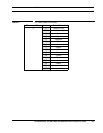HP PCL Commands
HP DeskJet 600, 700, 800, 900 & HP 2000 Series PCL Developer’s Guide 87
10.16.2 Foreground Color
All HP PCL marking entities utilize foreground color, which is selected by Esc * v # S from the
current palette.
Sets the foreground color to the specified index of the current palette.
Out-of-range values are mapped into a new index via modulo (palette size). For example, if
the current palette size is 8, and the selected index for the foreground color command is 10,
the index is mapped into the index of 2 (i.e., 10 modulo 8).
Foreground color affects the following HP PCL page marking primitives in HP DeskJet 600/
800/900 & HP 2000 Series printers.
44
Text characters
44
Solid or monochrome patterned rectangular area fills (rules) (800, 855, 870, 890 only)
44
Raster images (see note below)
The HP DeskJet 600 printer will ignore this command if the black pen is installed (fore-
ground color will be black). When the color pen is installed, the printer will map a request
for a four plane palette to a 3 plane palette, using composite black in place of black.
Foreground color interacts with color raster images on HP DeskJet 1200 Series and HP
DeskJet 1600 Series printers. Foreground color does not affect raster color on HP Desk-
Jet 600/800/900 & HP 2000 Series printers. If you are developing printer driver code that
will be ported to drivers for HP DeskJet 1200 and/or 1600 Series printer, to avoid undes-
ired interactions, select a black foreground color when transmitting raster images to the
printer.
TABLE 57. Foreground Color - Esc * v # S
#
Value
DJ600
DJ610C
DJ660C
DJ670C
DJ680C
DJ690C
DJ695C
DJ810C
DJ830C
DJ850C
DJ870C
DJ880C
DJ890C
DJ895C
DJ970C
HP2000C
EFFECT
n
44 44 44 44 44 44 44 44 44 44 44 44 44 44 44 44
Text will be printed in the color
specified by the given index
Default
0
Range
0 to the size of the current palette-1
Out of range values are mapped in to a new index via modulo (palette
size)
!