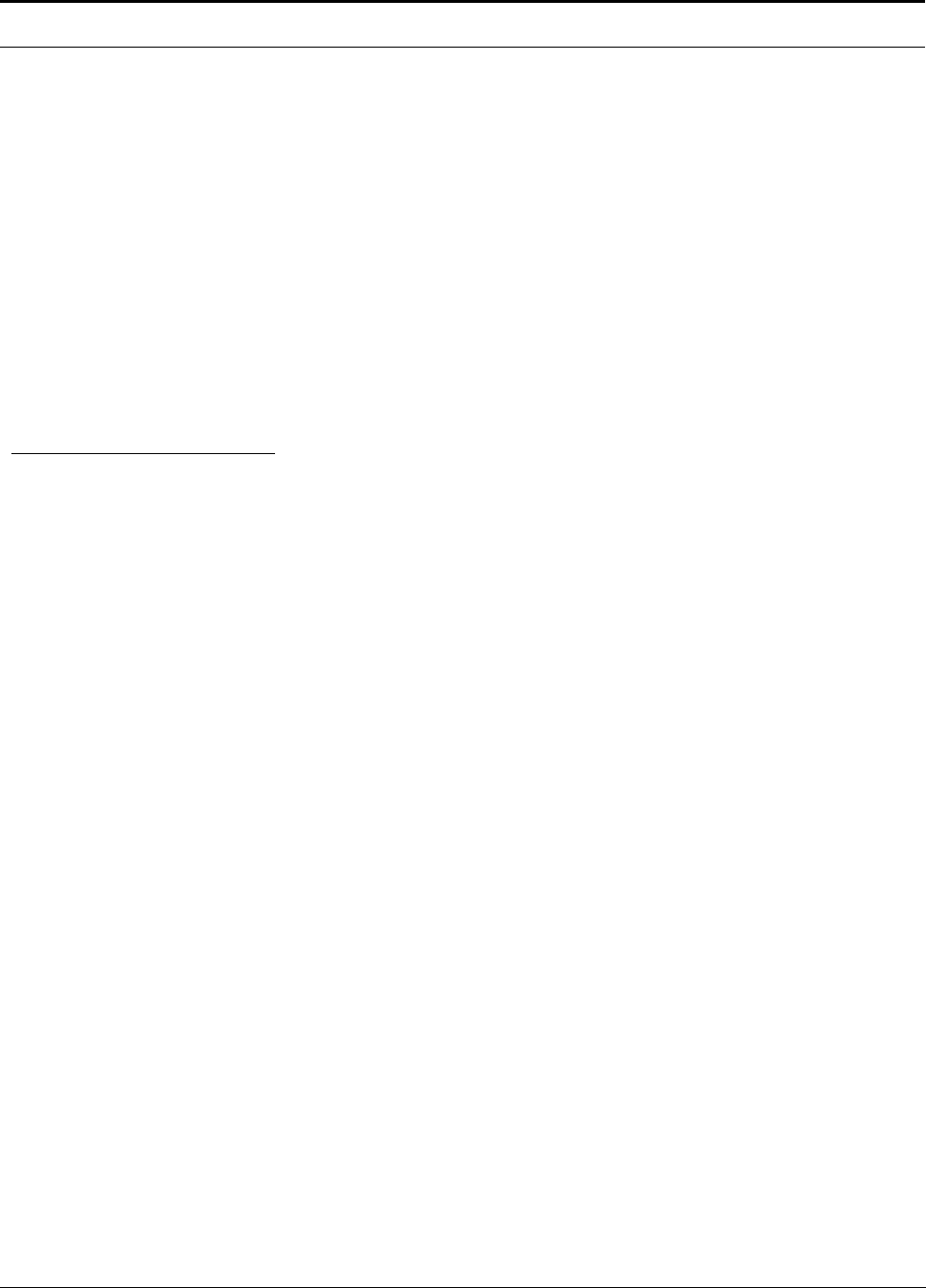
HP PCL Commands
50 HP DeskJet 600, 700, 800, 900 & HP 2000 Series PCL Developer’s Guide
Moves CAP to the same horizontal position, one row down. If perforation skip mode is
enabled, a linefeed that would go beyond the text length boundary moves CAP to the same
horizontal position at the top of form on the next page. If perforation skip mode is disabled, text
is printed to the end of the page and onto the next page. Text in the unprintable region may be
lost.
10.9.5 Formfeed
<FF>
Formfeed advances CAP to the same horizontal position at the top of the form on the next
page. Top of Form is at the vertical position computed by top of form = top margin + (3/4 x line
spacing)
Multiple formfeeds in sequence are not interpreted as a single formfeed.
10.9.6 Horizontal Tab
<HT>
Horizontal Tab moves CAP to the next tab stop on the current line.
The first tab stop is at the left margin; additional tab stops are fixed at every 8 columns to the
right margin. Tabs represent a logical position and, thus, refer to different physical positions for
different settings of HMI.
The following are some boundary cases:
44
If the requested tab stop is outside the right margin and CAP is at or to the left of the right
margin, HT moves CAP to the right margin.
44
If the requested tab stop is outside the printable area and CAP is to the right of the right
margin, HT moves CAP to the edge of the printable area.
44
If CAP is to the left of the left margin, HT moves CAP to the left margin.
Tabs do not cause lines to be wrapped if end-of-line-wrap mode is enabled.
HMI determines current column width. If HMI is changed, the physical location of each tab
stop moves. HT has no effect if the HMI is 0.
!


















