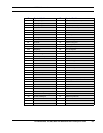HP PCL Commands
HP DeskJet 600, 700, 800, 900 & HP 2000 Series PCL Developer’s Guide 67
10.12.2 Download Font
This command must be sent prior to downloading the characters in the font.
Note that this command downloads the entire font definition, which includes the font descrip-
tor, as well as any additional data segments such as the Global Intellifont Segment, the Global
TrueType Segment, the Copyright, the Application Support Segment, etc. The value (#) of this
command gives the size of the definition; the first word of the definition gives the size of the
descriptor. The descriptor, which is the first part of the definition, defines characteristics com-
mon to all the characters of a font.
Some devices, such as PaintJet, may not use a font definition or may ignore some fields; but
each field should contain a valid value for printer compatibility. Missing data and “reserved”
fields should be set to 0; excess data should be discarded.
The two font definitions recognized by the HP DeskJet 600, 850, 870, 890, & HP 2000 Series
printers are provided in the section of this guide entitled “Fonts”.
44
Bitmap - Older definition for bitmap fonts. Not recommended for new devices.
44
Resolution - Specified Bitmap - Replaces the previous Bitmap definition. Allows font res-
olution to be specified in dots-per-inch.
TABLE 44. Download Font - Esc ) s # W [font definition]
#
Value
DJ600
DJ610C
DJ660C
DJ670C
DJ680C
DJ690C
DJ695C
DJ810C
DJ830C
DJ850C
DJ870C
DJ880C
DJ890C
DJ895C
DJ970C
HP2000C
EFFECT
n
44 44 44 44 44 44 44 44
Downloads a font definition and
assigns the font the current font
ID
Default
n/a
Range
0 to 32767 - command is ignored for invalid descriptor or insufficient
memory and the font descriptor data is discarded