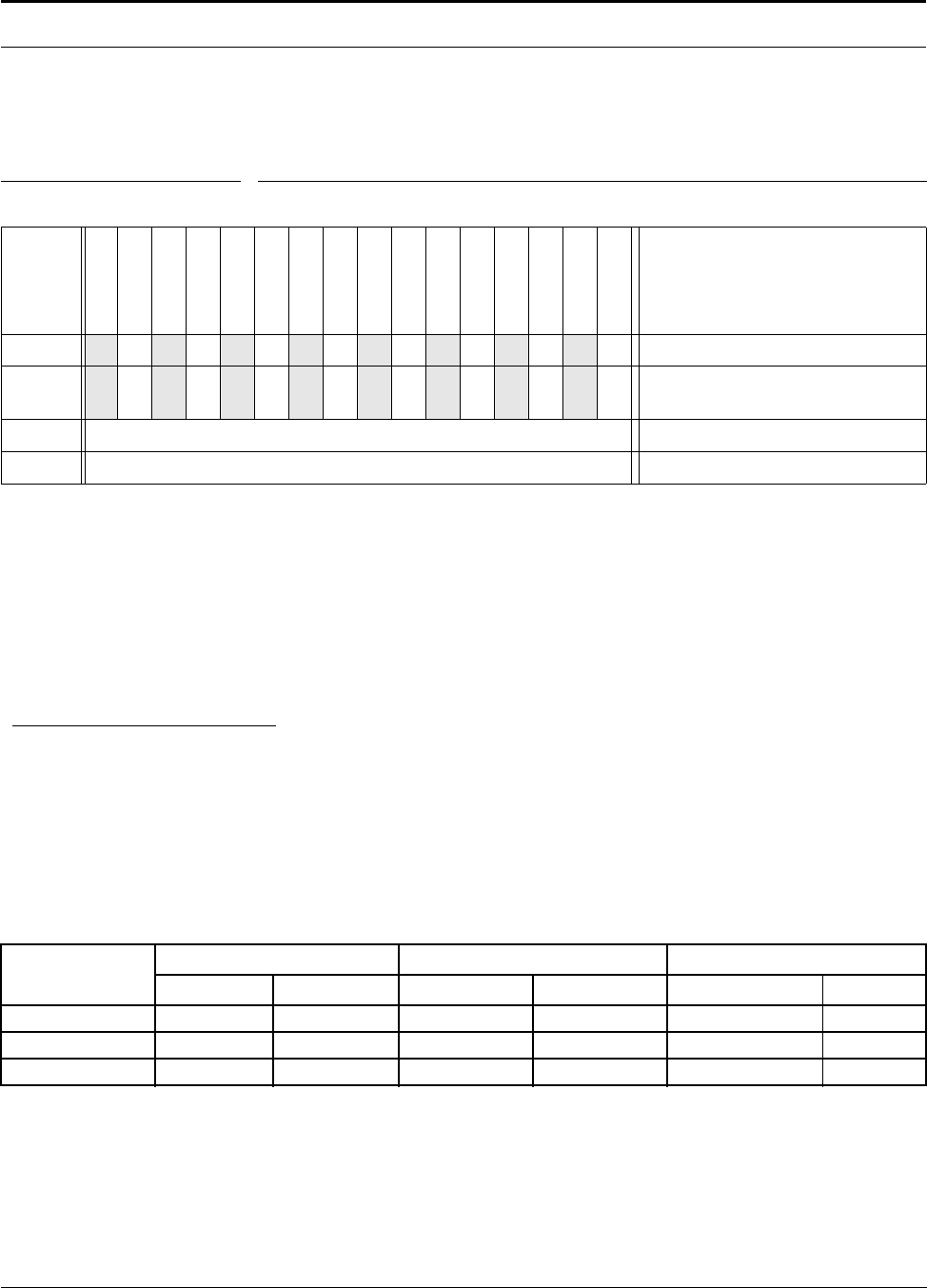
HP PCL Commands
32 HP DeskJet 600, 700, 800, 900 & HP 2000 Series PCL Developer’s Guide
10.6.2 Dry Timer
Sets a minimum dry time between pages to ensure that a previous page dries before the next
page is dropped on top of it.
The time required for ink to dry depends on media, print modes, and environment (tempera-
ture and humidity). For example, transparencies may need over 10 minutes in an unheated,
damp environment.
Esc E resets the dry timer to the default value of 0.
The Dry Timer function has been incorporated into the Media Type/Print Quality command
combination. The parameters specified for those commands determine the Dry Timer set-
ting. Although some HP DeskJet 600/800/900 & HP 2000 Series printers will respond to
this command, the command is considered obsolete. Dependence on the command
should be removed from your application.
The HP DeskJet 600/800/900 & HP 2000 Series printers use the following values as Dry
Timer defaults when Media Type and Print Quality commands are used:
TABLE 10. Dry Timer - Esc & b # T
#
Value
DJ600
DJ610C
DJ660C
DJ670C
DJ680C
DJ690C
DJ695C
DJ810C
DJ830C
DJ850C
DJ870C
DJ880C
DJ890C
DJ895C
DJ970C
HP2000C
EFFECT
0
44
Dry Timer is off
1..1200
44
Dry timer is on - time set for
specified number of seconds
Default
0
Range
0 to 1200 - Command is ignored for out of range values
Dry Timer Defaults
Media Type
EconoFast Mode Normal Mode Best Mode
Black Color Black Color Black Color
Plain Paper 0 sec. 0 sec. 15 sec. 15 sec. 25 sec. 15 sec.
Special Paper 0 sec. 0 sec. 15 sec. 15 sec. 25 sec. 15 sec.
Transparency 60 sec. 120 sec. 180 sec. 360 sec. 240 sec. 360 sec.
!


















