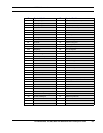HP PCL Commands
52 HP DeskJet 600, 700, 800, 900 & HP 2000 Series PCL Developer’s Guide
10.9.8 Move CAP Horizontal (Columns)
A signed value field indicates relative movement: plus (+)or minus (-) signs move CAP right or
left relative to CAP, respectively. The absence of a sign indicates absolute movement: CAP
moves an absolute distance from the logical page left edge (column 0).
This command ignores margins and can move CAP horizontally anywhere within the logical
page. Attempts to go outside the logical page will move CAP to the appropriate logical page
limit.
HP DeskJet 600/800/900 & HP 2000 Series printers use 2 fractional digits and truncate to
1/3600-inch units.
10.9.9 Move CAP Horizontal (HP PCL Units)
A signed value field indicates relative movement: plus (+) or minus (-) signs move CAP right or
left relative to CAP, respectively. The absence of a sign indicates absolute movement: CAP
moves an absolute distance from the logical page left edge.
TABLE 31. Move CAP Horizontal (Columns) - Esc & a # C
#
Value
DJ600
DJ610C
DJ660C
DJ670C
DJ680C
DJ690C
DJ695C
DJ810C
DJ830C
DJ850C
DJ870C
DJ880C
DJ890C
DJ895C
DJ970C
HP2000C
EFFECT
n
44 44 44 44 44 44 44 44 44 44 44 44 44 44 44 44
Moves CAP horizontally by the
specified number of columns
Default
n/a
Range
-32767 to +32767 (up to logical page right and left limits, rounded to the
nearest HP PCL unit) - Command is ignored for out of range values
TABLE 32. Move CAP Horizontal (HP PCL Units) - Esc * p # X
#
Value
DJ600
DJ610C
DJ660C
DJ670C
DJ680C
DJ690C
DJ695C
DJ810C
DJ830C
DJ850C
DJ870C
DJ880C
DJ890C
DJ895C
DJ970C
HP2000C
EFFECT
n
44 44 44 44 44 44 44 44 44 44 44 44 44 44 44 44
Moves CAP horizontally by the
specified number of HP PCL
units
Default
n/a
Range
-32767 to +32767 (up to logical page right and left limits, rounded to the
nearest HP PCL unit) - Command is ignored for out of range values
!