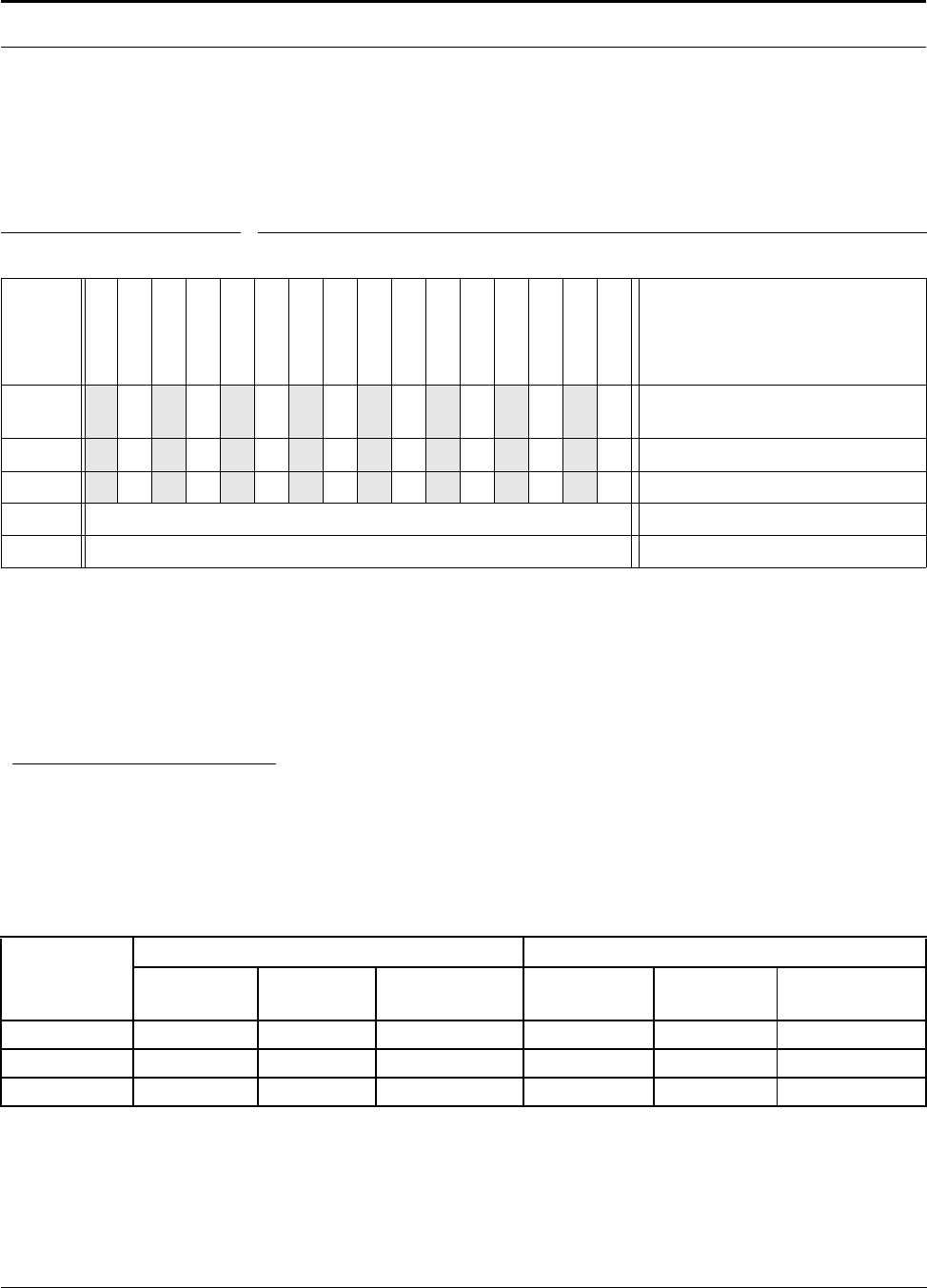
HP PCL Commands
HP DeskJet 600, 700, 800, 900 & HP 2000 Series PCL Developer’s Guide 31
10.6 Printer Control
10.6.1 Gray Balance
Determines whether black optimization is performed to make process black (composite
black—composed of color inks) appear more black.
When composite black is constructed by setting all the bits in the CMY color planes, the result-
ing color may not be isotonic. Gray balancing removes some dots to neutralize the hue shift.
Esc E resets Gray Balance to the device-dependent default.
The default for the HP DeskJet 550C is 2 (disable gray balancing).
The defaults for the HP DeskJet 540 and HP DeskJet 600 printers are Print Mode and
Media Type dependent - as shown in the following table. Other HP DeskJet printers do
not require gray balancing, as the gray balance function is built into the Media Type/Print
Quality commands. The Gray Balance command is considered obsolete for those printers.
TABLE 9. Gray Balance - Esc * b # B
#
Value
DJ600
DJ610C
DJ660C
DJ670C
DJ680C
DJ690C
DJ695C
DJ810C
DJ830C
DJ850C
DJ870C
DJ880C
DJ890C
DJ895C
DJ970C
HP2000C
EFFECT
0
44
Set gray balance to device
default (enabled or disabled)
1
44
Enable gray balancing
2
44
Disable gray balancing
Default
Device dependent
Range
0 to 2 - Command is ignored for out of range values
Gray Balance Default Modes
Print Mode
HP DeskJet 540 HP DeskJet 600
Plain
Paper
Special
Paper
Glossy/
Trans.
Plain
Paper
Special
Paper
Glossy/Trans.
EconoFast
(disabled) (disabled) (disabled) (disabled) (disabled) (disabled)
Normal
(enabled) (enabled) (enabled) (enabled) (enabled) (disabled)
Best
(enabled) (enabled) (enabled) (enabled) (enabled) (disabled)
!


















