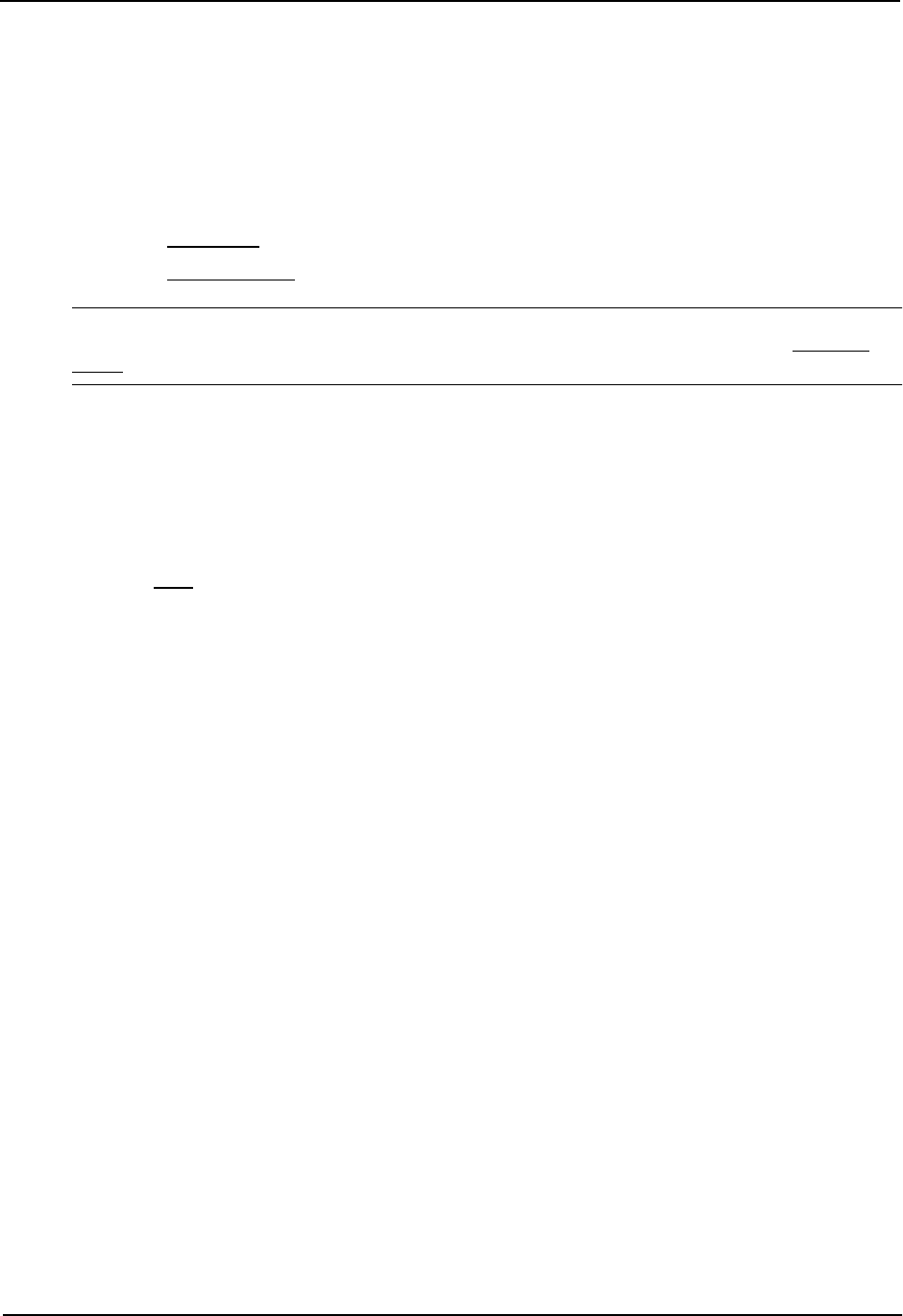
Advanced Configuration and Management Guide
USING THE WEB MANAGEMENT INTERFACE
1. Log on to the device using a valid user name and password for read-write access.
2. If you have not already enabled OSPF, enable it by clicking on the Enable radio button next to OSPF on the
System configuration panel, then clicking Apply to apply the change.
3. Click on the plus sign next to Configure in the tree view to expand the list of configuration options.
4. Click on the plus sign next to OSPF in the tree view to expand the list of OSPF option links.
5. Click on the Area Range
link to display the OSPF Area Range configuration panel.
6. Click on the Add Area Range link to display the Area Range panel.
NOTE: If the device already has an OSPF area range, a table listing the ranges is displayed. Click the
Modify button to the right of the row describing a range to change its configuration, or click the Add Area
Range link to display the OSPF Area Range configuration panel.
7. Enter the area ID in the Area ID field.
8. Enter an IP address in the Network Address field.
9. Enter a network mask in the Mask field. The software compares the address with the significant bits in the
mask. All network addresses that match this comparison are summarized in a single route advertised by the
routing switch.
10. Click the Add button to add the area.
11. Select the Save
link at the bottom of the dialog. Select Yes when prompted to save the configuration change
to the startup-config file on the device’s flash memory.
Assigning Interfaces to an Area
Once you define OSPF areas, you can assign interfaces the areas. All routing switch ports must be assigned to
one of the defined areas on an OSPF router. When a port is assigned to an area, all corresponding sub-nets on
that port are automatically included in the assignment.
To assign interface 8 of Router A to area 192.5.0.0 and then save the changes, use one the following methods:
USING CLI
To assign interface 8 of Router A to area 192.5.0.0 and then save the changes, enter
the following commands:
RouterA(config-ospf-router)# interface e8
RouterA(config-if-8)# ip ospf area 192.5.0.0
RouterA(config-if-8)# write memory
USING WEB MANAGEMENT INTERFACE
All routing switch ports must be assigned to one of the defined areas on an OSPF router. When a port is assigned
to an area, all corresponding sub-nets on that port are automatically included in the assignment.
To assign an interface to an area:
1. Log on to the device using a valid user name and password for read-write access.
2. If you have not already enabled OSPF, enable it by clicking on the Enable radio button next to OSPF on the
System configuration panel, then clicking Apply to apply the change.
3. Click on the plus sign next to Configure in the tree view to expand the list of configuration options.
4. Click on the plus sign next to OSPF in the tree view to expand the list of OSPF option links.
8 - 16


















