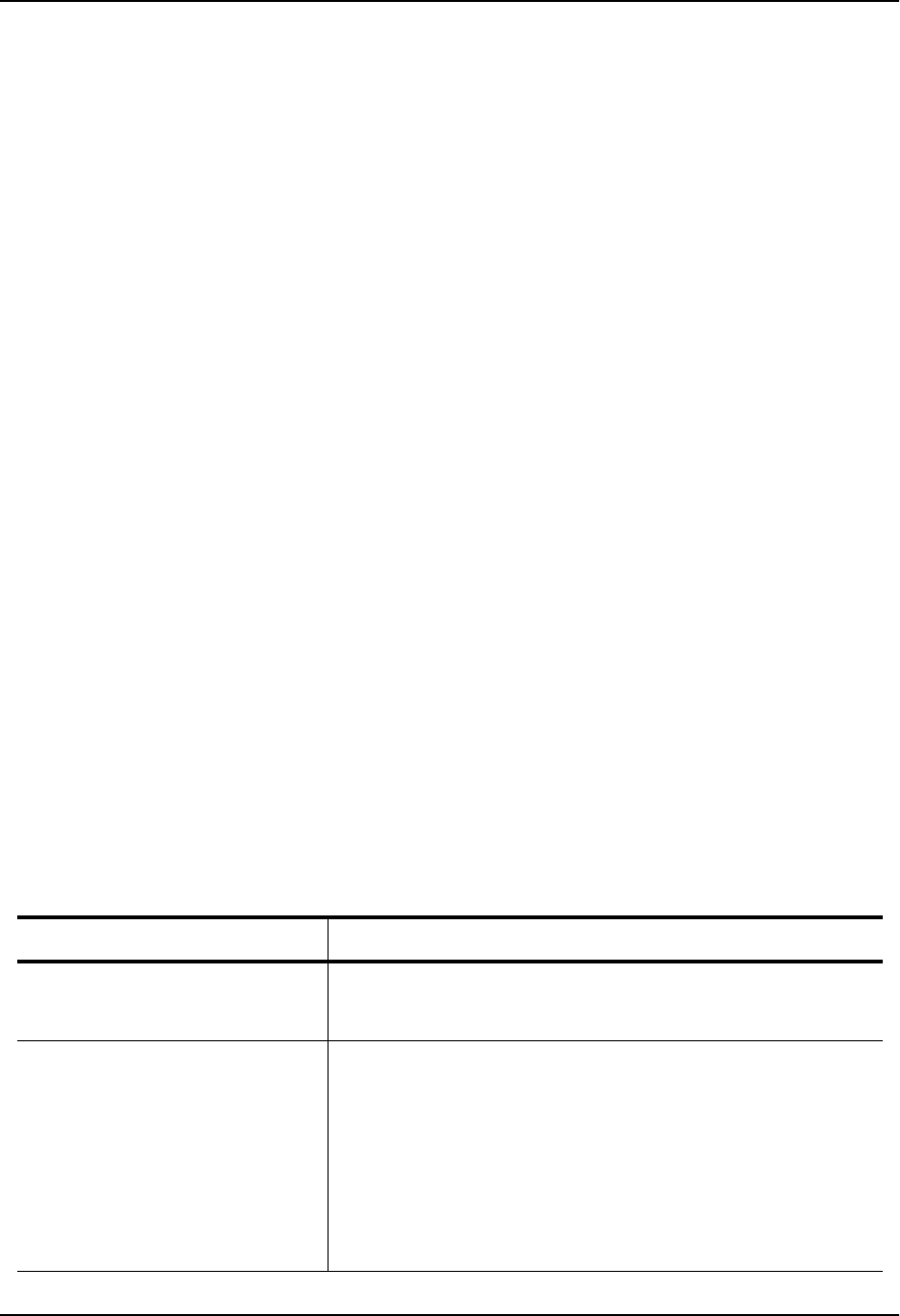
Configuring BGP4
6. Click the Apply button to implement the change.
Displaying and Clearing Route Flap Dampening Statistics
The software provides many options for displaying and clearing route flap statistics. To display the statistics, use
either of the following methods.
Displaying Route Flap Dampening Statistics
To display route flap dampening statistics, use the following CLI method.
USING THE CLI
To display route dampening statistics or all the dampened routes, enter the following command at any level of the
CLI:
HP9300# show ip bgp flap-statistics
Total number of flapping routes: 414
Status Code >:best d:damped h:history *:valid
Network From Flaps Since Reuse
h> 192.50.206.0/23 166.90.213.77 1 0 :0 :13 0 :0 :0
h> 203.255.192.0/20 166.90.213.77 1 0 :0 :13 0 :0 :0
h> 203.252.165.0/24 166.90.213.77 1 0 :0 :13 0 :0 :0
h> 192.50.208.0/23 166.90.213.77 1 0 :0 :13 0 :0 :0
h> 133.33.0.0/16 166.90.213.77 1 0 :0 :13 0 :0 :0
*> 204.17.220.0/24 166.90.213.77 1 0 :1 :4 0 :0 :0
Path
65001 4355 1 701
65001 4355 1 7018
65001 4355 1 7018
65001 4355 1 701
65001 4355 1 701
65001 4355 701 62
Syntax: show ip bgp flap-statistics [regular-expression <regular-expression> | <address> <mask>
[longer-prefixes] | neighbor <ip-addr>]
The regular-expression <regular-expression> parameter is a regular expression. The regular expressions are
the same ones supported for BGP4 AS-path filters. See “Using Regular Expressions” on page 10-49.
The <address> <mask> parameter specifies a particular route. If you also use the optional longer-prefixes
parameter, then all statistics for routes that match the specified route or have a longer prefix than the specified
route are displayed. For example, if you specify 209.157.0.0 longer, then all routes with the prefix 209.157. or
that have a longer prefix (such as 209.157.22.) are displayed.
The neighbor <ip-addr> parameter displays route flap dampening statistics only for routes learned from the
specified neighbor. You also can display route flap statistics for routes learned from a neighbor by entering the
following command: show ip bgp neighbor <ip-addr> flap-statistics.
This display shows the following information.
Table 10.3: Route Flap Dampening Statistics
This Field... Displays...
Total number of flapping routes The total number of routes in the routing switch’s BGP4 route table
that have changed state and thus have been marked as flapping
routes.
Status code Indicates the dampening status of the route, which can be one of the
following:
• > – This is the best route among those in the BGP4 route
table to the route’s destination.
• d – This route is currently dampened, and thus unusable.
• h – The route has a history of flapping and is unreachable
now.
• * – The route has a history of flapping but is currently usable.
10 - 79


















