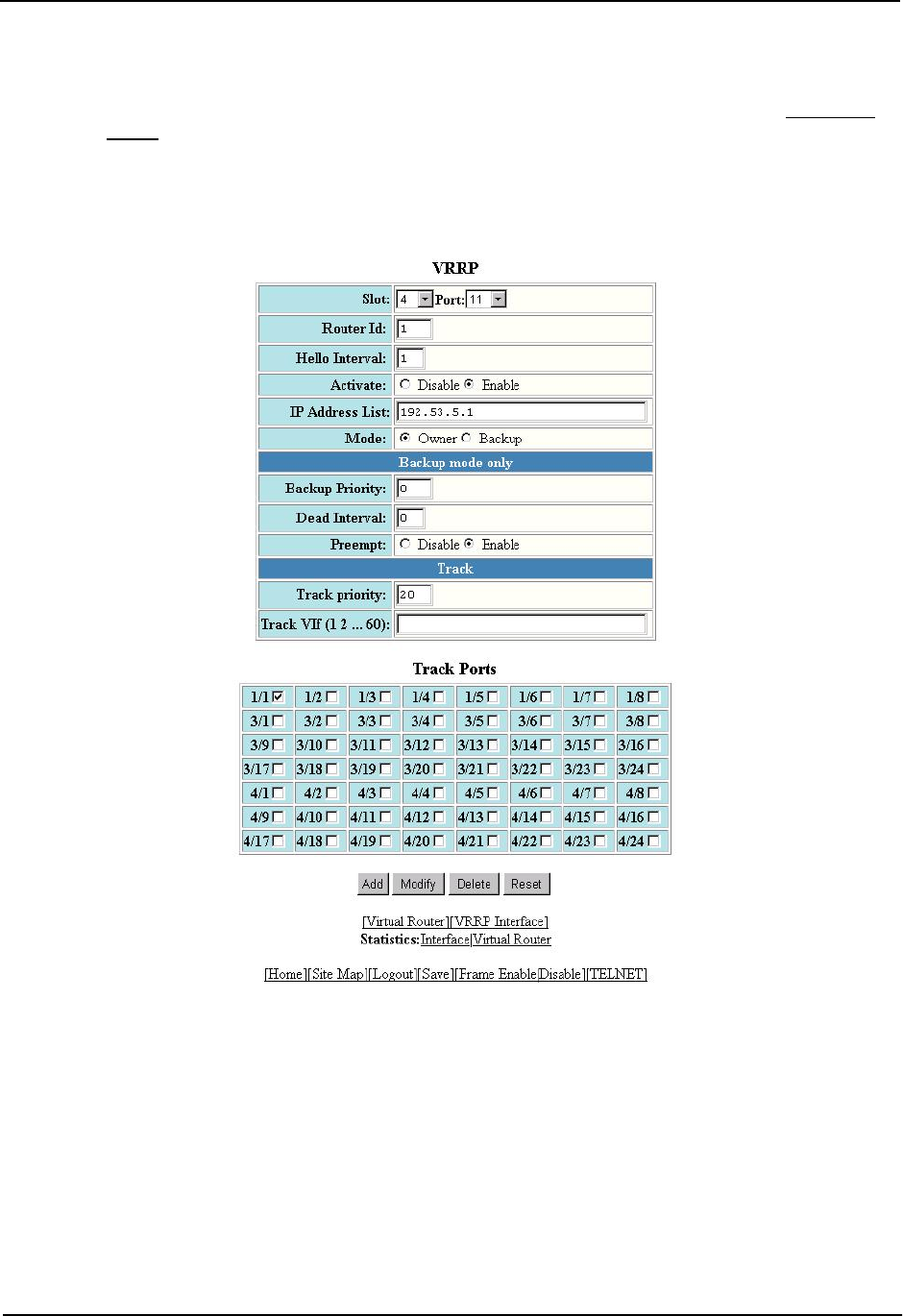
Advanced Configuration and Management Guide
• If the device does not have a VRRP virtual router configured, the VRRP configuration panel is displayed,
as shown in the following example.
• If a VRRP virtual router is already configured and you are adding a new one, click on the Add Virtual
Router link to display the VRRP configuration panel, as shown in the following example.
• If you are modifying an existing VRRP virtual router, click on the Modify button to the right of the row
describing the VRRP virtual router to display the VRRP configuration panel, as shown in the following
example.
5. Select the interface from the pulldown list on the Port field. In this example, select 1/6.
6. Enter the VRID in the Router ID field the Router ID field. In this example, use the default value, 1.
7. Enter the Hello interval or leave the field unchanged to use the default. The software fills in the default after
you select Add. In this example, leave the field unchanged.
8. Select Enable to activate the VRRP entry after you select Add.
9. Enter the interface’s IP address in the IP Address List field. In this example, enter 192.53.5.1.
10. Select the mode (Owner or Backup). Select Owner in this example.
11. Enter the track priority or leave the field blank to use the default. In this example, enter 20.
12 - 32


















