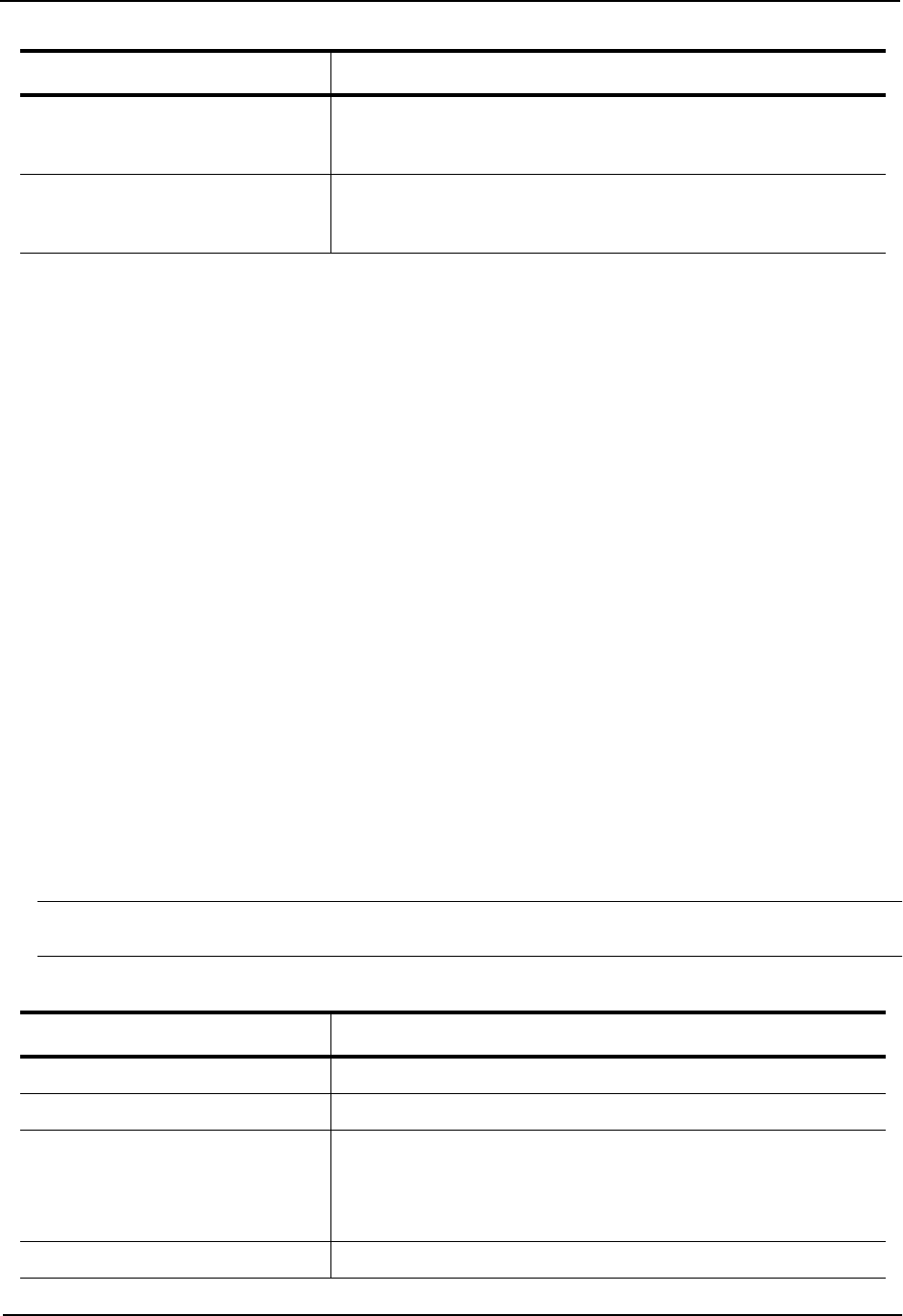
Advanced Configuration and Management Guide
prune ports Indicates the physical ports on which the routing switch has received a
prune notification (in a Join/Prune message) to remove the receiver
from the list of recipients for the group.
virtual prune ports Indicates the virtual interfaces ports on which the routing switch has
received a prune notification (in a Join/Prune message) to remove the
receiver from the list of recipients for the group.
This Field... Displays...
USING THE WEB MANAGEMENT INTERFACE
You cannot display the PIM multicast cache using the Web management interface.
Displaying PIM Traffic Statistics
To display PIM traffic statistics, use the following CLI method.
USING THE CLI
To display PIM traffic statistics, enter the following command at any CLI level:
HP9300(config-pim-router)# show ip pim traffic
Port Hello J/P Register RegStop Assert
[Rx Tx] [Rx Tx] [Rx Tx] [Rx Tx] [Rx Tx]
e3/8 19 19 32 0 0 0 37 0 0 0
Port Hello J/P Register RegStop Assert
[Rx Tx] [Rx Tx] [Rx Tx] [Rx Tx] [Rx Tx]
v1 18 19 0 20 0 0 0 0 0 0
Port Hello J/P Register RegStop Assert
[Rx Tx] [Rx Tx] [Rx Tx] [Rx Tx] [Rx Tx]
v2 0 19 0 0 0 16 0 0 0 0
Total 37 57 32 0 0 0 0 0 0 0
IGMP Statistics:
Total Recv/Xmit 85/110
Total Discard/chksum 0/0
Syntax: show ip pim traffic
NOTE: If you have configured interfaces for standard PIM (dense mode) on the routing switch, statistics for these
interfaces are listed first by the display.
This display shows the following information.
This Field... Displays...
Port The port or virtual interface on which the PIM interface is configured.
Hello The number of PIM Hello messages sent or received on the interface.
J/P The number of Join/Prune messages sent or received on the
interface.
Note: Unlike PIM dense, PIM Sparse uses the same messages for
Joins and Prunes.
Register The number of Register messages sent or received on the interface.
9 - 28


















