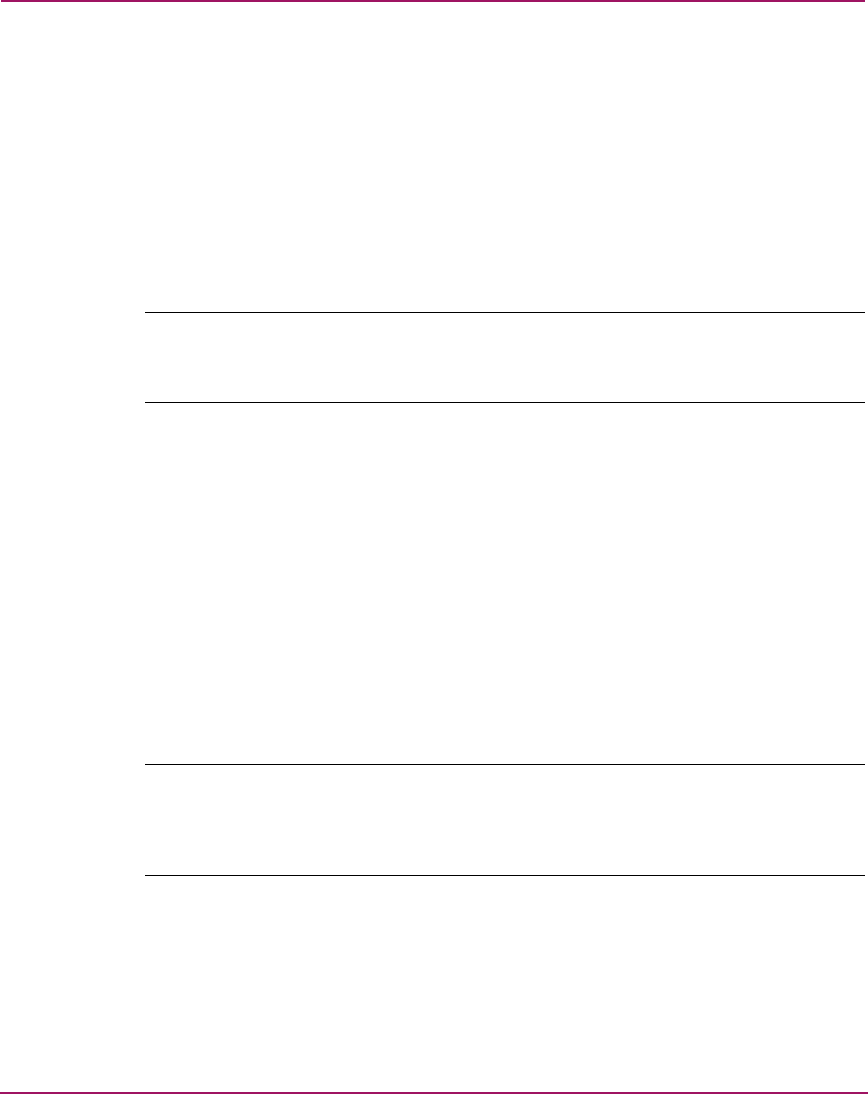
Installing the SAN Switch 2/8
24 hp StorageWorks SAN Switch 2/8 Installation Guide
Important Information about the Four
Switch Limitation for 2/8 EL Models Only
The SAN Switch 2/8 EL shipping configuration integrates the IV_Domain_Fabric
license. The IV_Domain_Fabric license limits the number of switches that can be
connected to a single fabric to four. If more than four switches (of any type) are
added to the fabric where 2/8 EL switches are installed, Web Tools generates
multiple error messages. Read the following sections for specific error messages
and workarounds related to the four switch limitation.
Note: Upgrade the 2/8 EL to full fabric support by installing an optional upgrade
license. See the “Four Switch Limitation Workarounds” section on page 27 for
instructions on how to purchase the Full Fabric license.
Check the License Installed
To verify the switch’s current license, use the command:
licenseshow
You do not have to delete the IV_Domain_Fabric license before upgrading to the
Full Fabric license.
Four Switch Limitation Errors
The following section summarizes the error messages generated when more than
four switches are installed in a fabric with the SAN Switch 2/8 EL.
Note: An operator can build a SAN with more than four switches by upgrading the
SAN Switch 2/8 EL to Full Fabric. To upgrade, you must install the optional Full Fabric
license on each SAN Switch 2/8 EL. See the “Four Switch Limitation Workarounds”
section on page page 27 for instructions on how to purchase the Full Fabric license.


















