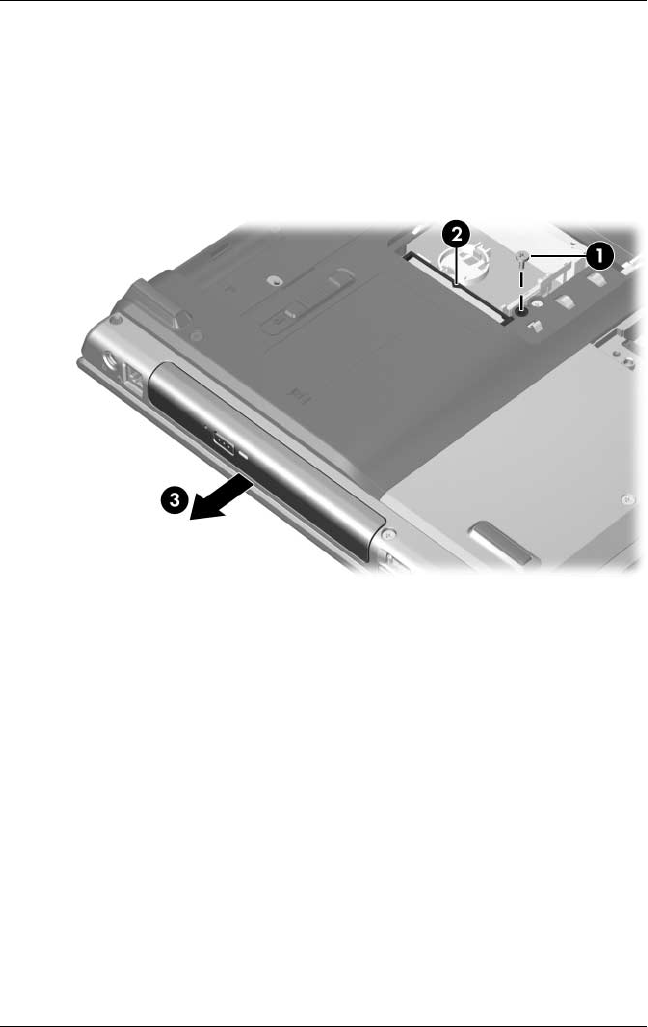
5–18 Maintenance and Service Guide
Removal and Replacement Procedures
3. Remove the Phillips PM2.5×11.0 screw 1 that secures the
optical drive to the computer.
4. Push the rear edge of the optical drive 2 to disconnect
the drive from the system board.
5. Remove the optical drive 3.
Removing the Optical Drive


















