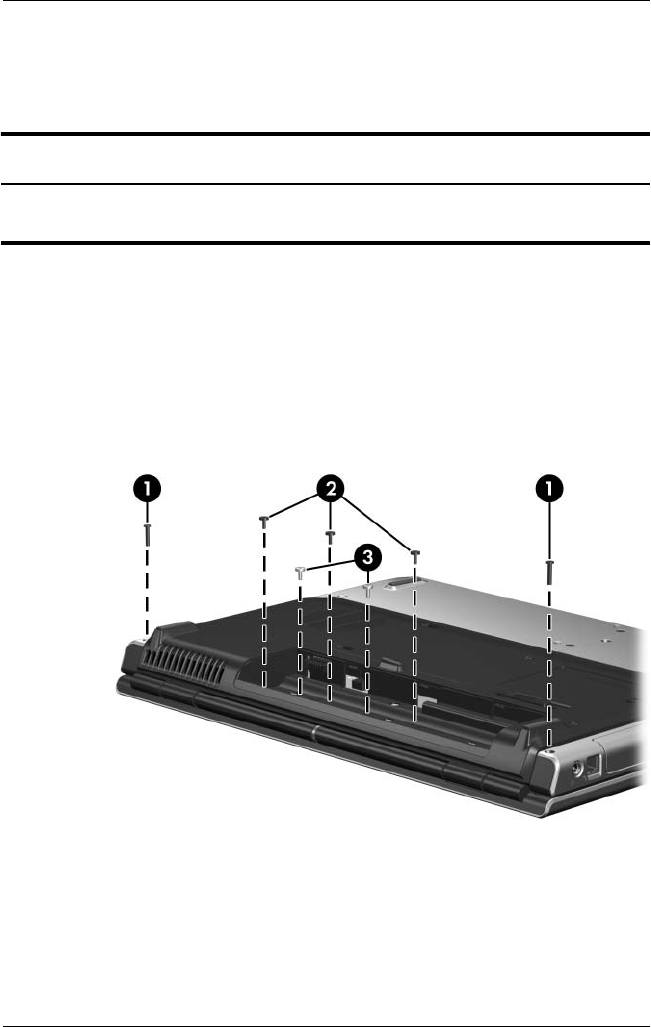
5–20 Maintenance and Service Guide
Removal and Replacement Procedures
5.10 Switch Cover
1. Prepare the computer for disassembly (Section 5.3).
2. Remove the following screws:
1 Two Phillips PM2.5×11.0 screws
2 Three Phillips PM2.5×6.0 screws
3 Two silver Phillips PM2.5×5.0 screws
Removing the Switch Cover Screws
Switch Cover Spare Part Number Information
For use with full-featured models
For use with defeatured models
407825-001
407826-001


















